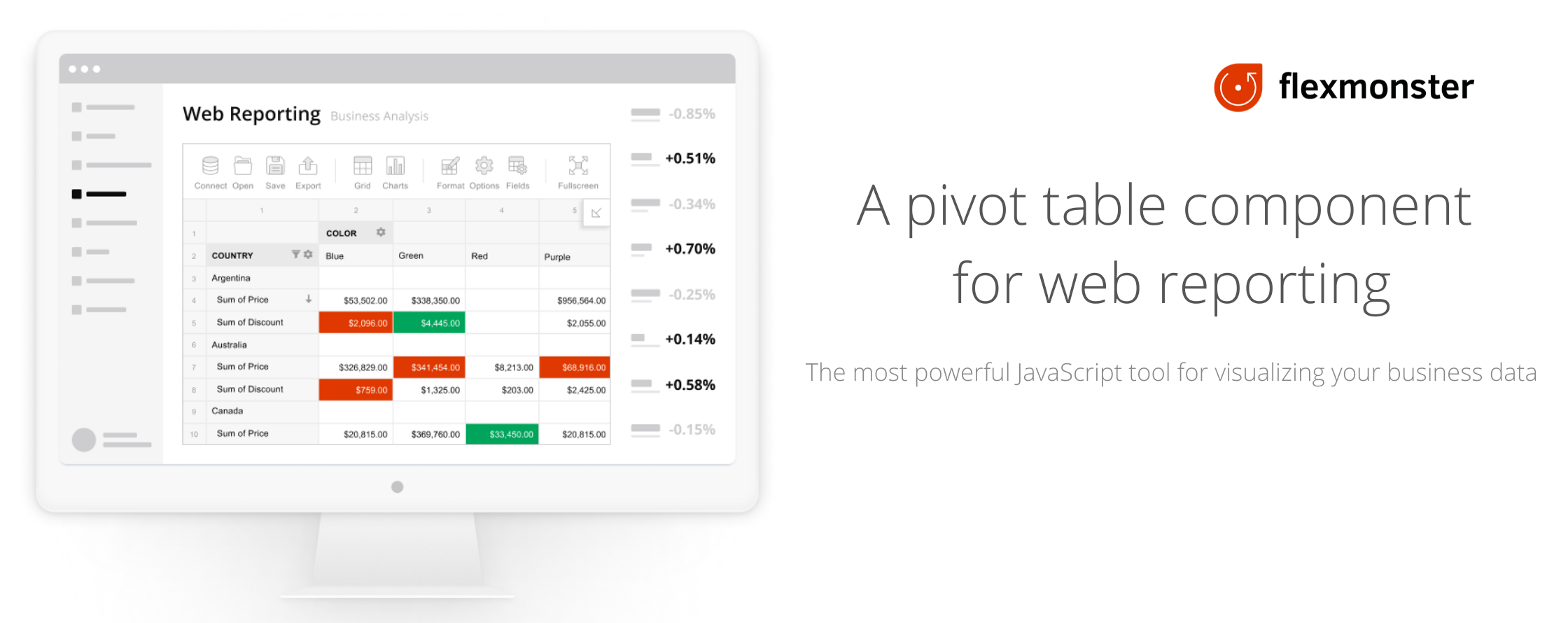
Flexmonster Pivot is a powerful JavaScript tool for interactive web reporting. It allows you to visualize and analyze data from JSON, CSV, SQL, NoSQL, Elasticsearch, and OLAP data sources quickly and conveniently. Flexmonster is designed to integrate seamlessly with any client-side framework and can be easily embedded into your application.
This repository holds the source code for several Vue and Flexmonster Pivot Table & Charts projects:
To run a simple application with the Vue pivot table, you will need Node.js and npm. Get them here if they're not already installed on your machine.
- Download the
.ziparchive with the sample project or clone it from GitHub with the following command:
git clone https://github.com/flexmonster/pivot-vue.git && cd pivot-vue-
Choose one of the following projects:
- To work with the Vue 2 application, go to the
vue2/ES6folder:
cd vue2/ES6or to the
vue2/typescriptfolder:cd vue2/typescript- To see how the Vue 3 application works, run the following command:
cd vue3/ES6or
cd vue3/typescript - To work with the Vue 2 application, go to the
-
Install the npm packages described in
package.json:
npm install- Run the sample project:
npm start To see the result, open http://localhost:5173/ in your browser.
For details on usage in Vue 3, refer to the Flexmonster integration with Vue 3 tutorial.
To integrate Flexmonster into a Vue 2 project, see integration with Vue 2.