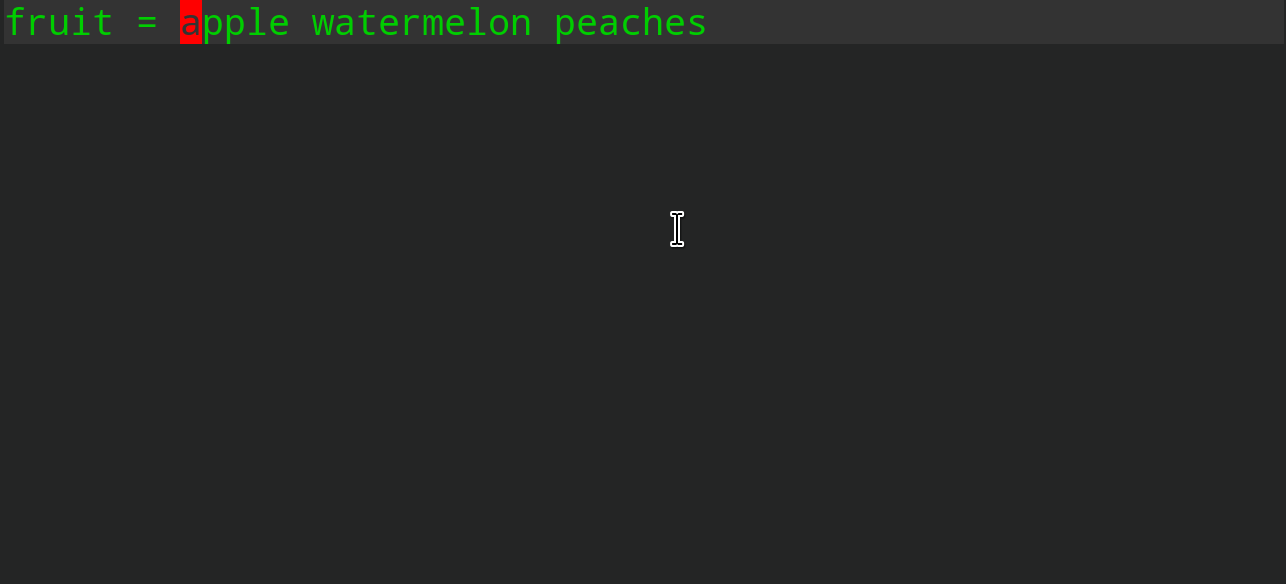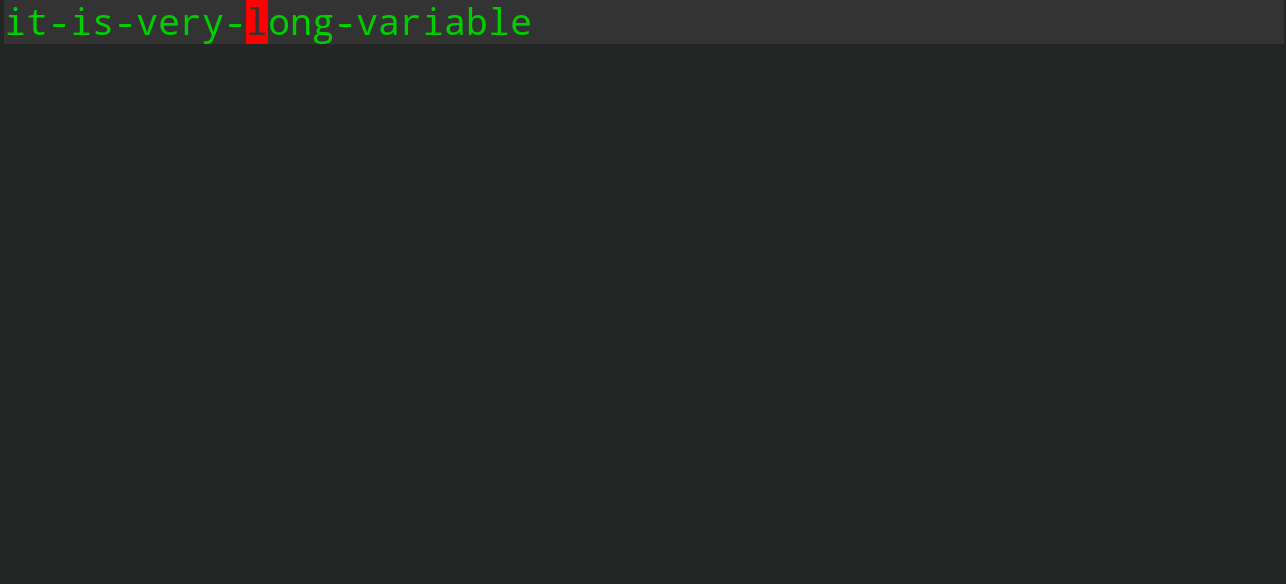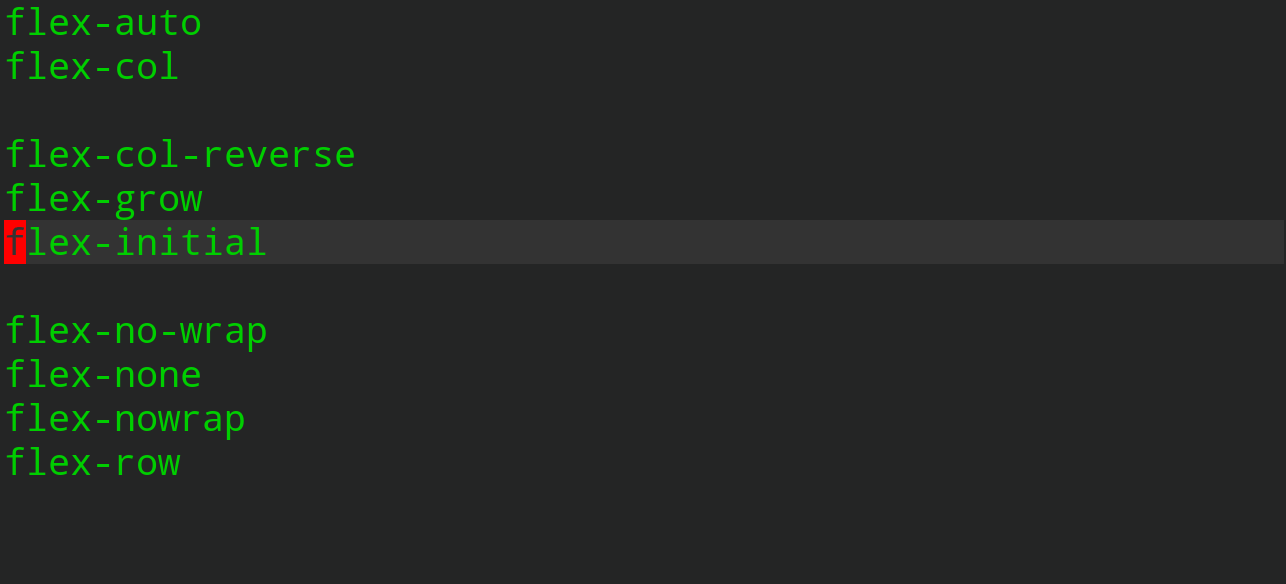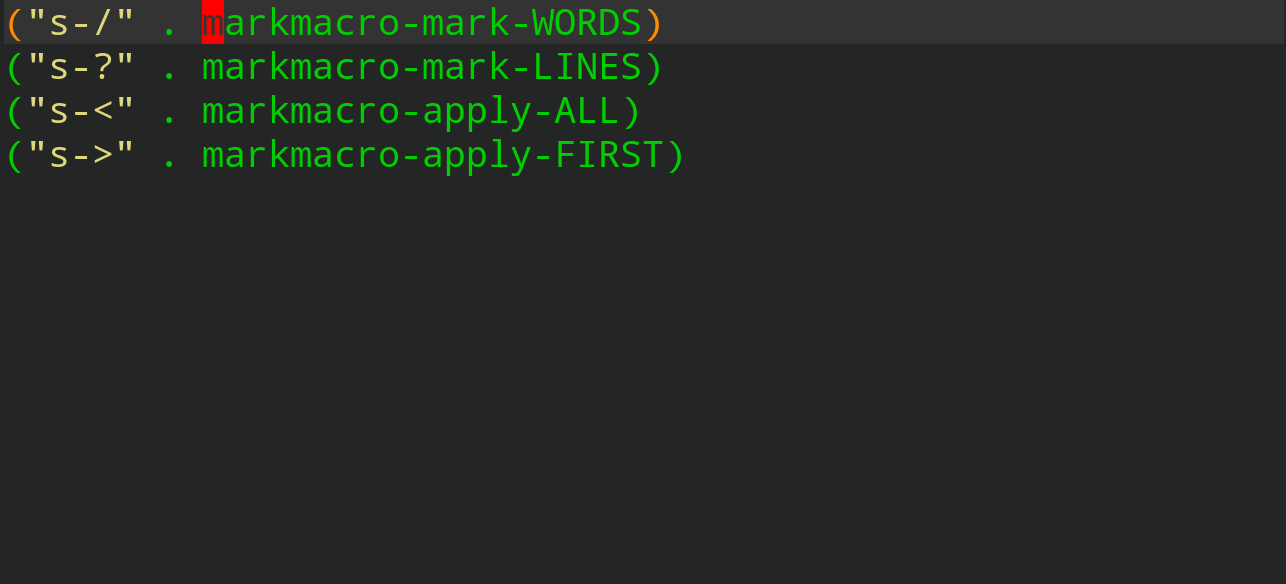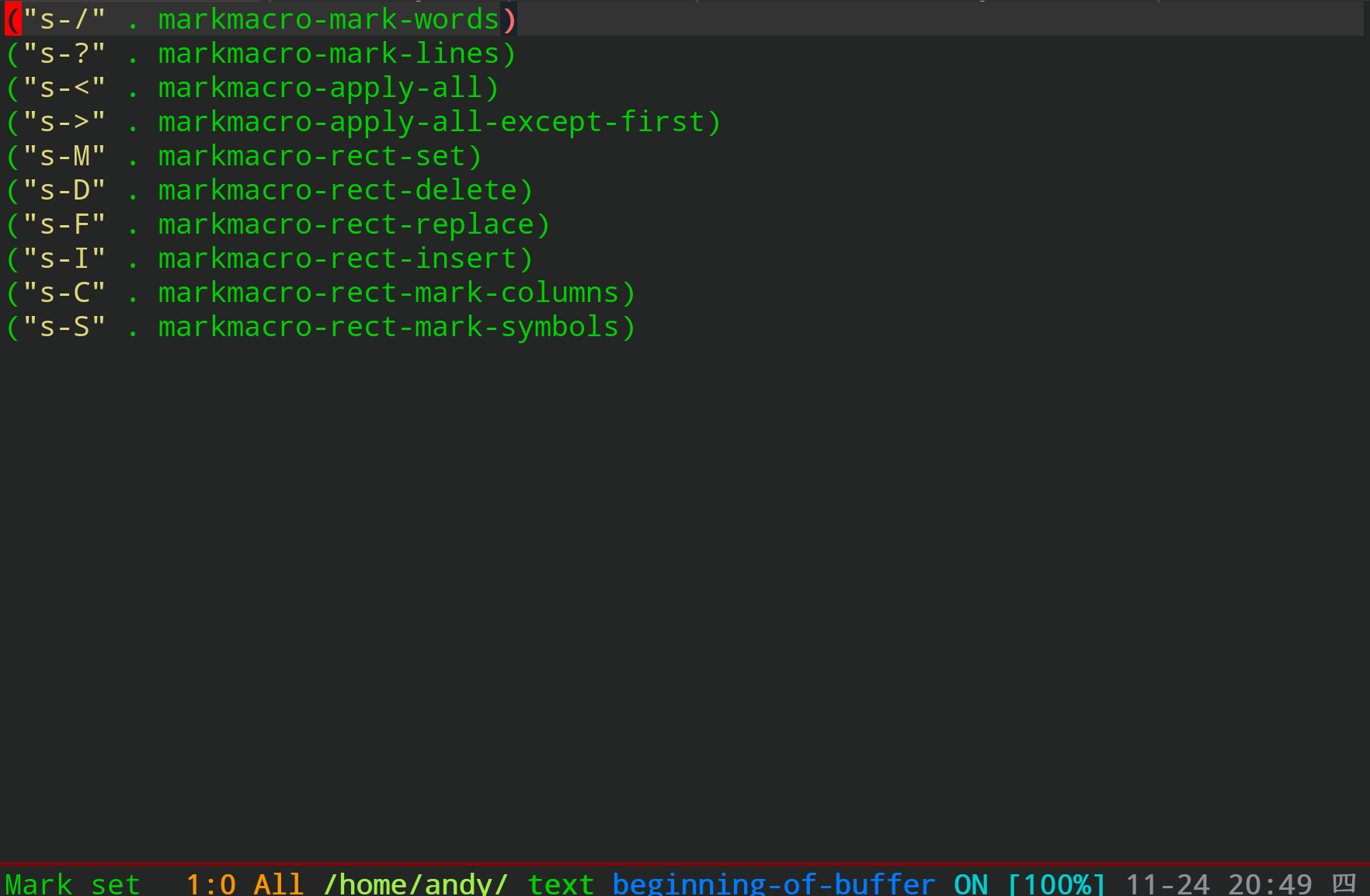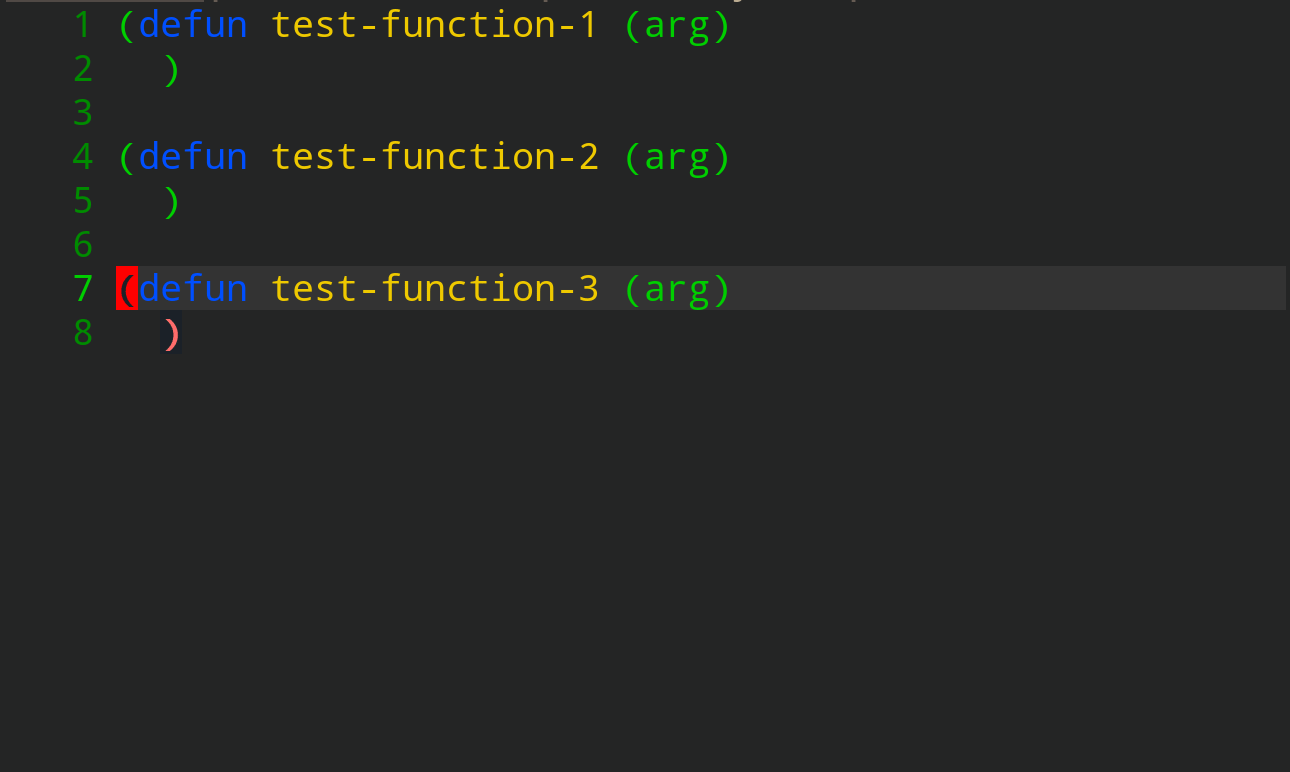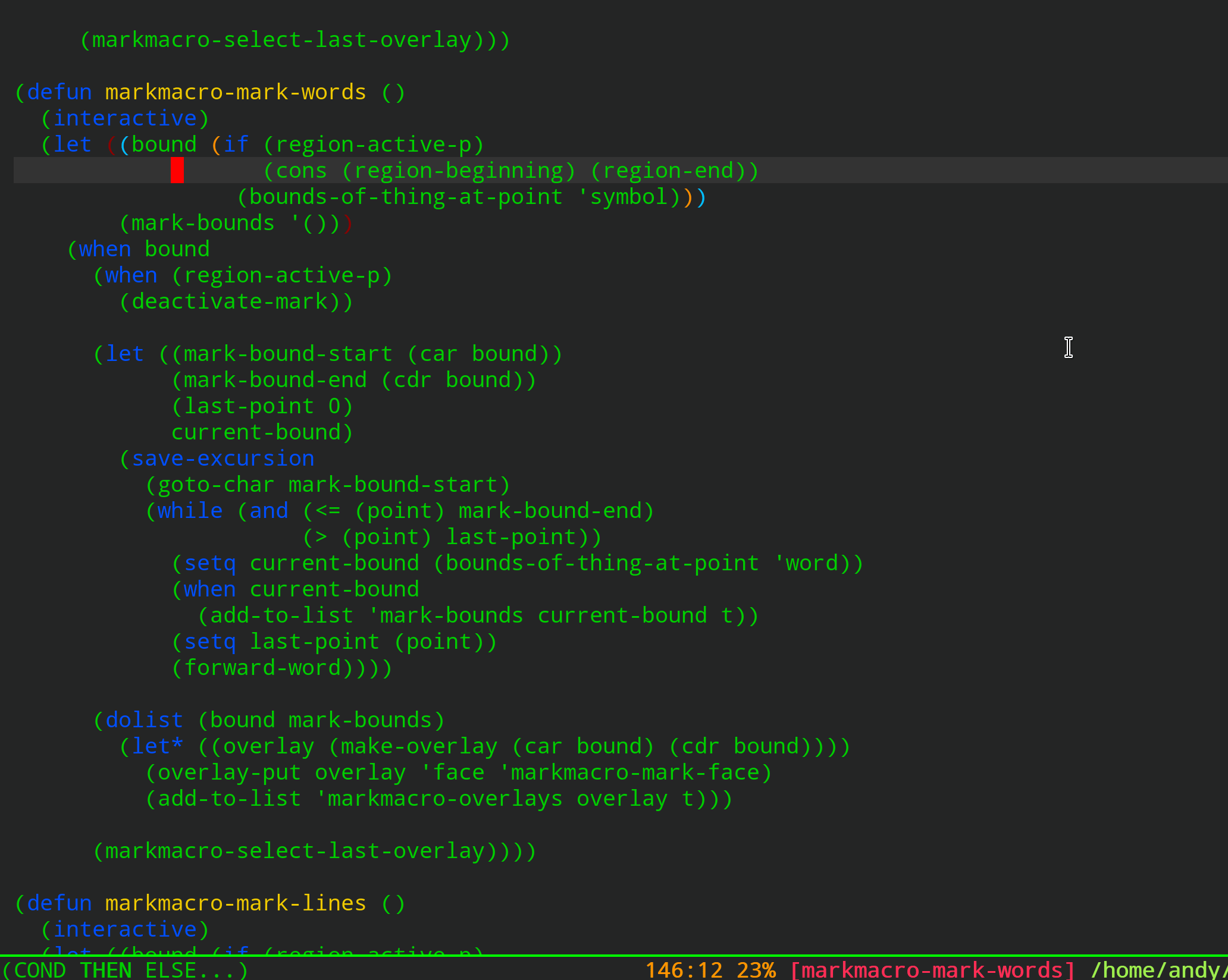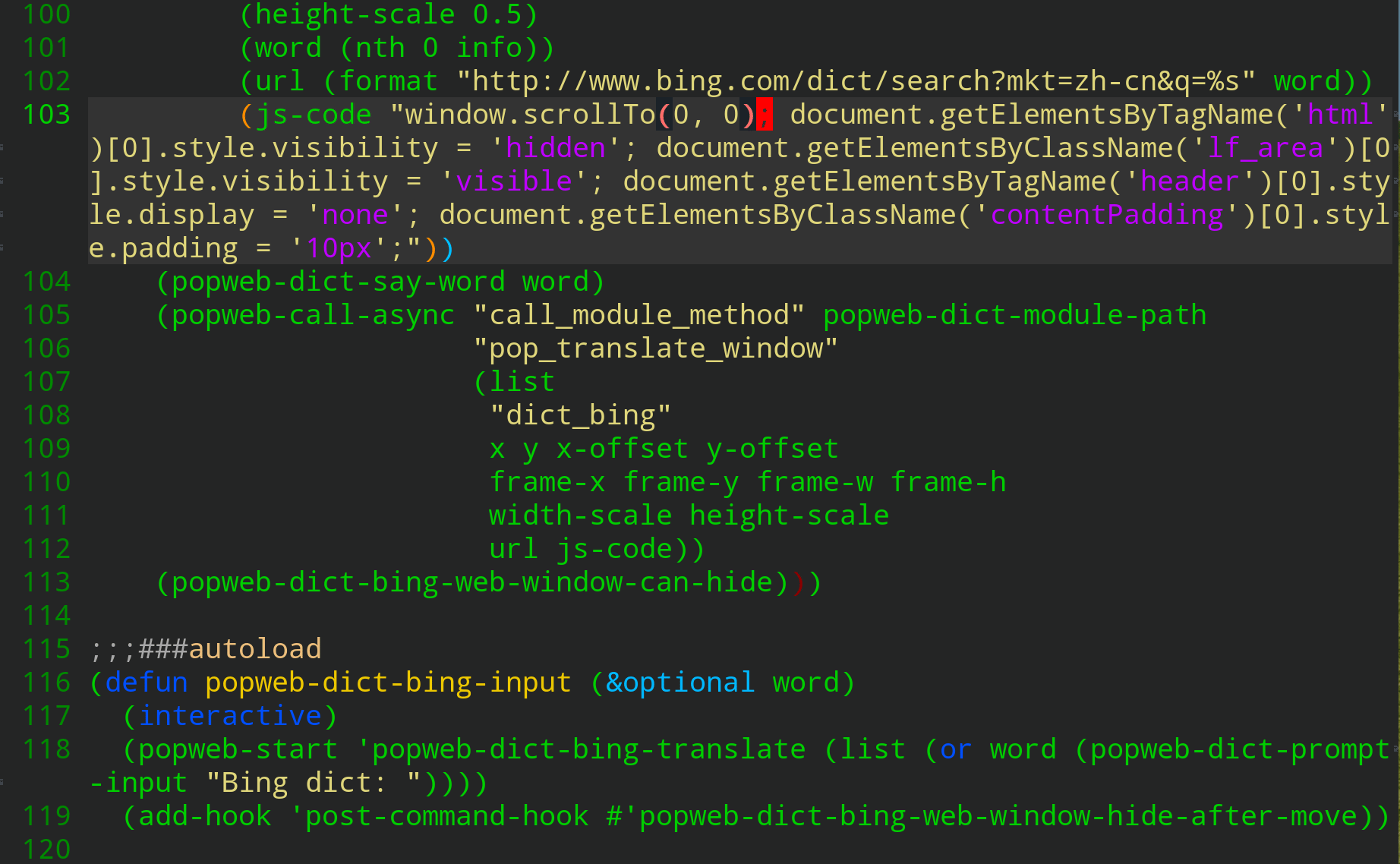markmacro is a plugin that apply keyboard macro for marked objects.
Let me show you some examples to expand the concepts of markmacro:
fruit = apple watermelon peaches
=>
fruit = ["apple", "watermelon", "peaches"]- select last three words
markmacro-mark-wordsmark words in region and start kmacro record automatically- Type
"character,forward-word, type"character and,character markmacro-apply-allapply kmacro to all mark words
it-is-ver-long-variable
=>
it_is_ver_long_variablemarkmacro-mark-wordsmark words in symbol and start kmacro record automatically- delete
-and type '_' character markmacro-apply-all-except-firstapply kmacro to all mark words except first word
flex-auto
flex-col
flex-col-reverse
flex-grow
flex-initial
flex-no-wrap
flex-none
flex-nowrap
flex-row
=>
prefix-flex-auto.txtt
prefix-flex-col.txtt
prefix-flex-col-reverse.txtt
prefix-flex-grow.txtt
prefix-flex-initial.txtt
prefix-flex-no-wrap.txtt
prefix-flex-none.txtt
prefix-flex-nowrap.txtt
prefix-flex-row.txt- Select buffer
markmacro-mark-linesmark lines in buffer and start kmacro record automatically- Move to end of line, type
.txtand move to beginning of line typeprefix- markmacro-apply-allapply kmacro to all mark lines
("s-/" . markmacro-mark-WORDS)
("s-?" . markmacro-mark-LINES)
("s-<" . markmacro-apply-ALL)
("s->" . markmacro-apply-FIRST)
=>
("s-/" . markmacro-words)
("s-?" . markmacro-lines)
("s-<" . markmacro-all)
("s->" . markmacro-first)markmacro-rect-setrecord point at first line of rectangle, then move cursor to last linemarkmacro-rect-mark-symbolsmark all symbols in rectangle area- Move to end of line call
downcase-word, and delete left word markmacro-apply-allapply kmacro to all mark symbols
("s-/" . markmacro-mark-words)
("s-?" . markmacro-mark-lines)
("s-<" . markmacro-apply-all)
("s->" . markmacro-apply-all-except-first)
("s-M" . markmacro-rect-set)
("s-D" . markmacro-rect-delete)
("s-F" . markmacro-rect-replace)
("s-I" . markmacro-rect-insert)
("s-C" . markmacro-rect-mark-columns)
("s-S" . markmacro-rect-mark-symbols)
=>
(global-set-key (kbd "s-/") 'markmacro-mark-words)
(global-set-key (kbd "s-?") 'markmacro-mark-lines)
(global-set-key (kbd "s-<") 'markmacro-apply-all)
(global-set-key (kbd "s->") 'markmacro-apply-all-except-first)
(global-set-key (kbd "s-M") 'markmacro-rect-set)
(global-set-key (kbd "s-D") 'markmacro-rect-delete)
(global-set-key (kbd "s-F") 'markmacro-rect-replace)
(global-set-key (kbd "s-I") 'markmacro-rect-insert)
(global-set-key (kbd "s-C") 'markmacro-rect-mark-columns)
(global-set-key (kbd "s-S") 'markmacro-rect-mark-symbols)markmacro-rect-setrecord point at first line of rectangle, then move cursor to last linemarkmacro-rect-insertinsert(global-set-keymarkmacro-rect-setrecord point at first line of rectangle, then move cursor to last line,forward-charmarkmacro-rect-replacereplace(with(kbdmarkmacro-rect-setrecord point at first line of rectangle, then move cursor to last linemarkmacro-rect-insertinsert)markmacro-rect-setrecord point at first line of rectangle, then move cursor to last linemarkmacro-rect-deletedelete.markmacro-rect-setrecord point at first line of rectangle, then move cursor to last linemarkmacro-rect-mark-columnsmark all columns in rectangle area- Delete right character and type
'
(defun test-function-1 (arg)
)
(defun test-function-2 (arg)
)
(defun test-function-3 (arg)
)
=>
(defun test-function-1 (new-arg arg)
)
(defun test-function-2 (new-arg arg)
)
(defun test-function-3 (new-arg arg)
)markmacro-mark-imenusmark all functions and start kmacro record automatically- isearch
(character - Type
new-arg markmacro-apply-allapply kmacro to all mark functions
(defun markmacro-mark-words ()
(interactive)
(let ((bound (if (region-active-p)
(cons (region-beginning) (region-end))
(bounds-of-thing-at-point 'symbol)))
(mark-bounds '()))
(when bound
(when (region-active-p)
(deactivate-mark))
(let ((mark-bound-start (car bound))
(mark-bound-end (cdr bound))
(last-point 0)
current-bound)
(save-excursion
(goto-char mark-bound-start)
(while (and (<= (point) mark-bound-end)
(> (point) last-point))
(setq current-bound (bounds-of-thing-at-point 'word))
(when current-bound
(add-to-list 'mark-bounds current-bound t))
(setq last-point (point))
(forward-word))))
(dolist (bound mark-bounds)
(let* ((overlay (make-overlay (car bound) (cdr bound))))
(overlay-put overlay 'face 'markmacro-mark-face)
(add-to-list 'markmacro-overlays overlay t)))
(markmacro-select-last-overlay))))
=>
(defun markmacro-mark-words ()
(interactive)
(let ((bound (if (region-active-p)
(cons (region-beginning) (region-end))
(bounds-of-thing-at-point 'symbol)))
(mark-bounds '()))
(when bound
(when (region-active-p)
(deactivate-mark))
(let ((mark-bound-start (car bound))
(mark-bound-end (cdr bound))
(last-point 0)
new-current-bound)
(save-excursion
(goto-char mark-bound-start)
(while (and (<= (point) mark-bound-end)
(> (point) last-point))
(setq new-current-bound (bounds-of-thing-at-point 'word))
(when new-current-bound
(add-to-list 'mark-bounds new-current-bound t))
(setq last-point (point))
(forward-word))))
(dolist (bound mark-bounds)
(let* ((overlay (make-overlay (car bound) (cdr bound))))
(overlay-put overlay 'face 'markmacro-mark-face)
(add-to-list 'markmacro-overlays overlay t)))
(markmacro-select-last-overlay))))- Move cursor to left position of
(defun markmacro-mark-words mark-sexpto selection region ofmarkmacro-mark-wordsfunctionmarkmacro-secondary-region-settranslate region to secondary region- Move cursor to target (
current-boundin this case),markmacro-secondary-region-mark-cursorsmark all targets in secondary region - Type something,
markmacro-apply-allapply kmacro to all targets
window.scrollTo(0, 0); document.getElementsByTagName('html')[0].style.visibility = 'hidden'; document.getElementsByClassName('lf_area')[0].style.visibility = 'visible'; document.getElementsByTagName('header')[0].style.display = 'none'; document.getElementsByClassName('contentPadding')[0].style.padding = '10px';
=>
window.scrollTo(0, 0);
document.getElementsByTagName('html')[0].style.visibility = 'hidden';
document.getElementsByClassName('lf_area')[0].style.visibility = 'visible';
document.getElementsByTagName('header')[0].style.display = 'none';
document.getElementsByClassName('contentPadding')[0].style.padding = '10px';- Move cursor to left position of
; markmacro-mark-charsto selection mark chars;in stringforward-charandnewlinemarkmacro-apply-allapply kmacro to all mark chars
Clone or download this repository (path of the folder is the
<path-to-markmacro> used below).
In your ~/.emacs, add the following two lines:
(add-to-list 'load-path "<path-to-markmacro>") ; add markmacro to your load-path
(require 'markmacro)
(global-set-key (kbd "s-/") 'markmacro-mark-words)
(global-set-key (kbd "s-?") 'markmacro-mark-lines)
(global-set-key (kbd "s-:") 'markmacro-mark-chars)
(global-set-key (kbd "s-L") 'markmacro-mark-imenus)
(global-set-key (kbd "s-<") 'markmacro-apply-all)
(global-set-key (kbd "s->") 'markmacro-apply-all-except-first)
(global-set-key (kbd "s-M") 'markmacro-rect-set)
(global-set-key (kbd "s-D") 'markmacro-rect-delete)
(global-set-key (kbd "s-F") 'markmacro-rect-replace)
(global-set-key (kbd "s-I") 'markmacro-rect-insert)
(global-set-key (kbd "s-C") 'markmacro-rect-mark-columns)
(global-set-key (kbd "s-S") 'markmacro-rect-mark-symbols)