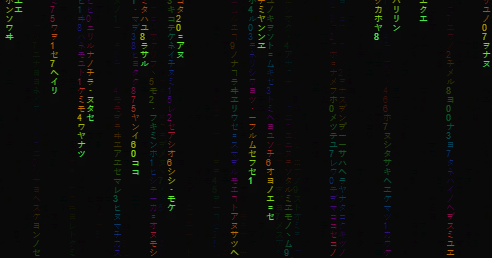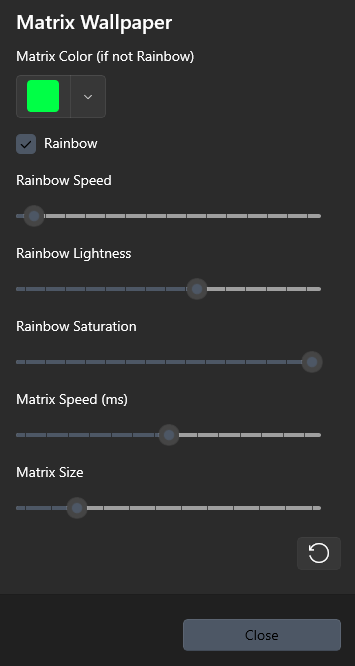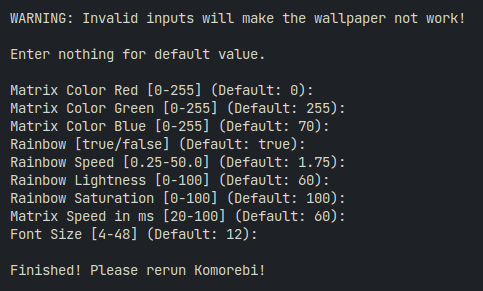An animated wallpaper for Lively Wallpaper based on Lively Matrix. A live demo can be seen here.
- ✔ Lively Wallpaper (Windows)
- ✔ Komorebi (Fork) (Linux)
Please refer to the releases section and read the instructions on the lastest release.
As for Lively Wallpaper, all you have to do is right-click on Matrix Wallpaper and click Customise!
As for Komorebi, there is no built-in settings system, so you have the use the settings bash script. Simply navigate to the installed matrix_wallpaper folder, and run ./settings. The config file will automatically be updated and the wallpaper will be changed after Komorebi restarts.
Warning
Komorebi requires the use of a URL instead of an HTML file. The built Komorebi wallpaper uses a reference to this, not the
srcfolder.If you want to test out your own version of this wallpaper on Komorebi, I recommend creating a Github Pages website like I did.
$ git clone https://github.com/EliteAsian123/MatrixWallpaper.git
$ npm install
$ npm run buildLively # For Lively Wallpaper
$ npm run buildKomorebi # For Komorebi (Fork)Go ahead :)
As for testing, making sure the index.html file works should be enough.