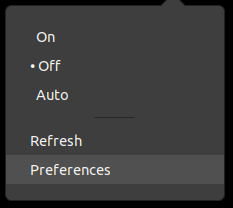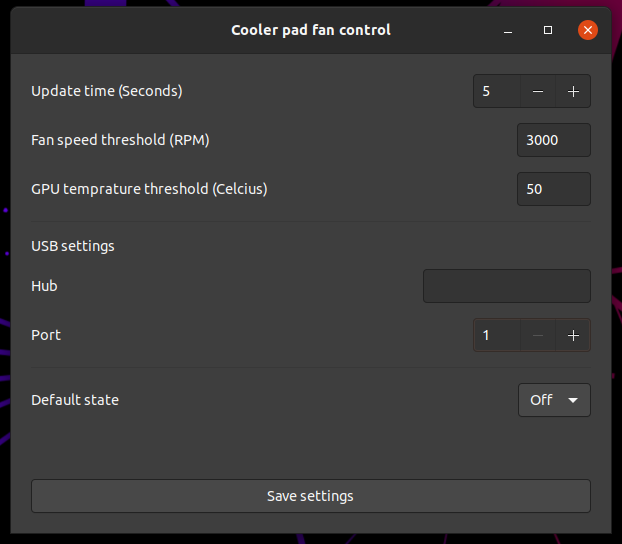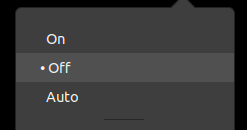fancontrol@coolerpad.org is a gnome extension that automates cooling of your laptop through a cooling pad so you can concentrate on your work. It works by turning a designated USB port on/off depending on fan speed/temperature reaching the threshold.
Please make sure to install the following linux package:
NOTE: Instructions found in the link above. Ensure you can turn your targeted USB port on/off using the package above.
- Ubuntu Canonical
20.04. - Gnome
3.36.9as tested.
Run the command below to find your Gnome version
> gnome-shell --version
- Uhubctl -
2.4.0-30-g6f1c71d5as tested.
Refer to section 2 above to make sure Uhubctl is working properly as the extension depends on this.
- Clone this repo into your local folder.
- Copy the
fancontrol@coolerpad.orgfolder into~/.local/share/gnome-shell/extensionsfolder. - Press
Alt + F2to refresh all extensions. - Fan will appear on the extension bar with the icon:
NOTE: On/Off/Auto options will be greyed out until you set the settings as in the next section below.
- Open extension menu, click "Preferences" option.
- Settings window will appear as in the picture referenced.
- Take note of the "Hub" and "Port" inputs in the picture above, set these from your Uhubctl instructions.
- Customize your update time, fan speed and GPU temperature threshold settings.
- Click on "Save settings" button at the bottom.
- Navigate back to extension menu and set your preferred mode.
- On - turns on USB port power to target port.
- Off - turn off USB port power.
- Auto - monitors GPU temperature and Fan speed threshold to switch USB port power.
Sets a lower and upper boundary of temperature where if it reaches the higher boundary, the USB port power is switched on. When cooled till it has reached the lower boundary, it's switched off.