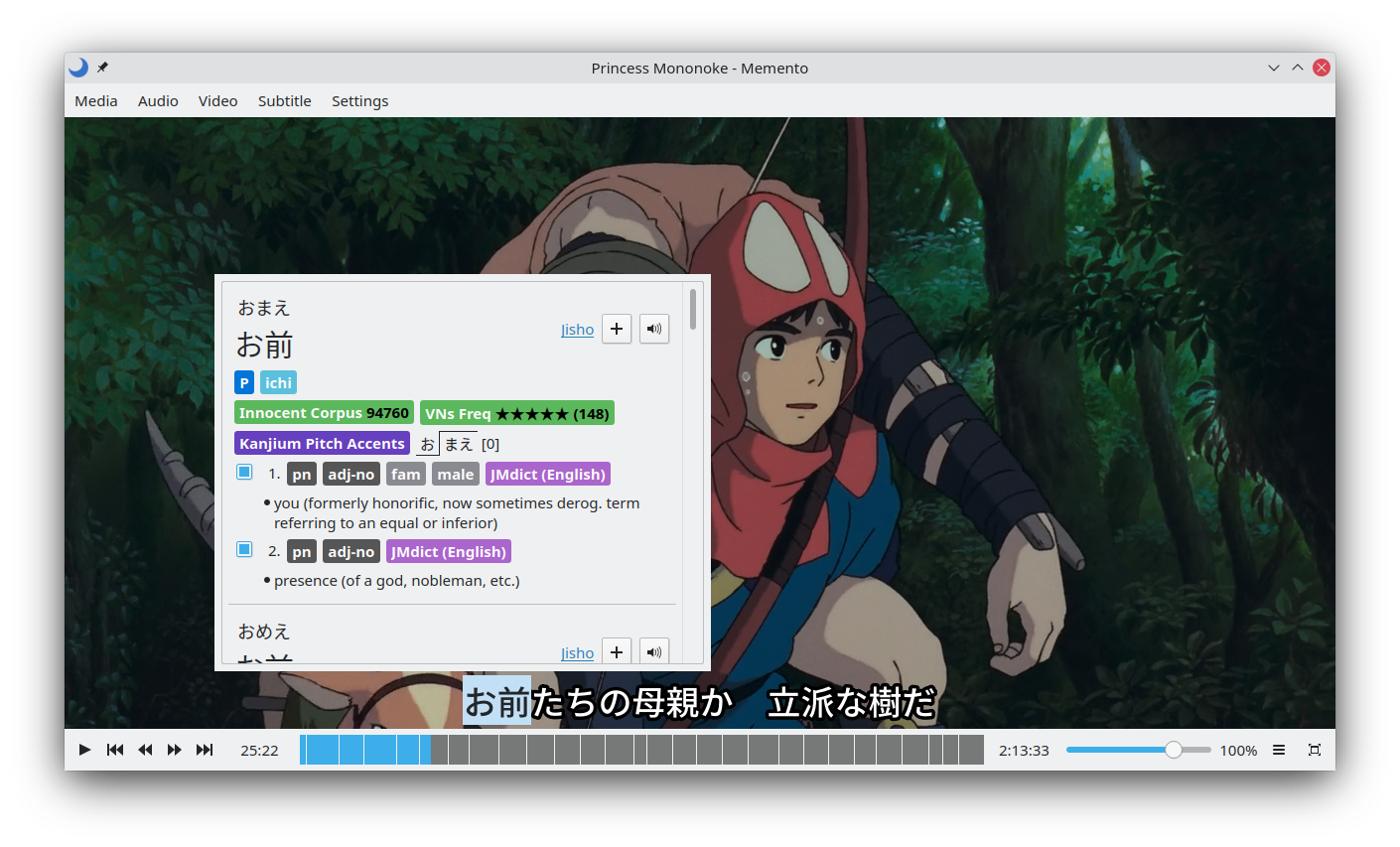Memento is a FOSS, mpv-based video player for studying Japanese.
- Grammar aware subtitle search
- Yomichan-style Kanji cards
- Support for Yomichan dictionaries
- Anki card creation through AnkiConnect
- Support for mpv upscalers, plugins, and configuration files
- JMdict (Japanese vocabulary)
- JMnedict (Japanese names)
- KireiCake (Japanese slang)
- KANJIDIC (Japanese kanji)
- Innocent Corpus (Term and kanji frequencies across 5000+ novels)
- Kanjium (Pitch dictionary, see related project page for details)
This is (unfortunately) intended behavior. If you would like to use secondary subtitles, there are two methods to do so.
Go to Settings → Options → Search, uncheck "Hide mpv subtitles when search bar is visible", and check "Hide search bar while playing media".
If the searchable subtitles become harder to read, consider adding a background. This can be done in Interface settings. Make sure you set the alpha/opacity channel to 255 in order to avoid your background being transparent.
When the Memento is paused, manually toggle subtitle visibility to reveal the secondary subtitle. Subtitle visibility is bound to v by default.
This error can be fixed by installing the Microsoft Visual C++ 2010 Service Pack 1 Redistributable Package (x86).
This means that mpv cannot find your youtube-dl installation.
To install youtube-dl, paste these commands into Terminal:
curl -L https://yt-dl.org/downloads/latest/youtube-dl -o ~/Library/Preferences/memento/youtube-dl
chmod a+rx ~/Library/Preferences/memento/youtube-dl
Move the Memento application to a directory that doesn't have spaces in the path
like /Applications. Unfortunately, this is an limitation of MeCab and there is
no workaround that can be implemented.
- Qt5 (>= 5.15)
- QtCore
- QtGui
- QtWidgets
- QtNetwork
- QtSvg
- QtDBus (Linux)
- X11Extras (Linux)
- mpv
- sqlite3
- MeCab
- With either ipadic or NAIST-jdic installed as a system dictionary on Linux and macOS. This only applies to self-compiled versions, not appimages or app bundles.
- Json-C
- libzip
- youtube-dl (optional)
For the best experience, install Noto Sans CJK JP and the Kanji Stroke Order fonts.
I do not guarantee that any branch will successfully build or be bug-free. If you want to build a stable version of Memento, compile a release from source.
To install Memento on Linux, type the following commands:
make
sudo make install
- Install MSYS2
- Open MSYS2 MinGW 64-bit
- (Optional, may break things if MSYS2 is buggy) Make sure MSYS2 is up to date by running these commands:
pacman -Sy --needed msys2-runtime pacman pacman -Su - Install the necessary tools and dependencies:
pacman -S git make mingw-w64-x86_64-gcc mingw-w64-x86_64-cmake mingw-w64-x86_64-sqlite3 mingw-w64-x86_64-qt5 mingw-w64-x86_64-mpv mingw-w64-x86_64-mecab mingw-w64-x86_64-json-c mingw-w64-x86_64-libzip - Clone the repository:
git clone https://github.com/ripose-jp/Memento.git - Build Memento:
cd Memento ./windows/windows-build.sh x86_64 - The resulting file will be in
build/Memento_x86_64
Important: Clang is the only officially supported compiler for building Memento on macOS.
- Install Homebrew with this command:
/bin/bash -c "$(curl -fsSL https://raw.githubusercontent.com/Homebrew/install/HEAD/install.sh)" - Install the necessary tools and dependencies:
brew install git cmake sqlite3 qt5 mpv mecab mecab-ipadic json-c libzip - Clone the repository:
git clone https://github.com/ripose-jp/Memento.git - Build Memento:
cd Memento make - The resulting executable will be:
Memento/build/src/Memento
-
Follow steps 1 - 3 of the macOS build instructions.
-
dylibbundleris also needed when creating an app bundle, so install it with:
brew install dylibbundler
-
Open the Keychain Access app.
-
Go to Keychain Access > Certificate Assistant > Create a Certificate... in the menubar.
-
Put the name of your certificate in the 'Name' field, set the 'Certificate Type' to 'Code Signing', and click 'Create'.
-
Return to your terminal and input:
cd Memento make appbundle CERT_NAME='<name entered in the last step>' -
The resulting app bundle will located at:
Memento/build/src/Memento.app
Most mpv shaders, plugins, and configuration files will work without modification.
It is important to note that mpv and Memento's configuration directories are separate. This means mpv configuration files, scripts, etc. intended to modify Memento's behavior should be placed in Memento's configuration directory.
The Memento configuration directory is located at:
~/.config/memento
Version 0.5.1 and later
%APPDATA%\Local\memento
Version 0.5.0-1 and earlier
[installation directory]\config
~/Library/Preferences/memento
If any mpv binds or plugins do not work, please create an issue in the issue tracker.
Before making a pull request, please read CONTRIBUTING.md.
MpvWidget code is based off of libmpv example code by w4m.
https://github.com/mpv-player/mpv-examples/tree/master/libmpv/qt_opengl
Some code based off of Baka-MPlayer.
https://github.com/u8sand/Baka-MPlayer
Hardware acceleration achieved on Linux using mpc-qt code.
https://github.com/mpc-qt/mpc-qt
UI inspired by and dictionaries provided by Yomichan.
https://foosoft.net/projects/yomichan/
Fullscreen icons sourced from here.
https://www.iconfinder.com/iconsets/material-core
Various icons sourced from here.
https://www.iconfinder.com/iconsets/ionicons
Pause, play, skip, and seek icons sourced from here and used under the CC 3.0 License
https://www.iconfinder.com/iconsets/play-rounded
window_build.sh depends on this script with a slightly expanded blacklist