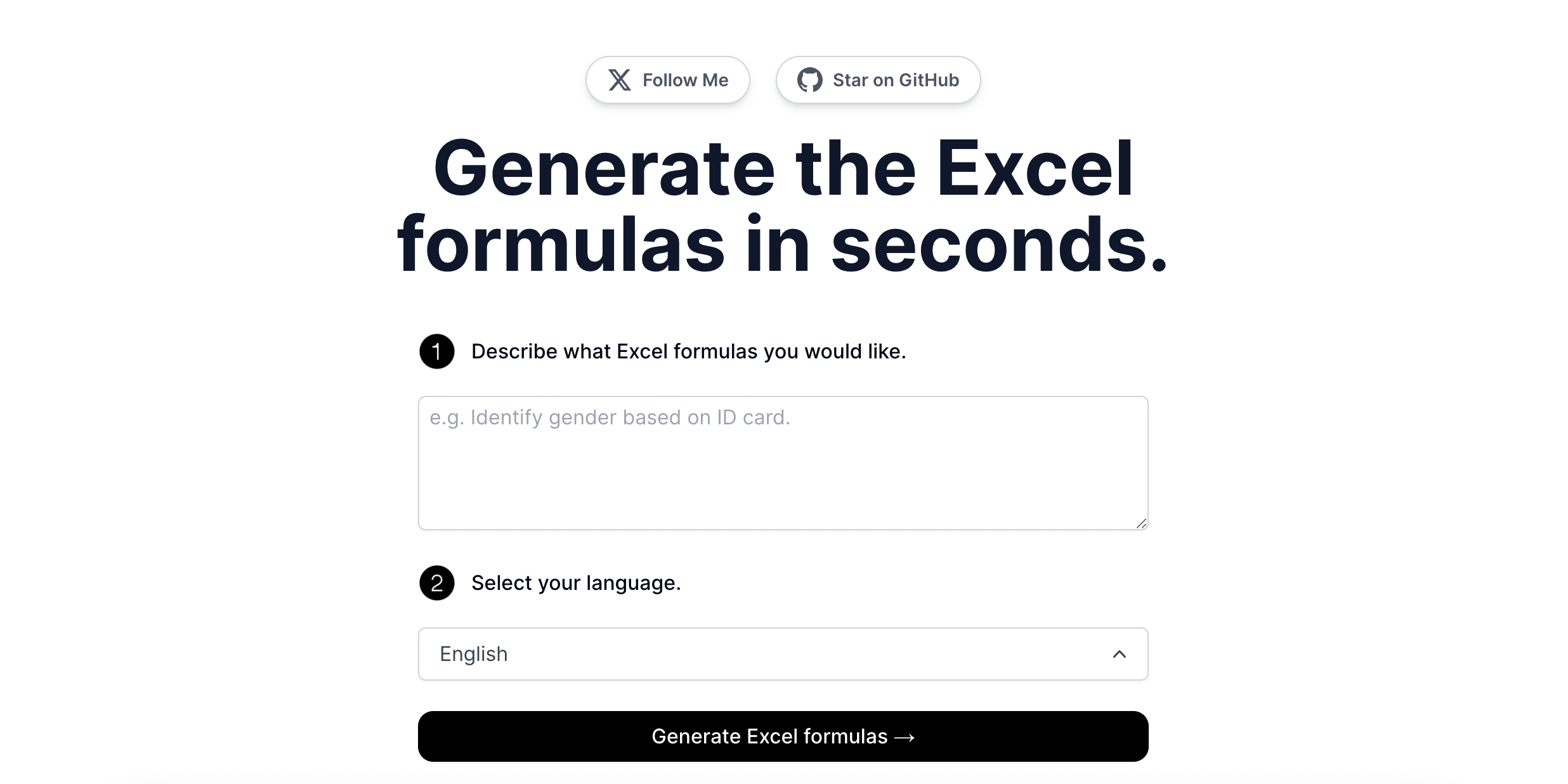Generate the Excel formulas you need in seconds using AI.
This project uses the ChatGPT API and the Vercel AI SDK with streaming. It constructs a prompt based on the form and user input, sends it to the ChatGPT API with a Vercel Edge Function, then streams the response back to the application UI.
SmartExcel is built on the following stack:
- Next.js – Frontend/Backend
- TailwindCSS – Styles
- Postgres and Prisma - database and storage(How to use?)
- Next-auth - Authentication(How to use?)
- ChatGPT - Generate the Excel formulas
- Upstash - Redis(How to use?)
- Lemon Squeezy - payments(How to use?)
- Google Analytics - Analytics(How to use?)
- Docker - Development Storage(How to use?)
- Vercel - Hosting
If you are unfamiliar with some of the tech stacks, please click on the "How to use" links above to read my Chinese blog.
After cloning the repo, you need to copy the .env.example file to create a .env file and fill in the required fields.
Open Upstash and Create Redis application.
Then write UPSTASH_REDIS_REST_URL and UPSTASH_REDIS_REST_TOKEN to .env.
Then, run the application in the command line and it will be available at http://localhost:3000.
pnpm run devDeploy the example using Vercel:
I am a Front-End Engineer, a Full-Stack Practitioner, and an advocate of AI adventism.