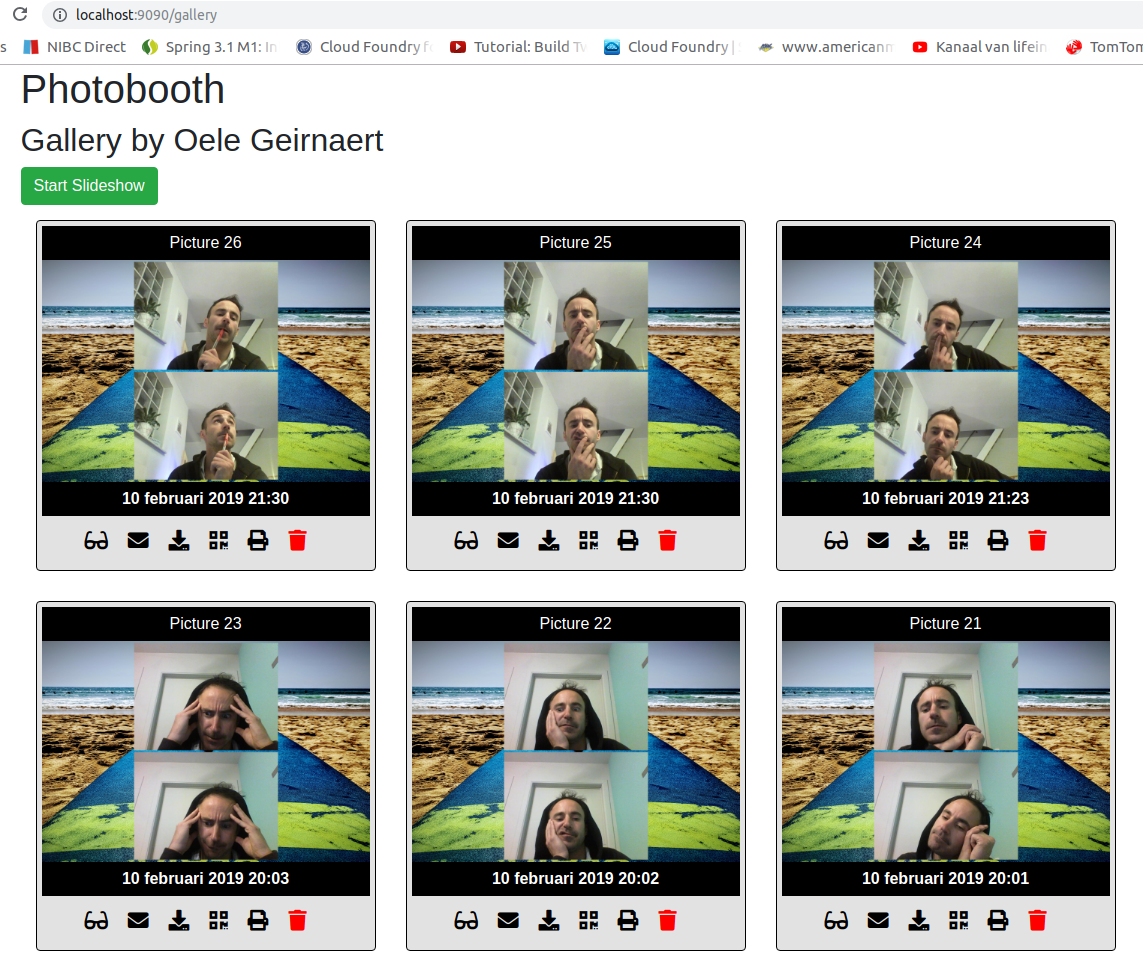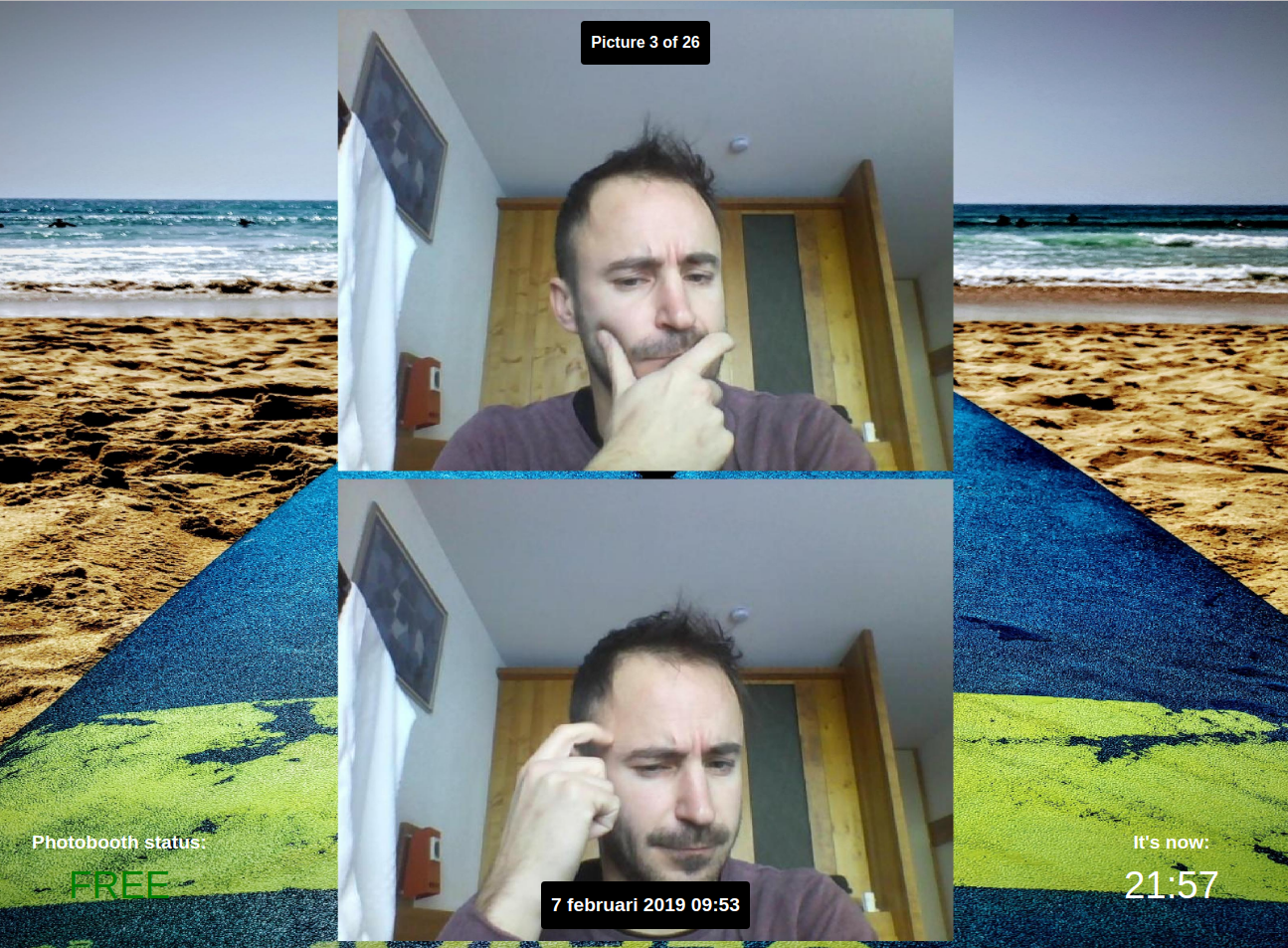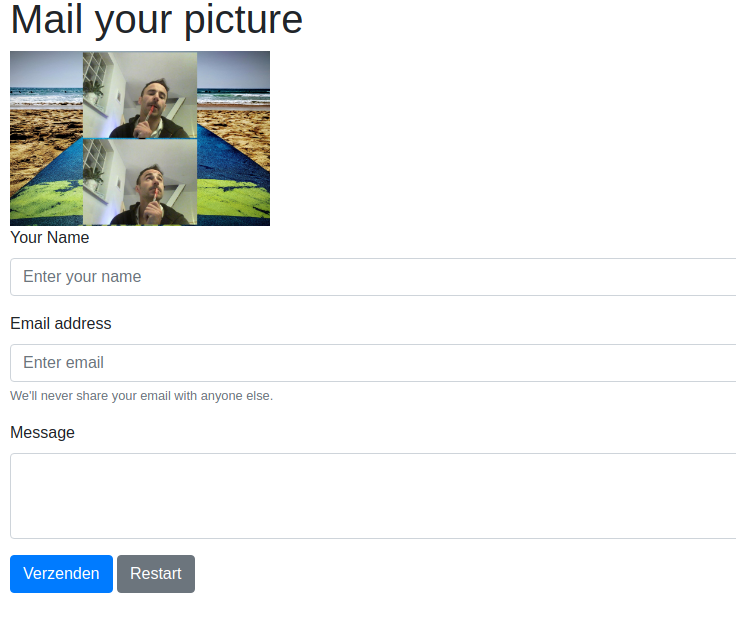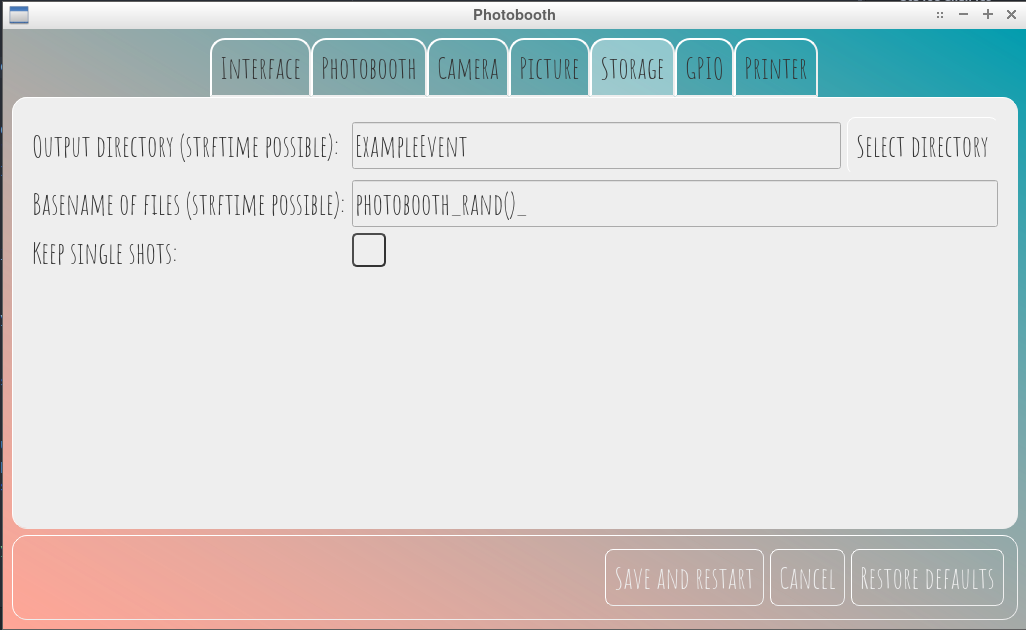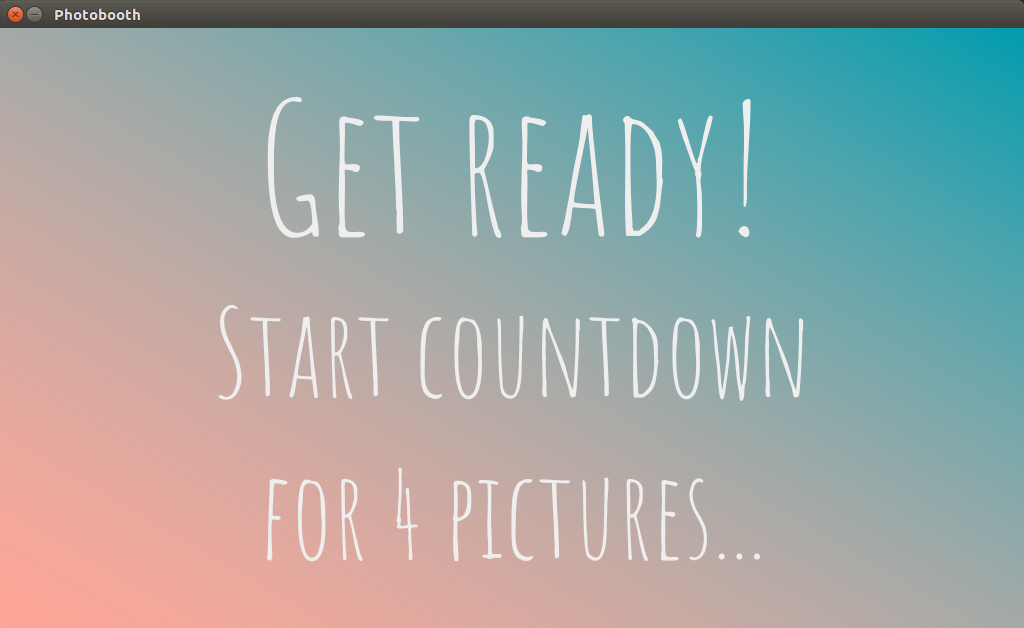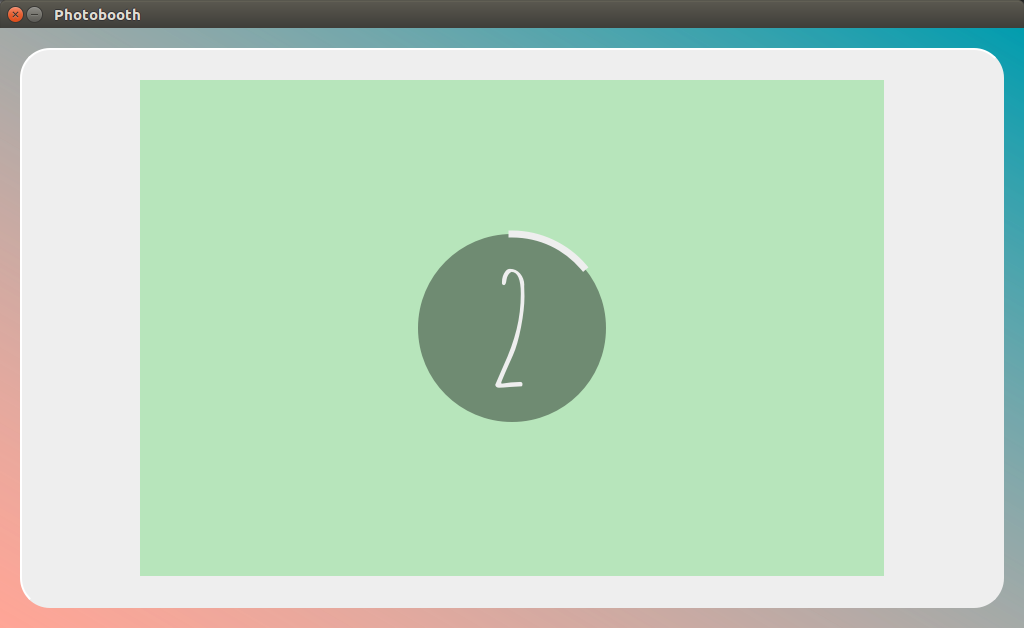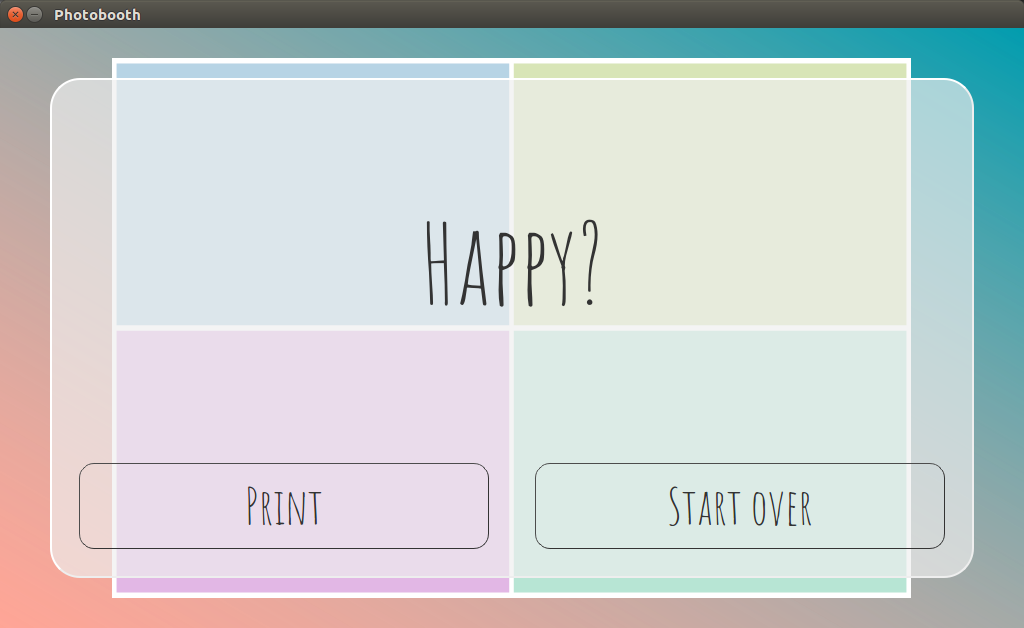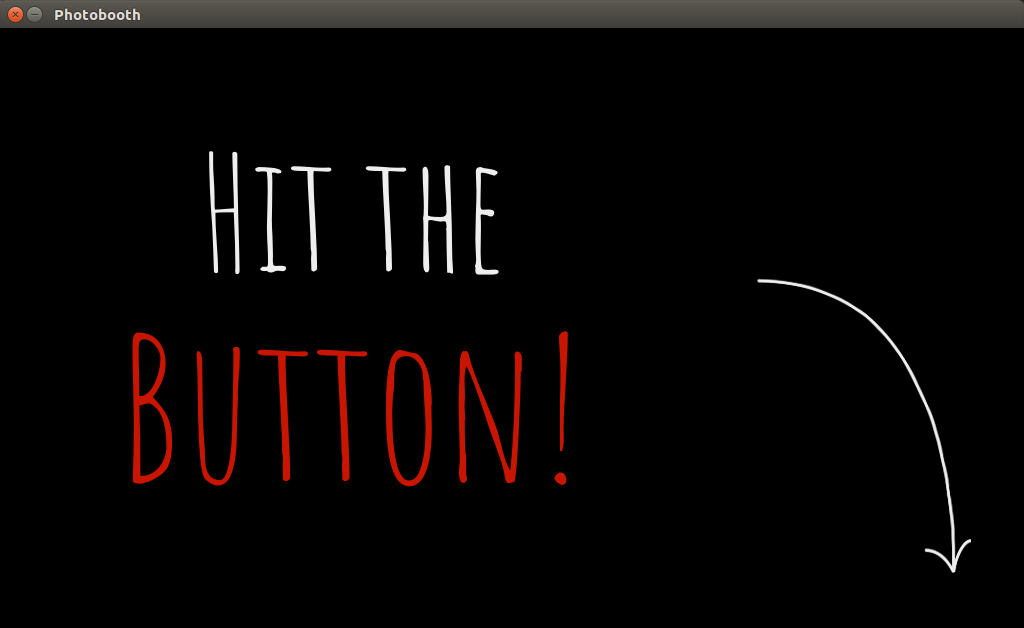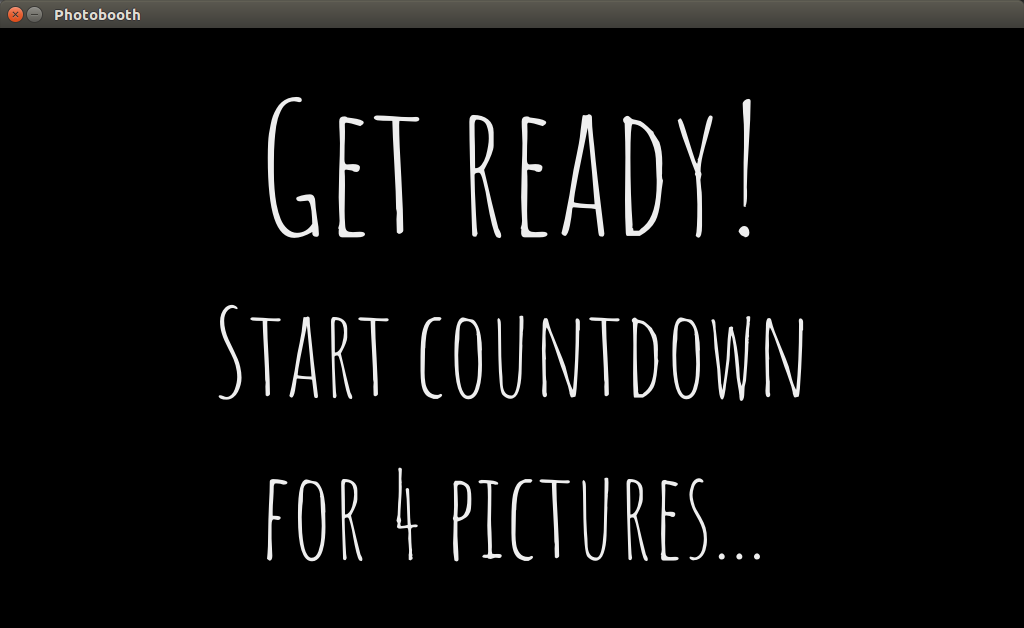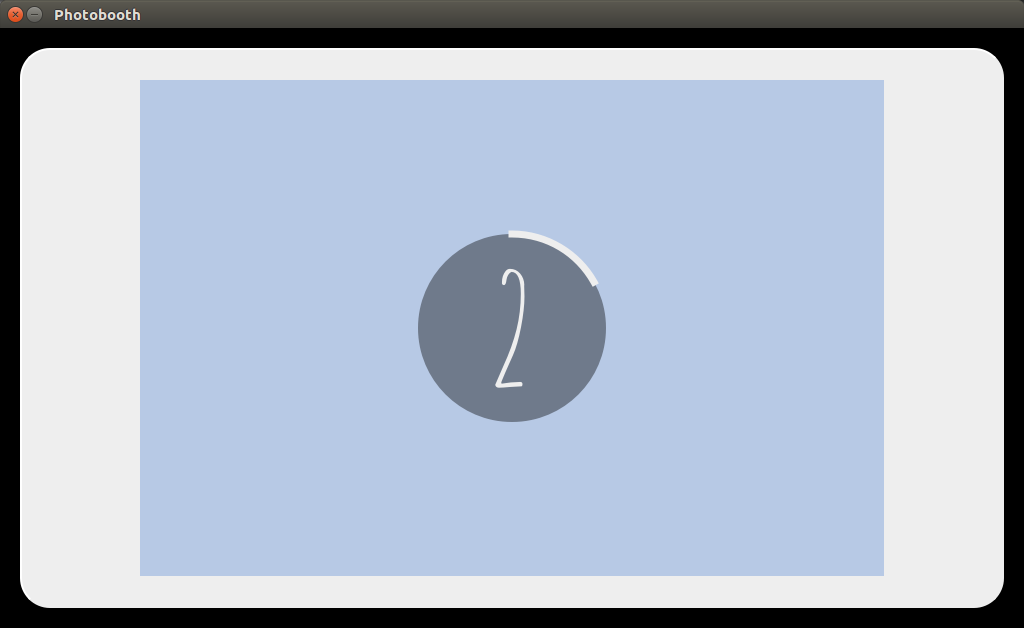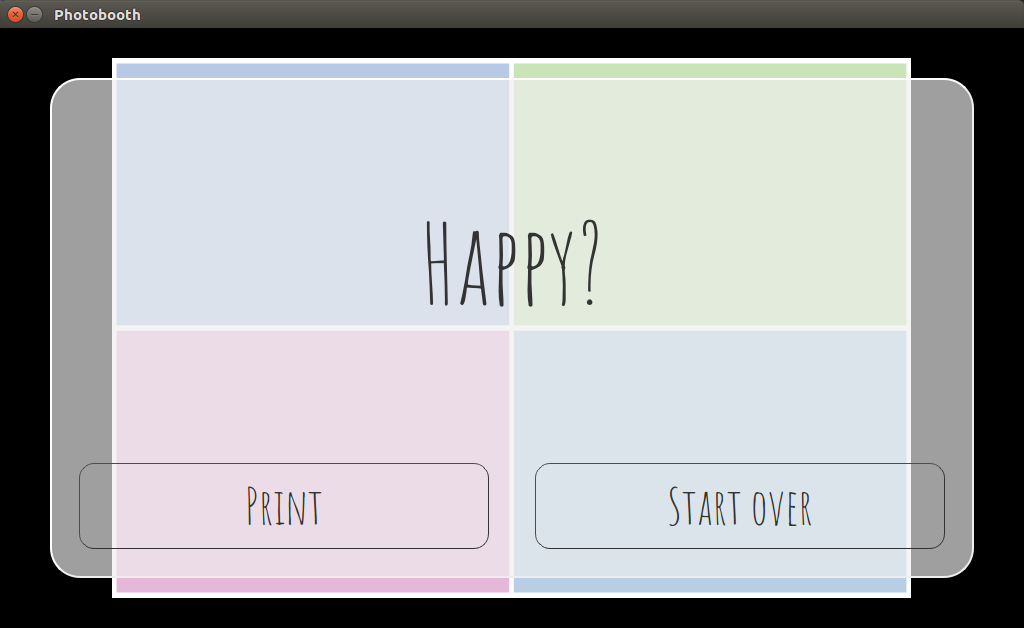photobooth
I'm thirsty as well!
Edits by Oele Geirnaert:
Webinterface features
- When a new picture has been taken, it's automatically added to the Gallery & Slideshow via an API.
- A notification will popup in the gallery/slideshow that a new picture has been taken to motivate the people to take a selfie.
- Mail functionality via Mailgun
- Delete picture
- Generate QR code with links:
- QR code to show link
- QR code to mail the picture
- QR code to download the picture
- Keyboard shortcuts:
- 'g': Go to gallery
- 's': Start slideshow
- 'esc': Go to index
- Added rand() function to safely store the picture on the webserver
- Web Views:
- Gallery-mode: This view is for administration purposes to view, mail, download, show qr codes to download/mail, print, delete a picture
- Slideshow-mode: This view may be used to show all the pictures on a projector in a room.
- Show only last picture mode: Last taken picture is shown + two QR codes to download/mail the picture) - This view may be set at the outside of the photobooth.
- Security (That not everybody is able to get the gallery via the webserver)
- NFC
- Photobooth status (Free or Available with movement detector & GPIO)
- Other Improvements
- As this program becomes bigger and complexer, unit- & functional tests should be written.
- Inverse the default startup params (--gui must be set right now in orde to show the gui. -w activates the webserver. The way I run it the most: python -m photobooth -w --gui and while developing the webserver: python -m photobooth --debug -w)
Screenshots
A flexible Photobooth software.
It supports many different camera models, the appearance can be adapted to your likings, and it runs on many different hardware setups.
Description
This is a Python application to build your own photobooth.
Features
- Capture a single or multiple pictures and assemble them in an m-by-n grid layout
- Live preview during countdown
- Printing of captured pictures
- Highly customizable via settings menu inside the graphical user interface
- Support for external buttons and lamps via GPIO interface
- Theming support using Qt stylesheets
Screenshots
Screenshots produced using CameraDummy that produces unicolor images.
Theme pastel
Theme dark
Technical specifications
- Many camera models supported, thanks to interfaces to gPhoto2, OpenCV, Raspberry Pi camera module
- Tested on Standard x86 hardware and Raspberry Pi models 1B+, 2B, 3B, and 3B+
- Flexible, modular design: Easy to add features or customize the appearance
- Multi-threaded for responsive GUI and fast processing
- Based on Python 3, Pillow, and Qt5
History
I started this project for my own wedding in 2015. See Version 0.1 for the original version. Github user hackerb9 forked this version and added a print functionality. However, I was not happy with the original software design and the limited options provided by the previously used pygame GUI library and thus abandoned the original version. Since then it underwent a complete rewrite, with vastly improved performance and a much more modular and mature software design.
Installation and usage
Hardware requirements
- Some computer/SoC that is able to run Python 3.5+ as well as any of the supported camera libraries
- Camera supported by gPhoto 2 (see compatibility list), OpenCV (e.g., most standard webcams), or a Raspberry Pi Camera Module.
- Optional: External buttons and lamps (in combination with GPIO-enabled hardware)
Installing and running the photobooth
See installation instructions.
Configuration and modifications
Default settings are stored in defaults.cfg and can either be changed in the graphical user interface or by creating a file photobooth.cfg in the top folder and overwriting your settings there.
The software design is very modular. Feel free to add new postprocessing components, a GUI based on some other library, etc.
Feedback and bugs
I appreciate any feedback or bug reports.
Please submit them via the Issue tracker and always include your photobooth.log file (is created automatically in the top folder) and a description of your hardware and software setup.
I am also happy to hear any success stories! Feel free to submit them here
If you find this application useful, please consider buying me a coffee.
License
I provide this code under AGPL v3. See LICENSE.