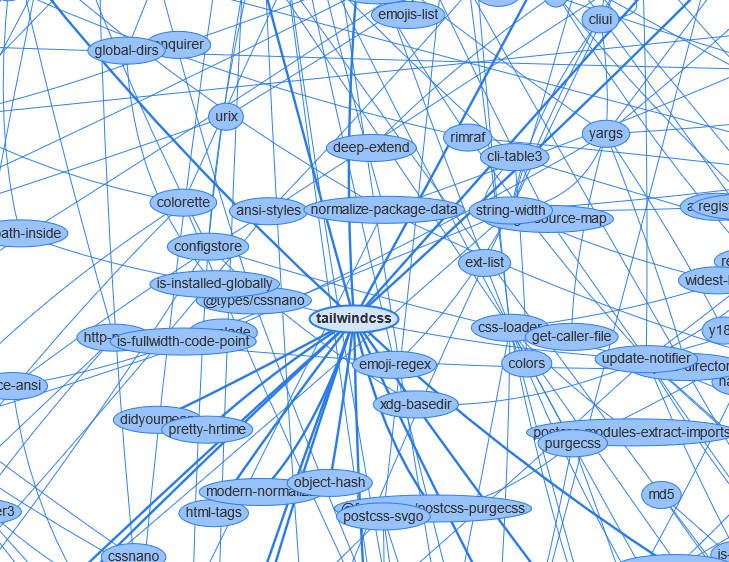
Dependagraph is a little tool to help you visualize your JavaScript/TypeScript project's dependencies using a network graph. Showing you what needs what and what is probably useless in a fun and graphical way.
Report Bug
·
Request Feature
Table of Contents
At this time, Dependagraph only supports projects using npm, support for projects using others packages managers is coming soon. Please see the roadmap for more information.
- npm
npm install npm@latest -g
- Node.js v14.17.5 or later
Install the package globally using npm
npm install dependagraph@latest -gOR
Install it locally to access the API for use in your own project
npm install dependagraph@latest --save- Put yourself at the root of your project's directory
cd /your/project/dir - Launch dependagraph
dependagraph
At this point, Dependagraph will parse your package-lock.json file to generates nodes and edges to be used by the vis.js library. Once this is done, a new HTML document should pop inside a dependagraph directory at the root of your project.
- Full support for yarn
- Writing an actual UI
- Using
Vue.jsandTailwindCSS - Getting more information on a clicked dependency on the graph
- Checking for more recent dependencies versions
- Color-coded graph nodes
- Real-time filtering
- Using
- Supporting other languages
See the open issues for a full list of proposed features (and known issues).
Contributions are what make the open source community such an amazing place to learn, inspire, and create. Any contributions you make are greatly appreciated.
If you have a suggestion that would make this better, please fork the repo and create a pull request. You can also simply open an issue with the tag "enhancement". Don't forget to give the project a star! Thanks again!
- Fork the Project
- Create your Feature Branch (
git checkout -b feature/AmazingFeature) - Commit your Changes (
git commit -m 'Add some AmazingFeature') - Push to the Branch (
git push origin feature/AmazingFeature) - Open a Pull Request
Distributed under the MIT License. See LICENSE.txt for more information.





