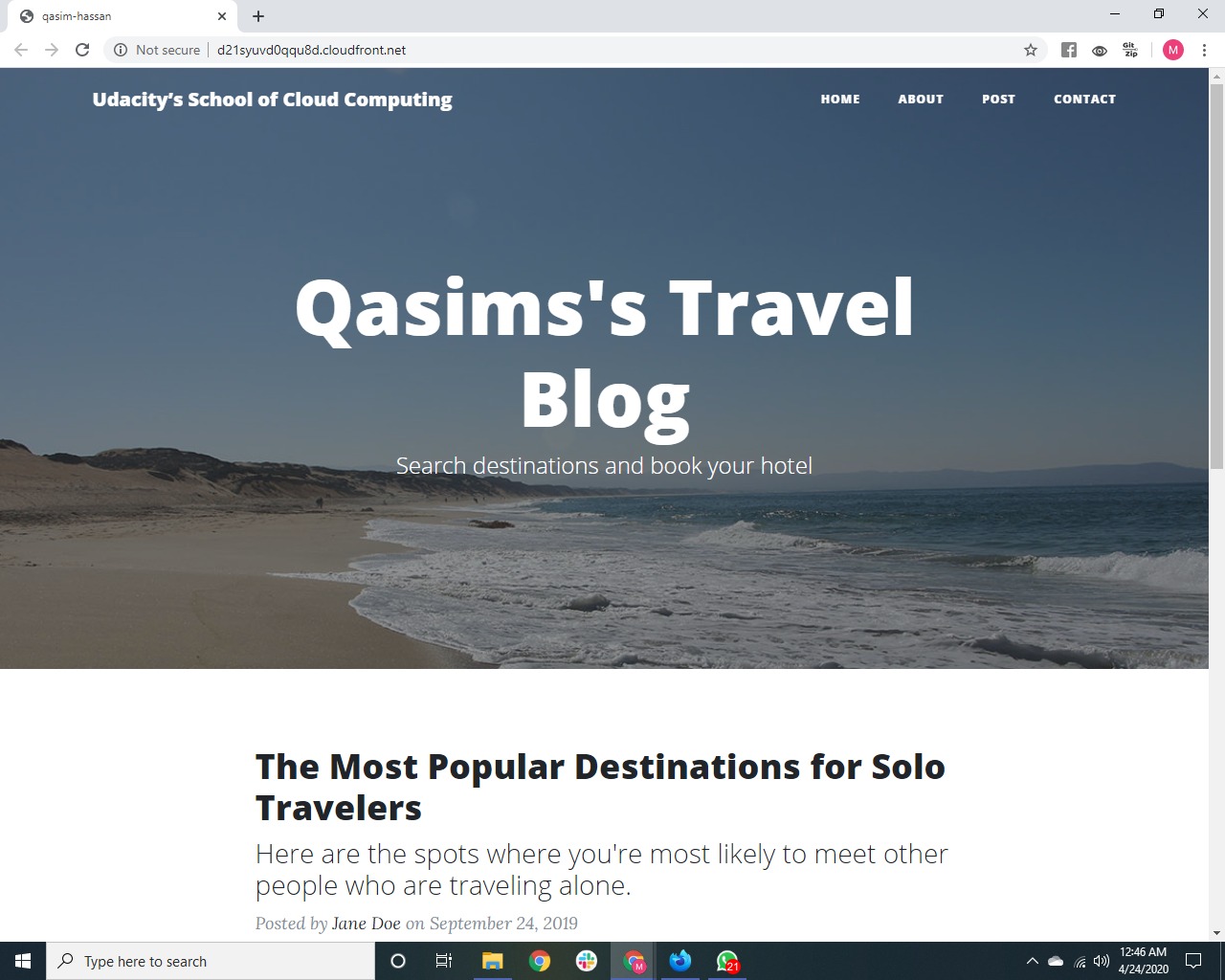Screenshots showing steps for Deploying Static Website on AWS.
The following activities has been performed:
- All website files are added to the S3 bucket.
- The bucket configuration is set up to support static website hosting.
- The S3 bucket is configured to support static website hosting.
- The permission access to the bucket is configured to allow public access.
- The S3 bucket has an IAM bucket policy that makes the bucket contents publicly accessible.
Website Distribution:
The website is distributed via Cloudfront. CloudFront has been configured to retrieve and distribute website files.