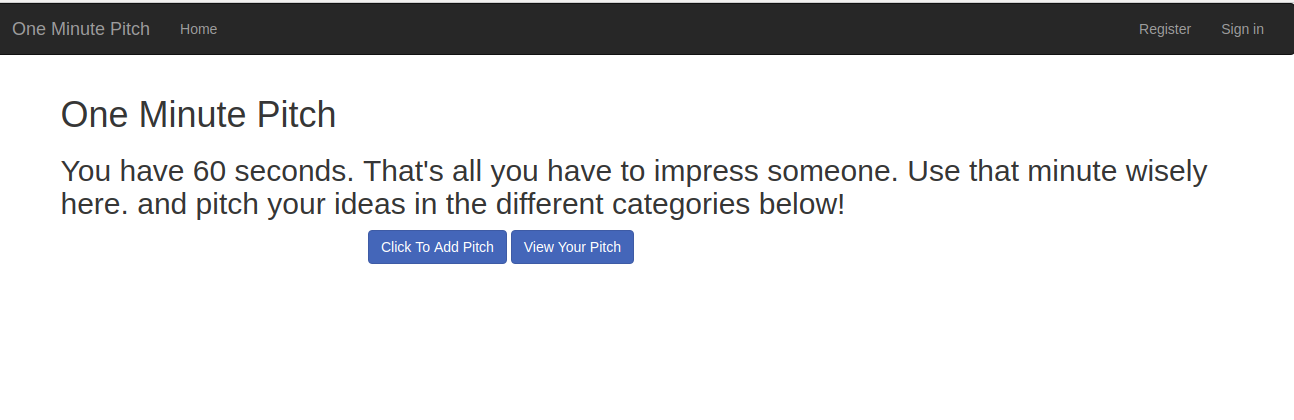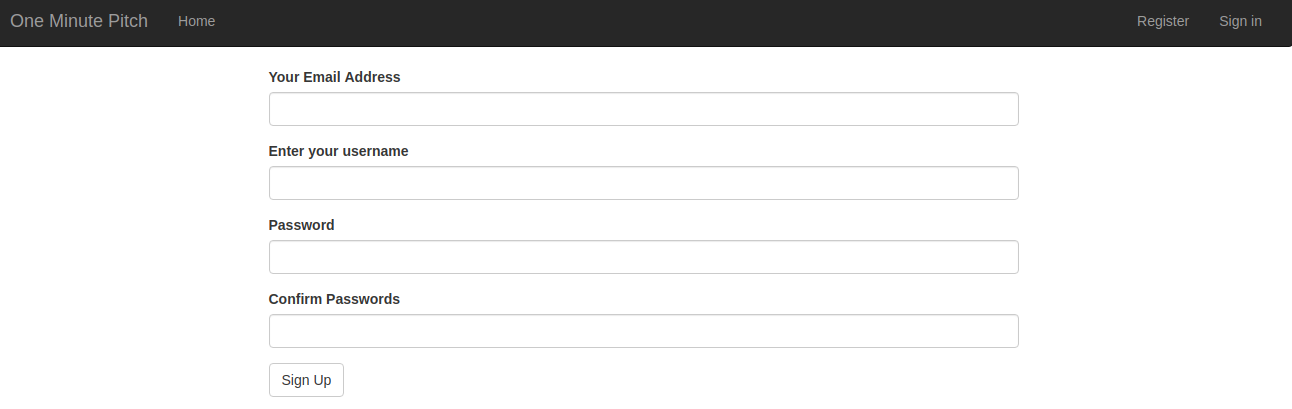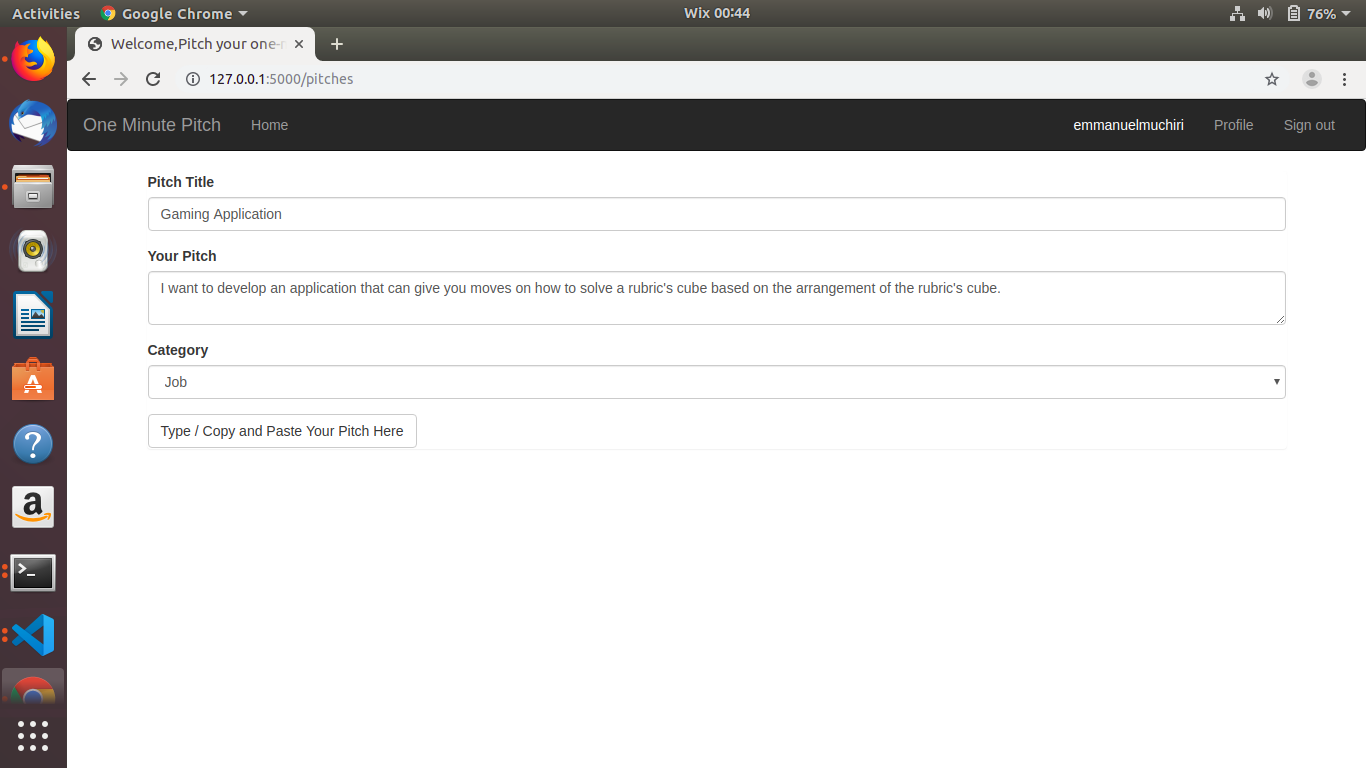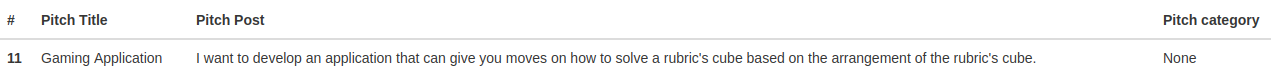Built By Emmanuel Muchiri
Perfect Pitch is an application that allows you to Post a pitch based on various categories.You can view other pitches as long as you have an account and can either comment or upvote or downvote
You can view the site at:
These are the behaviours/features that the application implements for use by a user.
As a user I would like to:
- See various news sources
- Select the ones they prefer
- See the top news articles from that news source
- See the image, description and time the news article was created
- Click on an article and read it fully from the news source
| Behaviour | Input | Output |
|---|---|---|
| Display Welcome Message | On page load | Select between Add a pitch and View Pitch |
| Display Pitch Form | Click add pitch | Redirected to a page where He types the title and content and then selects the category from the drop-down arrow |
| Display the Pitch | Click view pitch | Each pitch displays title, description and category |
- python3.6
- pip
- virtualenv
-
In your terminal:
$ git clone https://github.com/EmmanuelMuchiri/pitch.git $ cd News-Highlights
-
Creating the virtual environment
$ python3.6 -m venv --without-pip virtual $ source virtual/bin/env $ curl https://bootstrap.pypa.io/get-pip.py | python -
Installing Flask and other Modules
$ python3.6 -m pip install Flask $ python3.6 -m pip install Flask-Bootstrap $ python3.6 -m pip install Flask-Font-Mail $ python3.6 -m pip install Flask-upload $ python3.6 -m pip install Flask-login $ python3.6 -m pip install Flask-Alchemy $ python3.6 -m pip install Flask-Simplemde -
To run the application, in your terminal:
$ chmod +x start.sh $ ./start.sh
-
To run the tests for the class files:
$ python3.6 manage.py tests
- Python3.6
- Flask
MIT ©2019 Emmanuel Muchiri