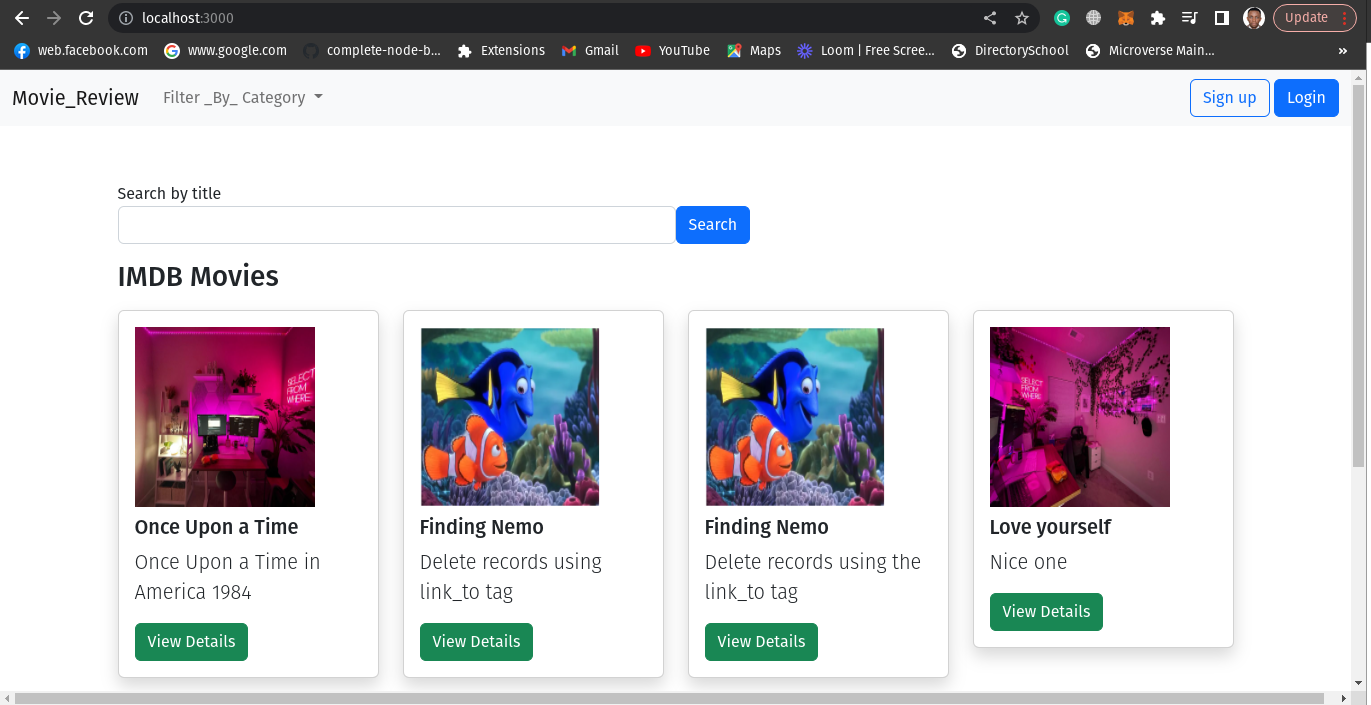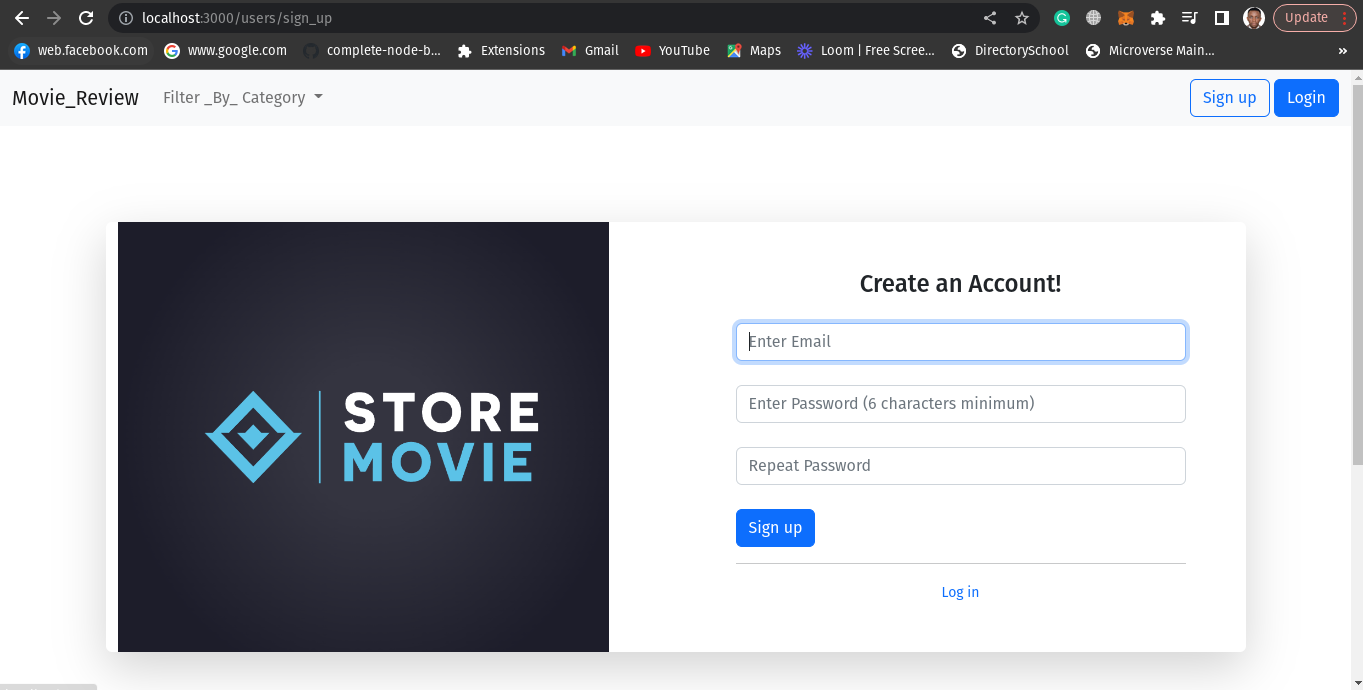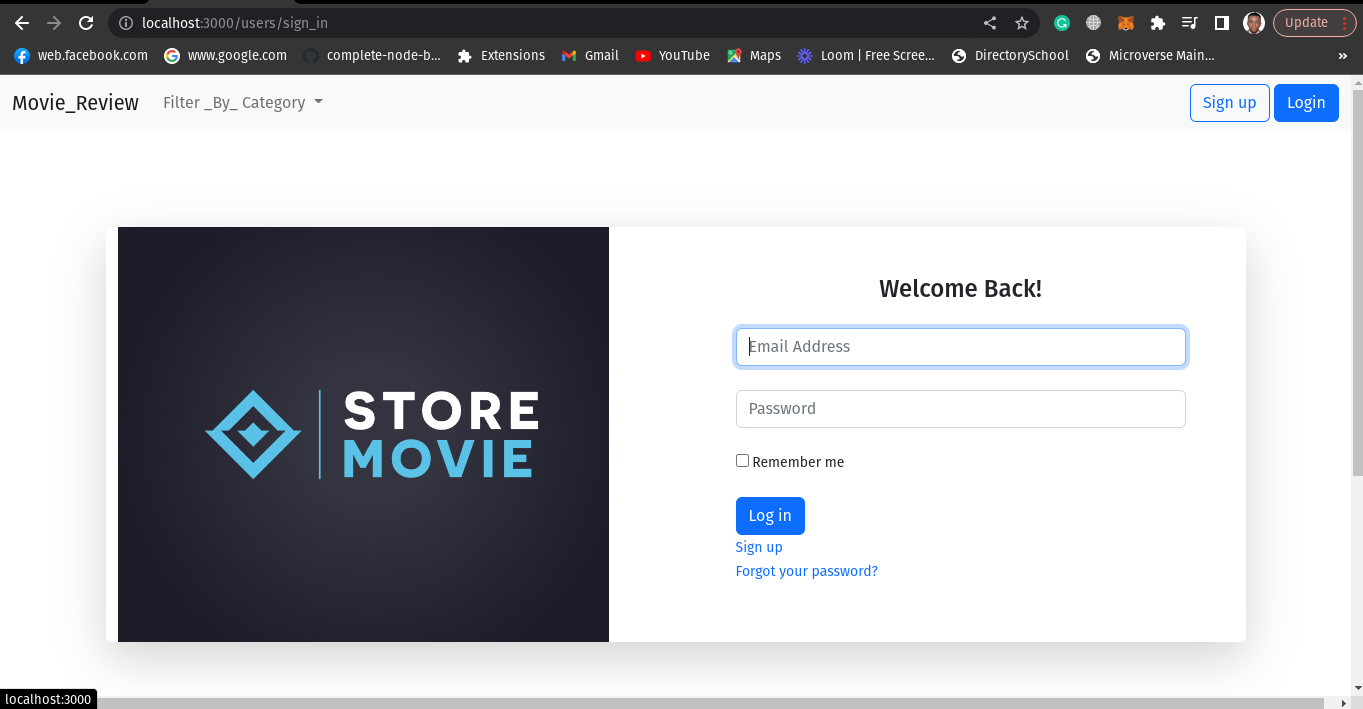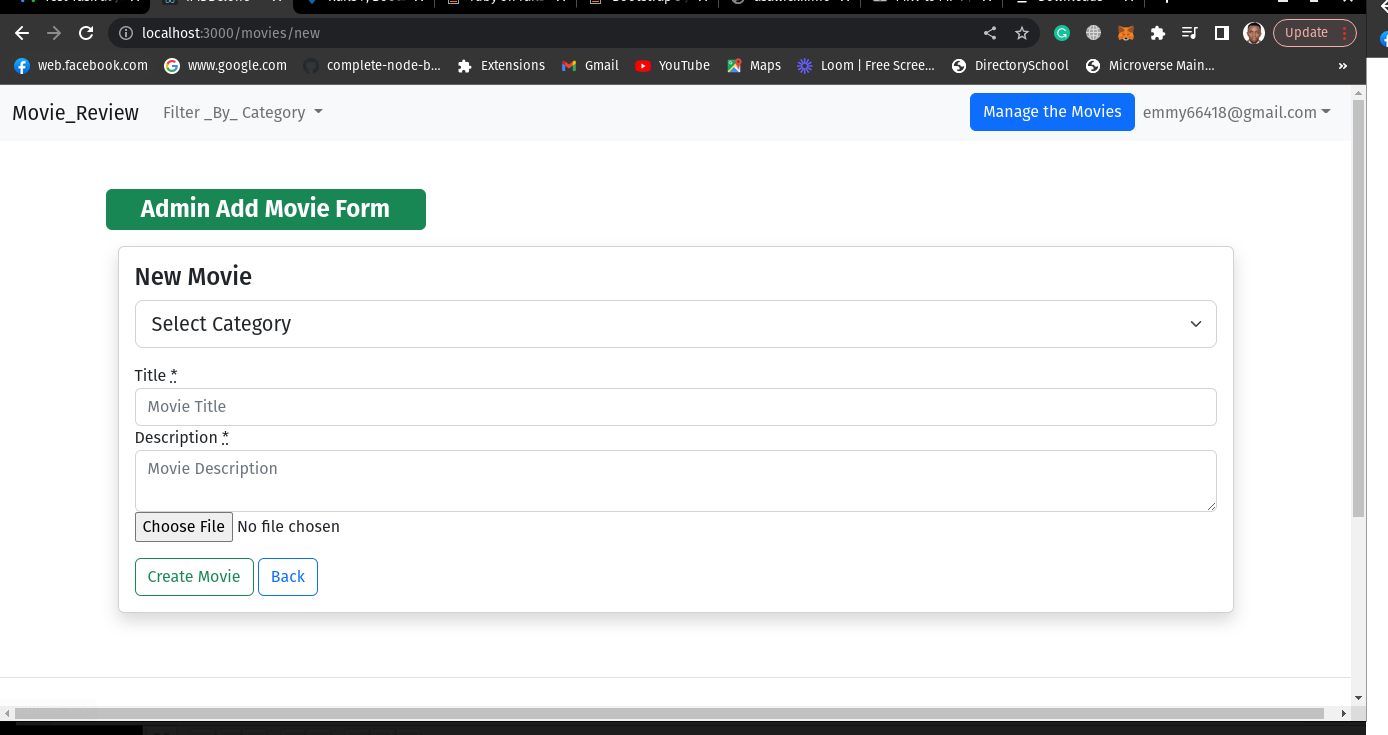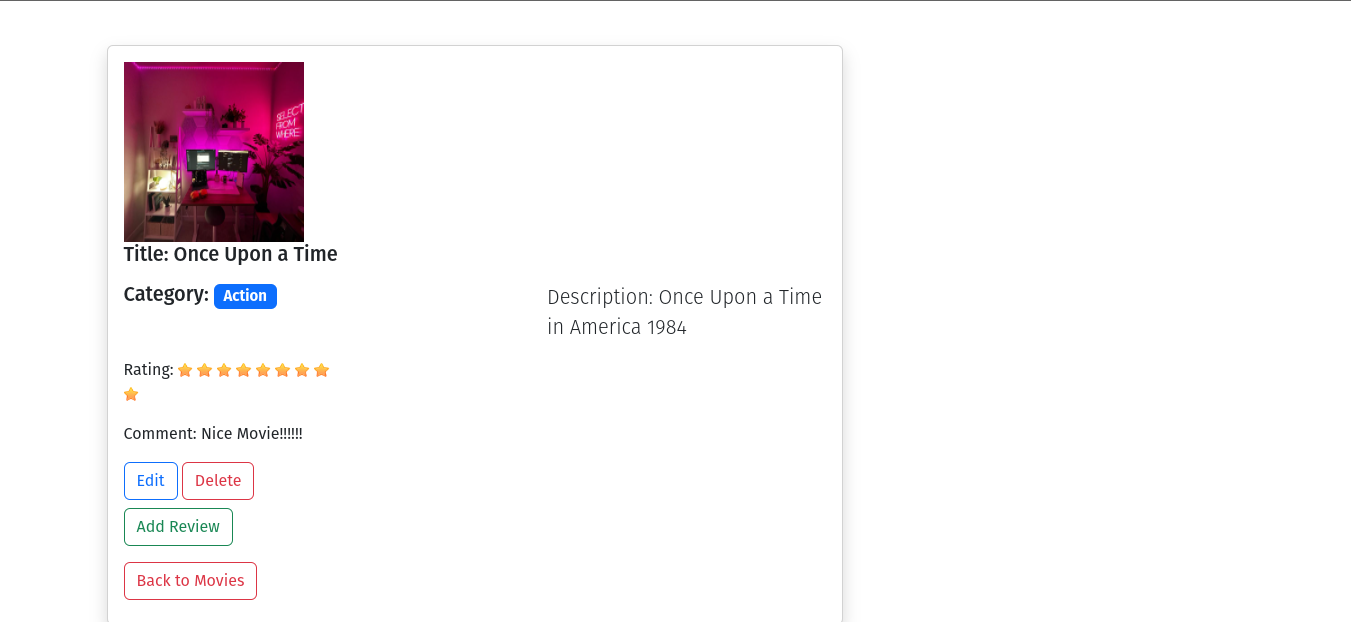IMDB CLONE is a demo for creating a Movie by an admin with the following options: image, title, description based on this condition
User should search using title and filter the movie by categoryand later a user should add a review on a video [h/she] likes on a specific video she/he likes.
-
Movie: Title, Text, Ratings, Category
-
Rating system from 1-10 available to registered users
-
The home page that shows all movies and the ability to filter movies by categories (URL drove and SEO Friendly)
-
Movie Details Page that shows the average rating
-
From the Home page, it is possible to provide a quick star rating without reloading a page.
-
Admin Interface to manage movies (CRUD)
-
Pagination of Movies on Home Page
-
Deploy an application to cloud servers like a Heroku or DigitalOcean
-
Provide test coverage for the app using RSpec or TDD
-
Use bootstrap or similar for the UI
-
The page should display an empty input field for the search term and a submit button
imdbclone.mp4
To get a local copy up and running follow these simple example steps:
- Ruby v3.0.0
- Ruby on Rails v7.0.4
- Postgres: >=13.4-1
- SQLite3
- Node.js v16.10.0
- Yarn v1.22.18
- Open your terminal - Windows:
Win + R, then typecmd| Mac:Command + space, then typeTerminal - Navigate to a directory of your choosing using the
cdcommand - Run this command in your OS terminal:
https://github.com/Emmyn5600/IMDB_CLONE_VERSION.gitto get a copy of the project - Navigate to the project's directory using the
cdcommand - Install dependencies by running
bundle install - Migrate the database to your environment by running
rails db:createthenrails db:migrate - Run
rails webpacker:installto configure Webpacker for your environment. Otherwise, an error likeWebpacker::Manifest::MissingEntryErrorwill appear if you attempt to run the server. - Execute
rails serverto fire up the server - Visit
http://localhost:3000/in your browser to get into the app - Interact with the app
- To close the server, enter
Ctrl + Cin your terminal
Instal gems with:
bundle install
yarn install
Setup database with:
rails db:create
rails db:seed
rails db:migrate
To make sure the linters' checks using Github Actions work properly, you should follow the next steps:
- On your recently forked repo, enable the GitHub Actions in the Actions tab.
- Create the
feature/branchand push. - Start working on your milestone as usual.
- Open a PR from the
feature/branchwhen your work is done.
Start server with:
rails server
Open http://localhost:3000/ in your browser.
bundle exec rspec

👤 NSABIMANA Emmanuel
- GitHub: @emmyn5600
- Twitter: @NSABIMA62253884
- LinkedIn: @nsabimana-emmanuel-4276091b2
Thanks to IDMB for awesome design work.
Contributions, issues, and feature requests are welcome!
Feel free to check the issues/.