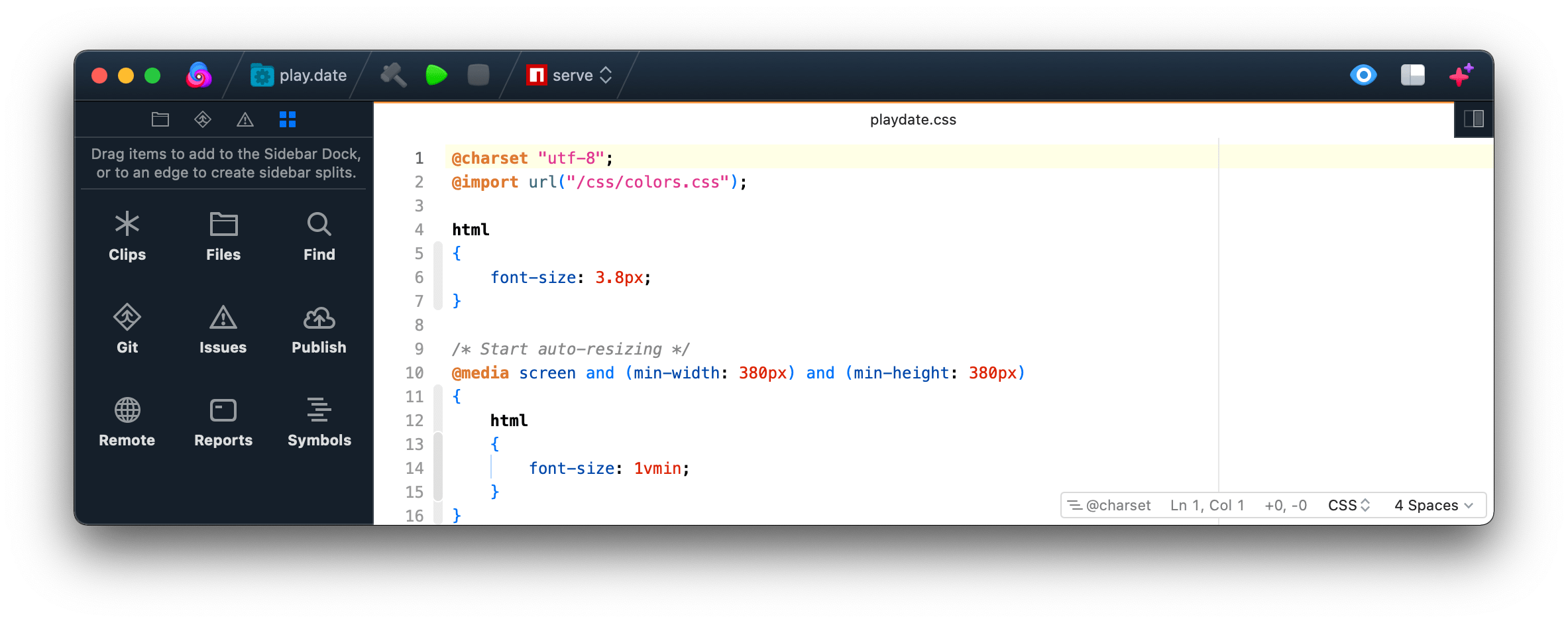Intelephense runs any time you open a local PHP project, automatically lints all open files, then reports errors and warnings in Nova's Issues sidebar and the editor gutter.
- installation of NPM on your system, for example
brew install npm.
Further features, as listed on the Intelephense website (), include:
✅ Currently implemented by Nova natively or through this package. ☑️ Limited functionality. ⛔️ Currently not implemented.
| Implemented | Feature | Description |
|---|---|---|
| ✅ | Code Completion | Fast camel/underscore case context aware suggestions with automatic addition of use declarations. |
| ✅ | Signature Help | View detailed parameter hints for call expressions. |
| ✅ | Jump to Definition | Quickly navigate to symbol definitions. |
| ✅ | Find in Project | Quickly find symbol references within the workspace. |
| ☑️ | Symbol Search | Fast camel/underscore text search for workspace and document symbol definitions. In Nova this is included in the "Find in Project" functionality. |
| ✅ | Linting | Error tolerant parser and powerful static analysis engine report problems as you type. |
| ⛔️ | Formatting | PSR12 compatible full document and range formatting. **This does not appear to be available in Nova at this time. |
| ✅ | Embedded Language Support | Includes HTML/JS/CSS code intelligence too. |
| ✅ | Hover | Detailed hover information with links to official PHP documentation. |
| ⛔️ | Highlight | Smart highlighting of references and keywords. I don't believe this is currently supported in Nova, or it may be theme-dependent. |
Currently the premium features of Intelephense do not appear to be functional in Nova. However, we still encourage you to support Ben Mewburn by purchasing a license.
To configure global preferences, open Extensions → Extension Library... then select intelephense's Preferences tab.
You can also configure preferences on a per-project basis in Project → Project Settings...
During activation, this extension will attempt to deploy on the workspace a fully functional (and independently managed) installation of Intelephense; you will need to have npm installed (you can get it with brew install npm).
In some circumstances (under investigation!), npm may fail to create the directories it needs (notably, node_modules) in the place where Nova (and, later, Intelephense) expects them; as a consequence, the LSP will fail with a console error that might not be easy to debug — since it depends quite a lot on how you are currently managing npm, both at the global as well as the local level.
This step may require some improvement in the future; alternatively, there might be a choice to use the global installation of npm instead, or, if you have one local npm installation in your current PHP project, this extension might attempt to use it. Such options will require a few new options on the Preferences panel; stay tuned...
- Primary credit goes to Ben Mewburn, who developed the Intelephense language server, which this extension uses to provide auto-complete and other LSP features in order to bring Nova on par with modern PHP development.
- I would like to thank Kristófer Reykjalin for inspiration and debugging many of the same errors I have run into ahead of me in various github issues. He has spent a lot of effort in creating an Intelephense extension for Nova, and the only reason I started working on my own extension is because I had some trouble getting his extension to work in my projects. As I am finding out now, this is probably not a problem on his end, but ranter upstream from the Intelephense package. I needed to get Intelephense working quickly in order for me to be able to use Nova as a primary driver.