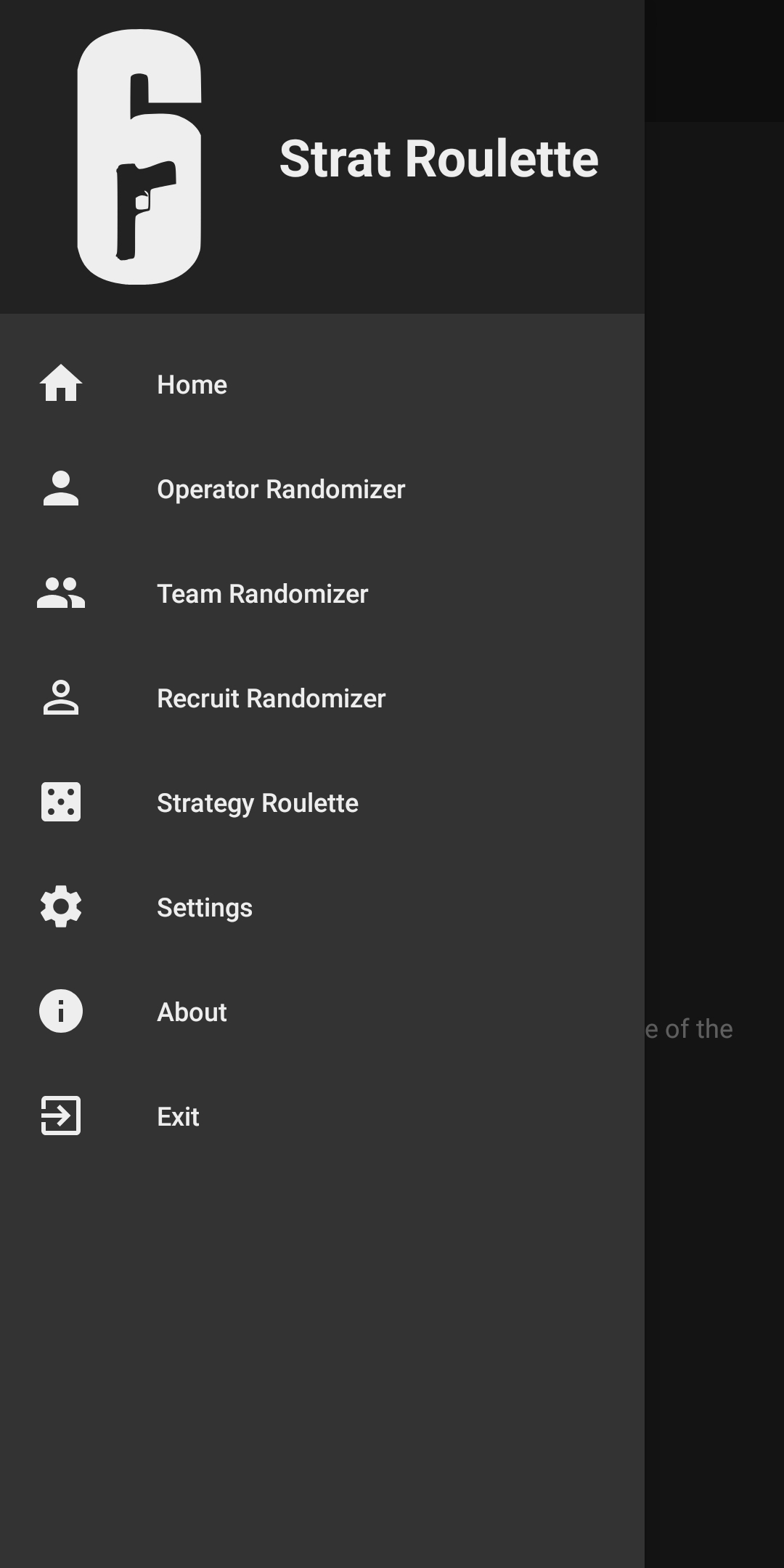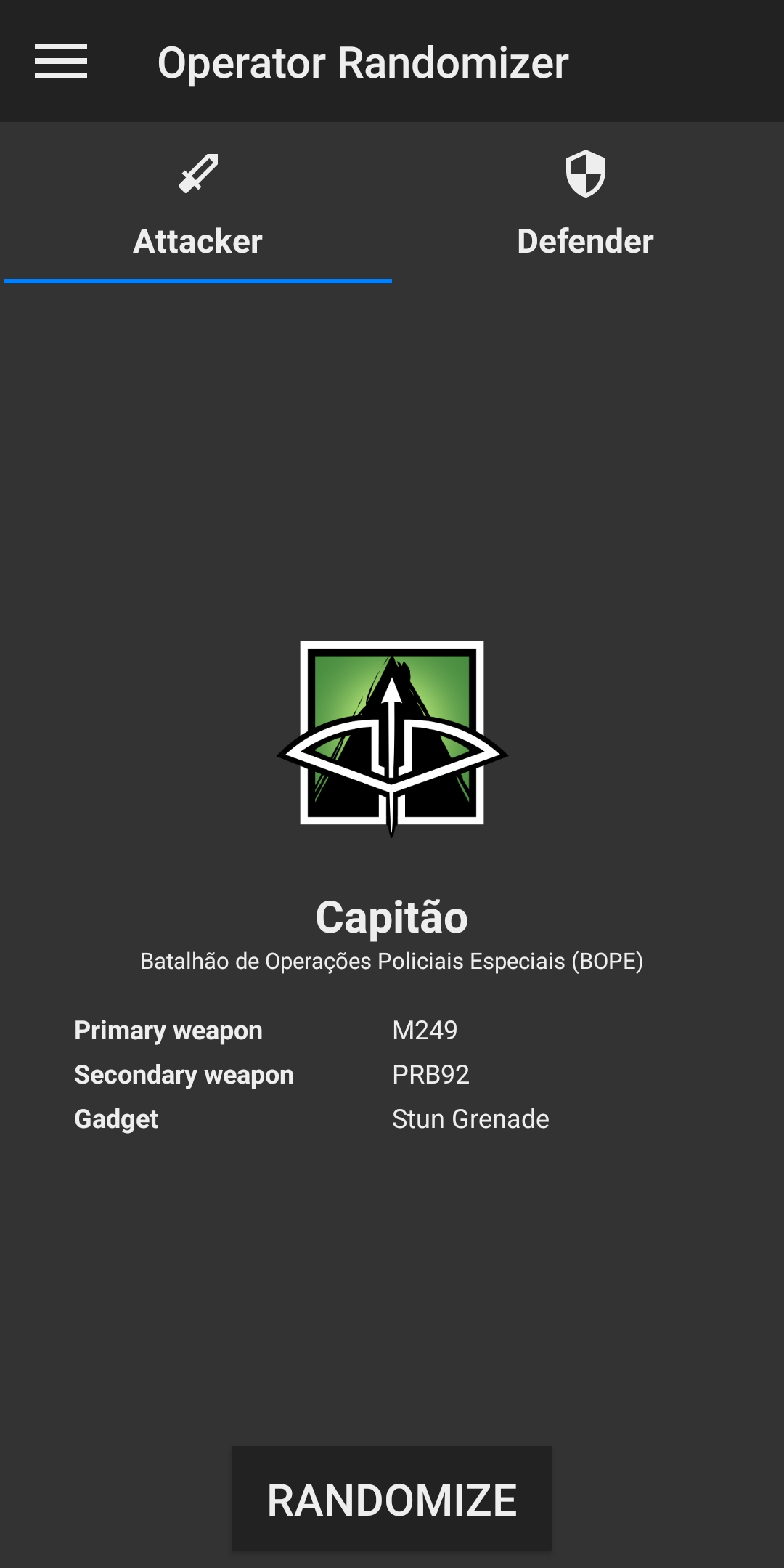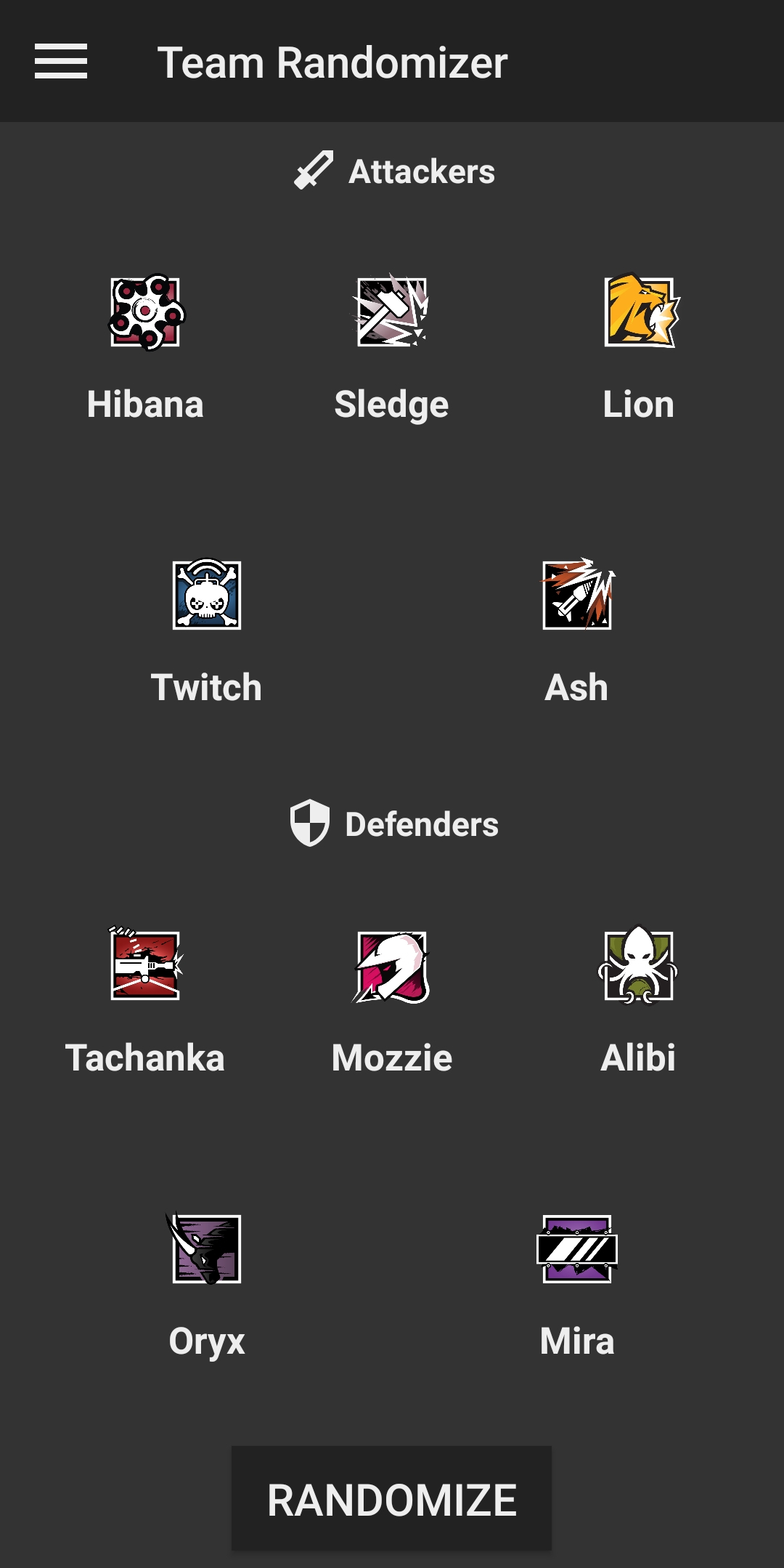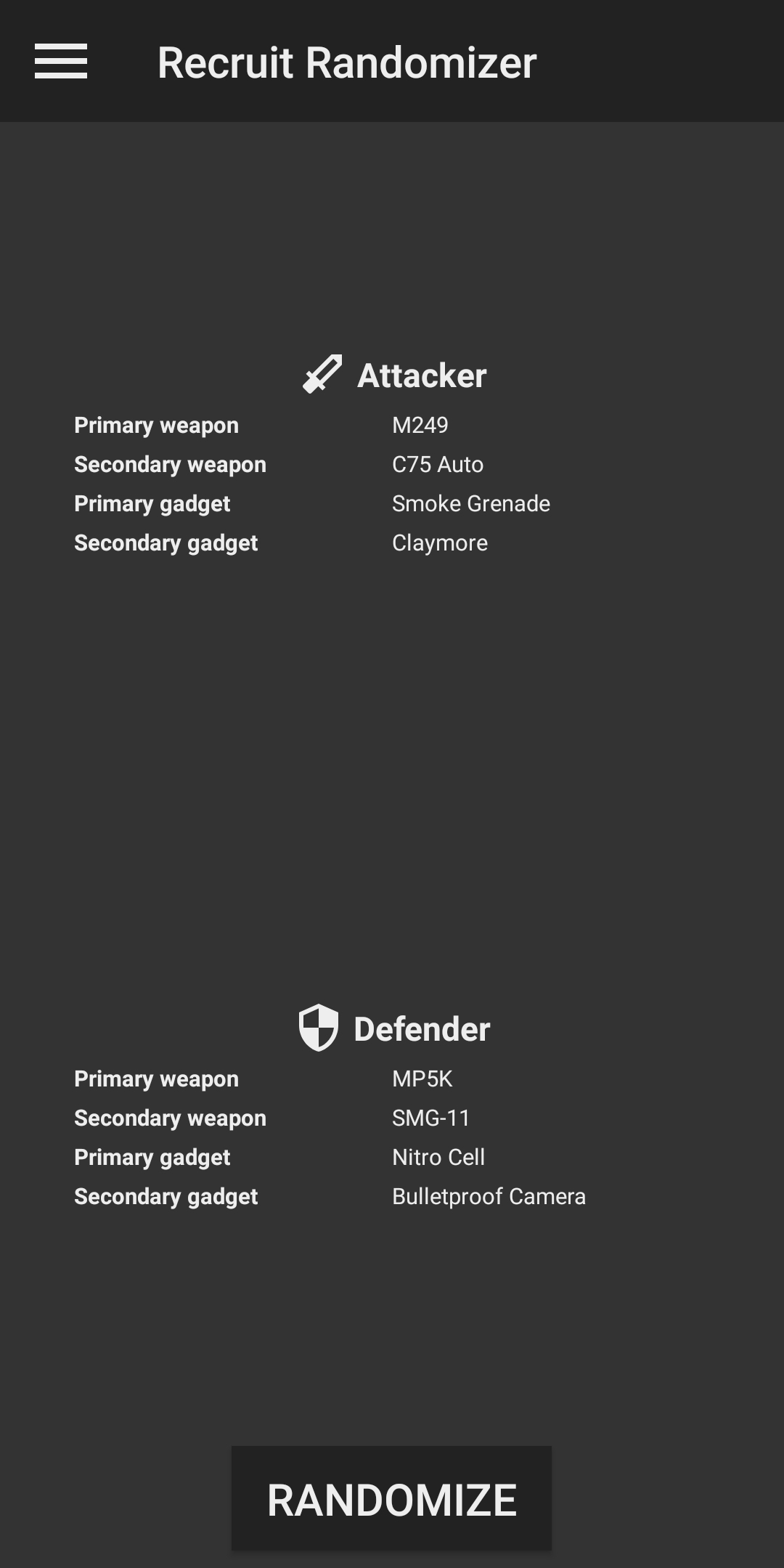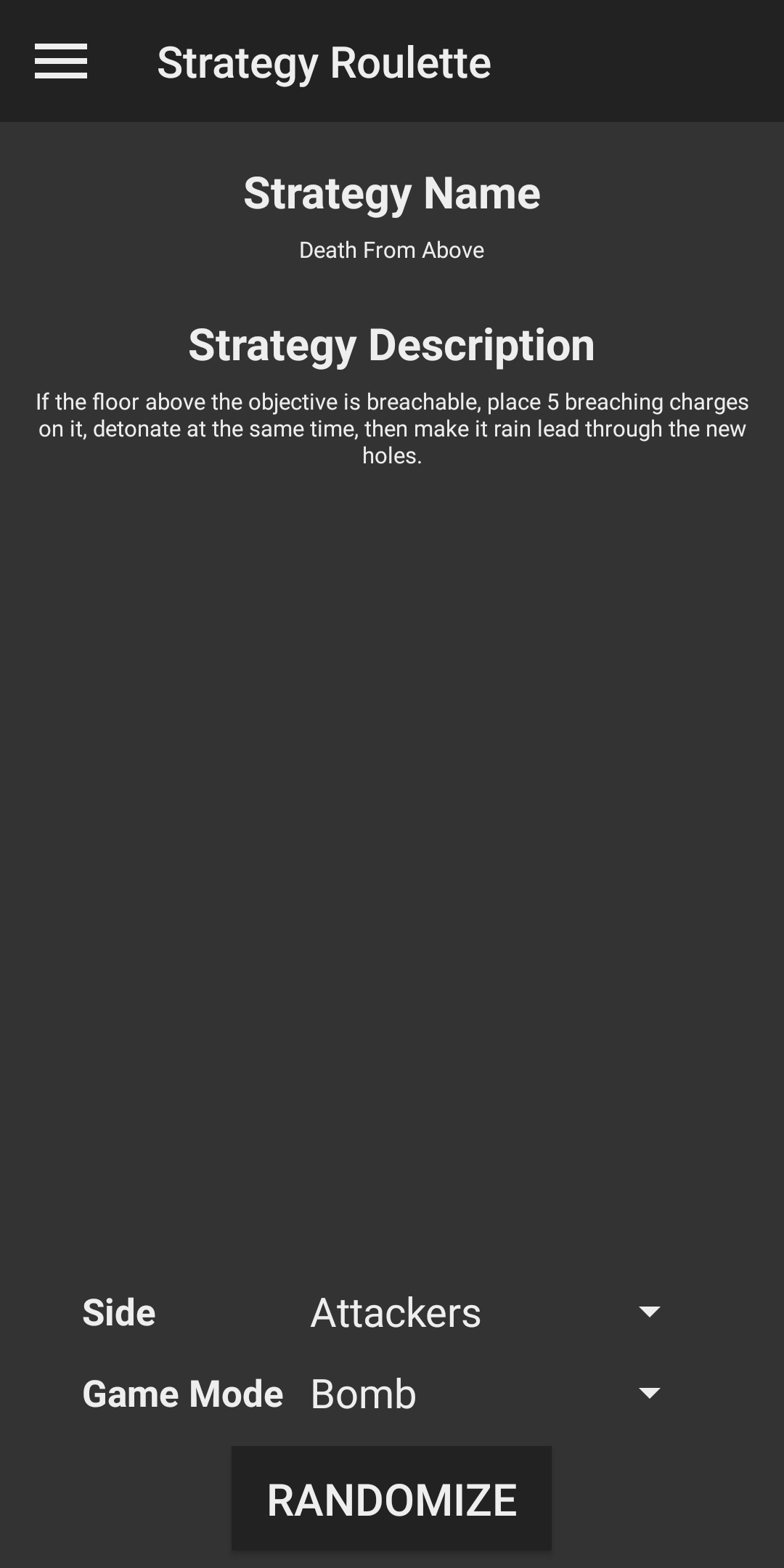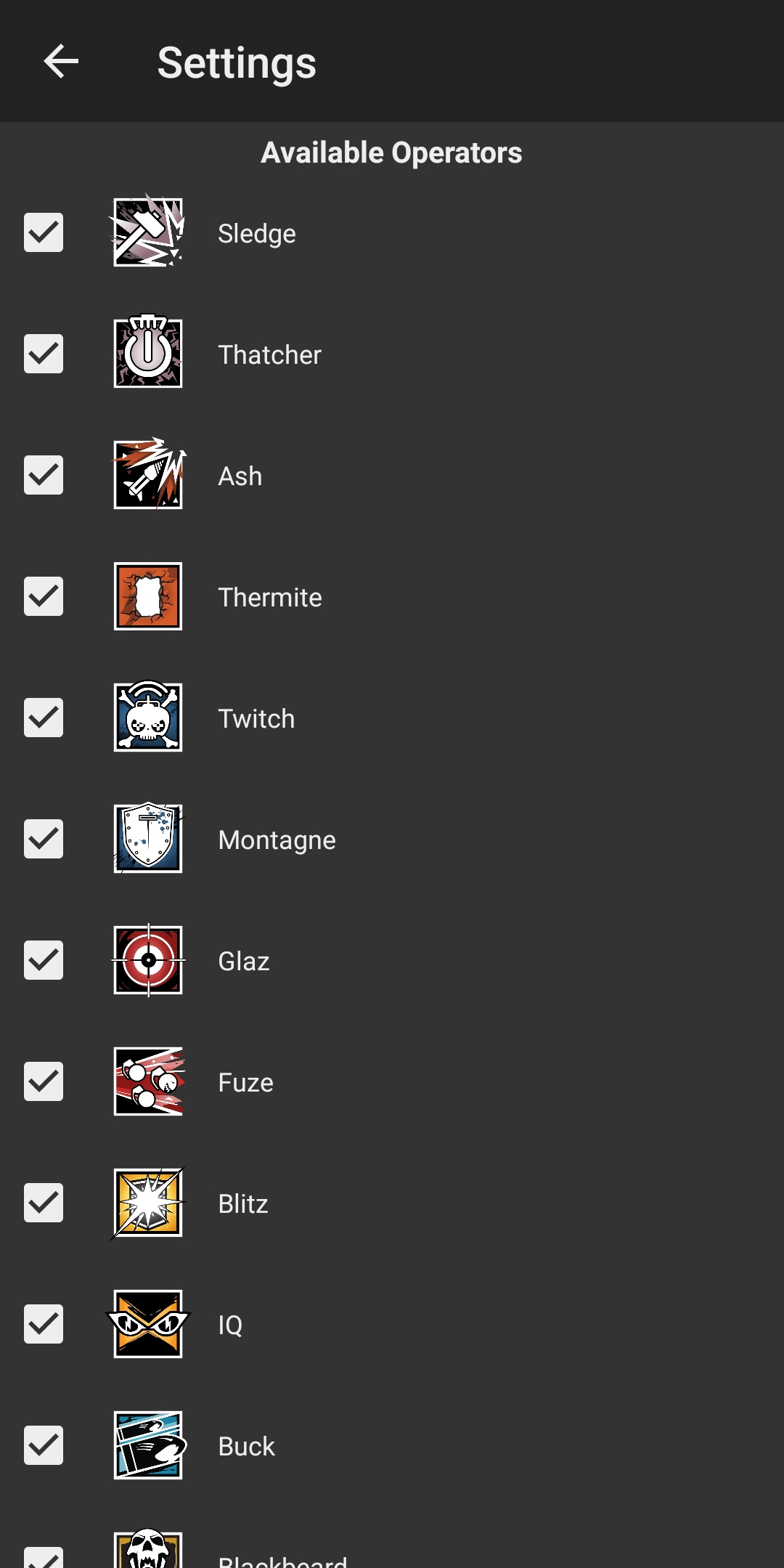R6: Strat Roulette is an Android application for people who want to randomize their game a bit, or perhaps try something new, instead of tryharding all day and night.
It provides several components:
- Operator Randomizer select a random attacker and defender for you to play
- Team Randomizer selects 5 random attackers and defenders for you and your friends to play
- Recruit Randomizer randomizes loadouts for attacking and defending recruit for extra fun
- Strat Roulette picks a random strategy for your game from a large pool of strategies provided by community members
The application is built for Android versions 5.0 and above.
You need to have Internet connection available during first launch, so the application can download its assets (icons and data). It will download approximately 2-3 MiB of data. If internet is available on subsequent launches, it will check for updates for its assets.
Finally, you need about 50 MiB of available space on your device, post-installation that drops down to about 10 MiB.
The application requires 4 permissions to run:
- Internet access to download and update its assets
- Access network state to check whether internet connection is available
The application is available in Play Store. However, if you insist on sideloading, you can still do that. First, you need to ensure that your device allows installing applications from outside of Play Store. To do that, you need to go to Settings > Security & privacy > Additional settings and make sure that Unknown sources is checked.
Open your browser and navigate to the download page. Download r6-strat-roulette-vx.y.apk (where x.y is the version), and once it's downloaded, open it. This should launch the application installer. Simply press install, and you're done. Upon first launch give the application a minute or so to let it download its assets.
You will need Android SDK platform tools for this procedure, and USB drivers for your phone. Open
your browser and navigate to the download page.
Download r6-strat-roulette-vx.y.apk (where x.y is the version) to the directory where your
adb binary is located. Next, open command prompt (or a terminal emulator) and navigate to the
directory where your ADB is located. On your phone, go to *Settings gt; Developer and make sure
that USB Debugging is checked. Connect your phone to your PC using the USB cable. In the
terminal emulator (or command prompt) execute adb install r6-strat-roulette-vx.y.apk if you're on
Windows, or ./adb install r6-strat-roulette-vx.y.apk if you're on GNU/Linux. Once the process is
complete, the application is installed. Upon first launch give the application a minute or so to
let it download its assets.
If you find bugs or other issues, or simply have suggestions, make sure to open an issue. I'll try to make sure that I check them as often as possible.
You can also join my Discord server or contact me via reddit.
The source is an IntelliJ IDEA project. It requires that you have JDK 8, as well as Android SDK, with platform 27 installed. Gradle should take care of the rest.
Certain materials used in the application have been sourced from 3rd parties.
Some strategies were sourced from or inspired by:
Additionally, the application uses operator icons made by marcopixel.
Should you wish to support me for making this application, you can send me money through one of these: