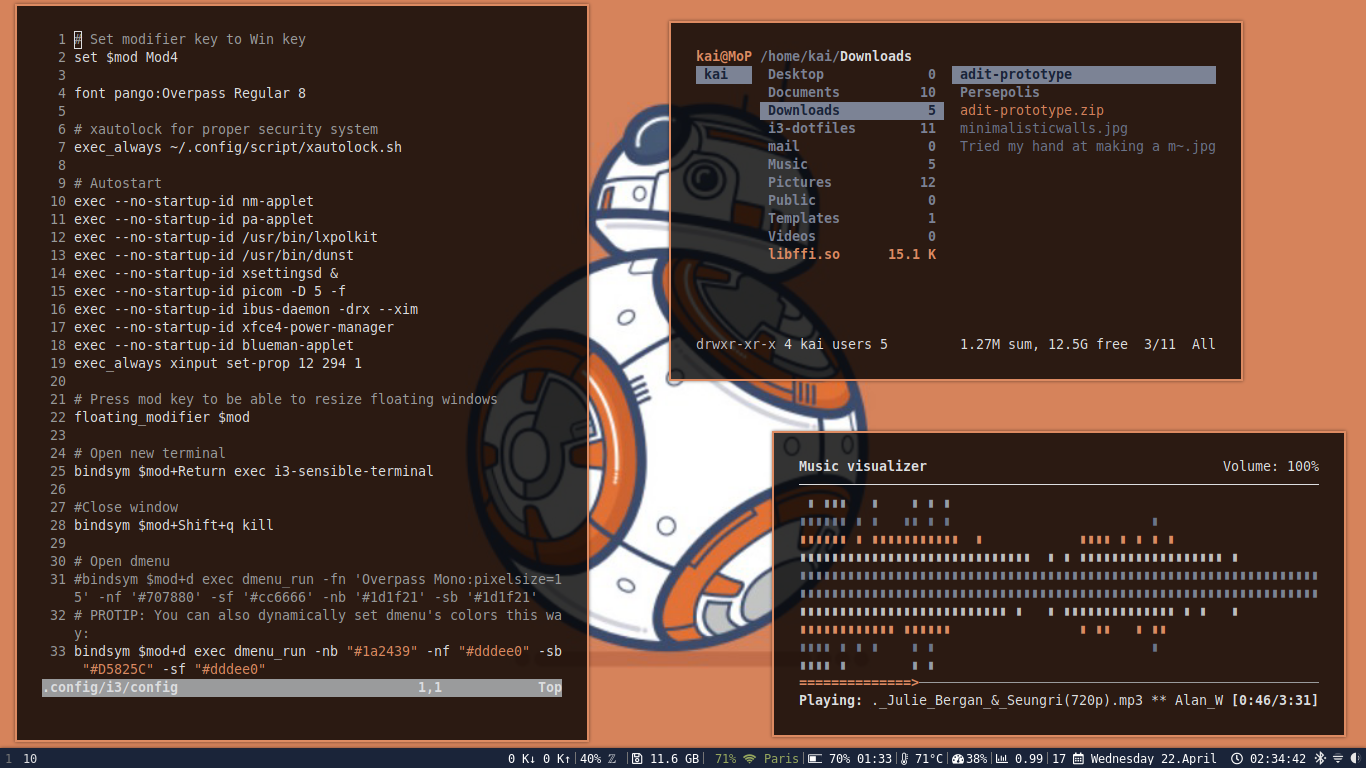An Arch Linux rice with i3wm and super minimal applications.
Follow the official Arch wiki installation guide.
Install necessary packages such as Xorg, Display Manager, Network Manager etc.
I personally don't use a display manager. I simply do startx.
sudo pacman -S i3-wm dunst i3lock i3status
Install some other additional packages as described here.
sudo pacman -S compton hsetroot rxvt-unicode xsel rofi xsettingsd lxappearance scrot viewnior
Right click and save this wallpaper. Place it on ~/Pictures/Wallpapers/
This wallpaper is from wallhere.com
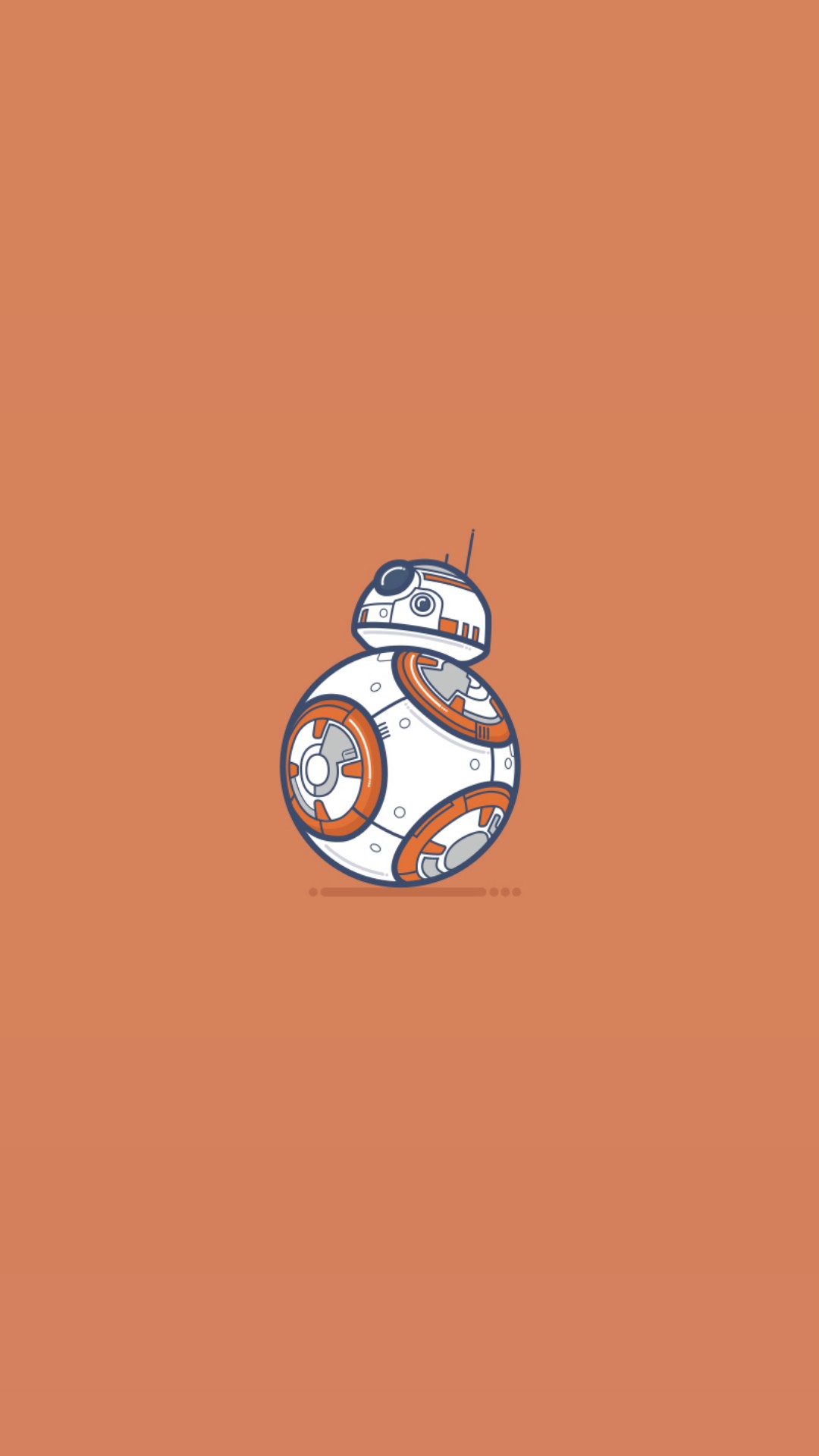
git clone https://github.com/EnigmaticJihad/BB-Droid-Arch-Rice.git
DO NOT JUST COPY THE CONFIGURATION. GO THROUGH THE CONFIGURATION TO FIGURE OUT WHAT BEST FOR YOU
Simply copy the oomox-bb-droid theme into your ~/.themes directory and apply with lxapprearence.
One of the best icon theme i found out there is Simply Circle Icon Theme
Just Clone and place it into your ~/.icons directory.
git clone https://github.com/ju1464/Simply_Circles_Icons.git && cd Simply_Circles_Icon_Theme-master && cp Simply-* ~/.icons
to generate the colorscheme from wallpaper I used Pywal
You should have python 3.5 or above.
sudo pacman -S feh imagemagick python-pip python-pywal
wal -i ~/Pictures/Wallpapers/bb-droid.jpg
You can generate colorscheme from any pictures.
I used the Overpass font for my entire system (including gtk applications). Powerline patched font for terminal
yay -S otf-overpass
- Terminal: urxvt
- CLI File Manager: ranger
- GUI File Manager: thunar
- Browser: Min
- CLI Text Editor: Vim
- GUI Text Editor: Sublime Text 3 - Dev
- Music Player: MPD & ncmpcpp
- Online Music & Podcasts: Spotify
- Video Player: mpv
- Office Suite: WPS Office
- BitTorrent Client: rTorrents
- Email Client: mutt
I didn't mess up with the default keybindings. It's upto you. Thank you!