Just some useful Registry Stuff. For general Information about the Windows Registry see e.g. Wikipedia.
You may also be interested in my windows-config Repository.
THE SOFTWARE IS PROVIDED "AS IS", WITHOUT WARRANTY OF ANY KIND, EXPRESS OR IMPLIED, INCLUDING BUT NOT LIMITED TO THE WARRANTIES OF MERCHANTABILITY, FITNESS FOR A PARTICULAR PURPOSE AND NONINFRINGEMENT. IN NO EVENT SHALL THE AUTHORS OR COPYRIGHT HOLDERS BE LIABLE FOR ANY CLAIM, DAMAGES OR OTHER LIABILITY, WHETHER IN AN ACTION OF CONTRACT, TORT OR OTHERWISE, ARISING FROM, OUT OF OR IN CONNECTION WITH THE SOFTWARE OR THE USE OR OTHER DEALINGS IN THE SOFTWARE.
For more Information see License.
| Before | After |
|---|---|
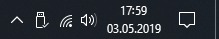 |
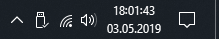 |
Key: HKEY_CURRENT_USER\Software\Microsoft\Windows\CurrentVersion\Explorer\Advanced
Value: ShowSecondsInSystemClock
Type: DWORD
Data: 0x00000001
Enable: ShowSecondsInSystemClock_Enable.reg
Disable (Windows default): ShowSecondsInSystemClock_Disable.reg
- Reopen or refresh
- Log off
- Restart
Configures Windows to use UTC instead of Local Time for RTC. This is especially useful for Dual-Boot Systems with Windows and Linux. See Archlinux Wiki for more Information.
| Before | After |
|---|---|
 |
 |
Key: HKEY_LOCAL_MACHINE\SYSTEM\CurrentControlSet\Control\TimeZoneInformation
Value: RealTimeIsUniversal
Type: DWORD
Data: 0x00000001
Enable: RealTimeIsUniversal_Enable.reg
Disable (Windows default): RealTimeIsUniversal_Disable.reg
- Reopen or refresh
- Log off
- Restart
Removes User Folders from 'This PC' View and Tree in the File Explorer. The Folders are still available through the User Folder itself. See Wikipedia for more Information.
3D Objects:
-----------
Key: -HKEY_LOCAL_MACHINE\SOFTWARE\Microsoft\Windows\CurrentVersion\Explorer\MyComputer\NameSpace\{0DB7E03F-FC29-4DC6-9020-FF41B59E513A}
-HKEY_LOCAL_MACHINE\SOFTWARE\Wow6432Node\Microsoft\Windows\CurrentVersion\Explorer\MyComputer\NameSpace\{0DB7E03F-FC29-4DC6-9020-FF41B59E513A}
Desktop:
--------
Key: -HKEY_LOCAL_MACHINE\SOFTWARE\Microsoft\Windows\CurrentVersion\Explorer\MyComputer\NameSpace\{B4BFCC3A-DB2C-424C-B029-7FE99A87C641}
-HKEY_LOCAL_MACHINE\SOFTWARE\Wow6432Node\Microsoft\Windows\CurrentVersion\Explorer\MyComputer\NameSpace\{B4BFCC3A-DB2C-424C-B029-7FE99A87C641}
Documents:
----------
Key: -HKEY_LOCAL_MACHINE\SOFTWARE\Microsoft\Windows\CurrentVersion\Explorer\MyComputer\NameSpace\{A8CDFF1C-4878-43be-B5FD-F8091C1C60D0}
-HKEY_LOCAL_MACHINE\SOFTWARE\Microsoft\Windows\CurrentVersion\Explorer\MyComputer\NameSpace\{d3162b92-9365-467a-956b-92703aca08af}
-HKEY_LOCAL_MACHINE\SOFTWARE\Wow6432Node\Microsoft\Windows\CurrentVersion\Explorer\MyComputer\NameSpace\{A8CDFF1C-4878-43be-B5FD-F8091C1C60D0}
-HKEY_LOCAL_MACHINE\SOFTWARE\Wow6432Node\Microsoft\Windows\CurrentVersion\Explorer\MyComputer\NameSpace\{d3162b92-9365-467a-956b-92703aca08af}
Downloads:
----------
Key: -HKEY_LOCAL_MACHINE\SOFTWARE\Microsoft\Windows\CurrentVersion\Explorer\MyComputer\NameSpace\{374DE290-123F-4565-9164-39C4925E467B}
-HKEY_LOCAL_MACHINE\SOFTWARE\Microsoft\Windows\CurrentVersion\Explorer\MyComputer\NameSpace\{088e3905-0323-4b02-9826-5d99428e115f}
-HKEY_LOCAL_MACHINE\SOFTWARE\Wow6432Node\Microsoft\Windows\CurrentVersion\Explorer\MyComputer\NameSpace\{374DE290-123F-4565-9164-39C4925E467B}
-HKEY_LOCAL_MACHINE\SOFTWARE\Wow6432Node\Microsoft\Windows\CurrentVersion\Explorer\MyComputer\NameSpace\{088e3905-0323-4b02-9826-5d99428e115f}
Music:
------
Key: -HKEY_LOCAL_MACHINE\SOFTWARE\Microsoft\Windows\CurrentVersion\Explorer\MyComputer\NameSpace\{1CF1260C-4DD0-4ebb-811F-33C572699FDE}
-HKEY_LOCAL_MACHINE\SOFTWARE\Microsoft\Windows\CurrentVersion\Explorer\MyComputer\NameSpace\{3dfdf296-dbec-4fb4-81d1-6a3438bcf4de}
-HKEY_LOCAL_MACHINE\SOFTWARE\Wow6432Node\Microsoft\Windows\CurrentVersion\Explorer\MyComputer\NameSpace\{1CF1260C-4DD0-4ebb-811F-33C572699FDE}
-HKEY_LOCAL_MACHINE\SOFTWARE\Wow6432Node\Microsoft\Windows\CurrentVersion\Explorer\MyComputer\NameSpace\{3dfdf296-dbec-4fb4-81d1-6a3438bcf4de}
Pictures:
---------
Key: -HKEY_LOCAL_MACHINE\SOFTWARE\Microsoft\Windows\CurrentVersion\Explorer\MyComputer\NameSpace\{3ADD1653-EB32-4cb0-BBD7-DFA0ABB5ACCA}
-HKEY_LOCAL_MACHINE\SOFTWARE\Microsoft\Windows\CurrentVersion\Explorer\MyComputer\NameSpace\{24ad3ad4-a569-4530-98e1-ab02f9417aa8}
-HKEY_LOCAL_MACHINE\SOFTWARE\Wow6432Node\Microsoft\Windows\CurrentVersion\Explorer\MyComputer\NameSpace\{3ADD1653-EB32-4cb0-BBD7-DFA0ABB5ACCA}
-HKEY_LOCAL_MACHINE\SOFTWARE\Wow6432Node\Microsoft\Windows\CurrentVersion\Explorer\MyComputer\NameSpace\{24ad3ad4-a569-4530-98e1-ab02f9417aa8}
Videos:
-------
Key: -HKEY_LOCAL_MACHINE\SOFTWARE\Microsoft\Windows\CurrentVersion\Explorer\MyComputer\NameSpace\{A0953C92-50DC-43bf-BE83-3742FED03C9C}
-HKEY_LOCAL_MACHINE\SOFTWARE\Microsoft\Windows\CurrentVersion\Explorer\MyComputer\NameSpace\{f86fa3ab-70d2-4fc7-9c99-fcbf05467f3a}
-HKEY_LOCAL_MACHINE\SOFTWARE\Wow6432Node\Microsoft\Windows\CurrentVersion\Explorer\MyComputer\NameSpace\{A0953C92-50DC-43bf-BE83-3742FED03C9C}
-HKEY_LOCAL_MACHINE\SOFTWARE\Wow6432Node\Microsoft\Windows\CurrentVersion\Explorer\MyComputer\NameSpace\{f86fa3ab-70d2-4fc7-9c99-fcbf05467f3a}
| Folder | Enable | Disable (Windows default) |
|---|---|---|
 3D Objects 3D Objects |
Remove3DObjects_Enable.reg | Remove3DObjects_Disable.reg |
 Desktop Desktop |
RemoveDesktop_Enable.reg | RemoveDesktop_Disable.reg |
 Documents Documents |
RemoveDocuments_Enable.reg | RemoveDocuments_Disable.reg |
 Downloads Downloads |
RemoveDownloads_Enable.reg | RemoveDownloads_Disable.reg |
 Music Music |
RemoveMusic_Enable.reg | RemoveMusic_Disable.reg |
 Pictures Pictures |
RemovePictures_Enable.reg | RemovePictures_Disable.reg |
 Videos Videos |
RemoveVideos_Enable.reg | RemoveVideos_Disable.reg |
 All Folders All Folders |
RemoveAllFolders_Enable.reg | RemoveAllFolders_Disable.reg |
- Reopen or refresh
- Log off
- Restart
| Before | After |
|---|---|
| enter Unicode code points in decimal | ... in hexadecimal |
(Alt pressed + up to 4 Numpad digits) |
(Alt pressed + + + up to 4 Numpad or {A,B,C,D,E,F} digits) |
- An overview is available at altcodeunicode.com.
Key: HKEY_CURRENT_USER\Control Panel\Input Method
Value: EnableHexNumpad
Type: REG_SZ
Data: 1
Enable: EnableHexNumpad_Enable.reg
Disable (Windows default): EnableHexNumpad_Disable.reg
- Reopen or refresh
- Log off
- Restart
| Before | After |
|---|---|
| Image gets displayed at Logon | Single color background at Logon |
Key: HKEY_LOCAL_MACHINE\Software\Policies\Microsoft\Windows\System
Value: DisableLogonBackgroundImage
Type: DWORD
Data: 0x00000001
Enable: DisableLogonBackgroundImage_Enable.reg
Disable (Windows default): DisableLogonBackgroundImage_Disable.reg
- Reopen or refresh
- Log off
- Restart
| Before | After |
|---|---|
| Window icons requesting user attention flashes 7 times | No flashing icons on Taskbar |
Key: HKEY_CURRENT_USER\Control Panel\Desktop
Value: ForegroundFlashCount
Type: DWORD
Data: 0x00000000
Enable: ForegroundFlashCount_Enable.reg
Disable (Windows default): ForegroundFlashCount_Disable.reg
- Reopen or refresh
- Log off
- Restart
| Before | After |
|---|---|
| A new window may wait 200 seconds in the background | All windows appear instantly in the foreground |
Key: HKEY_CURRENT_USER\Control Panel\Desktop
Value: ForegroundLockTimeout
Type: DWORD
Data: 0x00000000
Enable: ForegroundLockTimeout_Enable.reg
Disable (Windows default): ForegroundLockTimeout_Disable.reg
- Reopen or refresh
- Log off
- Restart
| Before | After |
|---|---|
| The Recycle Bin is not shown in the Explorer Tree by default. | Always shows the Recycle Bin. |
Key: HKEY_CURRENT_USER\SOFTWARE\Classes\CLSID\{645FF040-5081-101B-9F08-00AA002F954E}
Value: System.IsPinnedToNameSpaceTree
Type: DWORD
Data: 0x00000001
Enable: RecycleBinInExplorerTree_Enable.reg
Disable (Windows default): RecycleBinInExplorerTree_Disable.reg
- Reopen or refresh
- Log off
- Restart
For custom context menu entries in the Explorer see this post on StackOverflow.
Access a huge amount of admin tools directly through a folder.
Using an account with administrative privileges create a new folder with a special name anywhere you like.
To name this special folder GodMode it must be named GodMode.{ED7BA470-8E54-465E-825C-99712043E01C}.
If you want to customize the name just replace the first part excluding . and the following characters.
- Reopen or refresh
- Log off
- Restart
Ways to install Windows 11 (microsoft.com)
Key: HKEY_LOCAL_MACHINE\SYSTEM\Setup\MoSetup
Value: AllowUpgradesWithUnsupportedTPMOrCPU
Type: DWORD
Data: 0x00000001
How to upgrade to Windows 11, whether your PC is supported or not (arstechnica.com)
Boot the ISO image and wait until the first screen of the setup appears. Then press
Ctrl + F10to open a command prompt. To open the registry editor typeregeditand execute the command with the enter key. Once finished close the editor as well as the command promt and continue with the normal installation process.
Key: HKEY_LOCAL_MACHINE\SYSTEM\Setup
Value: BypassSecureBootCheck
Type: DWORD
Data: 0x00000001
Key: HKEY_LOCAL_MACHINE\SYSTEM\Setup
Value: BypassTPMCheck
Type: DWORD
Data: 0x00000001
Registry Value:
Key: HKEY_CURRENT_USER\Software\Microsoft\Windows\CurrentVersion\Explorer\Advanced
Value: TaskbarAI
Type: DWORD
Data: 0x00000000 (left), 0x00000001 (center)
Registry Value:
Key: HKEY_CURRENT_USER\Software\Microsoft\Windows\CurrentVersion\Explorer\Advanced
Value: TaskbarSi
Type: DWORD
Data: 0x00000000 (small), 0x00000001 (medium), 0x00000002 (large)
Registry Value:
Key: HKEY_CURRENT_USER\Software\Microsoft\Windows\CurrentVersion\Explorer\Advanced
Value: EnableSnapAssistFlyout
Type: DWORD
Data: 0x00000000
Registry Value:
Key: HKEY_CURRENT_USER\Software\Microsoft\Windows\CurrentVersion\Explorer\Advanced
Value: SeparateProcess
Type: DWORD
Data: 0x00000001
