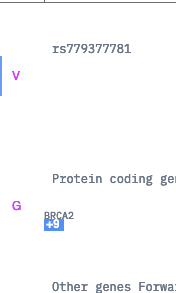Peregrine Genome Browser
Peregrine is a WASM / WebGL based genome browser written in Rust.
Technology Architecture
The following diagram was taken from tech-arch.md found in peregrine-guide
flowchart LR
backend[Back end service]
data[Data Source] --> backend
subgraph Development
direction TB
EARD[EARD file] -->
sc[Style Compiler] -->
BEGS[Begs file]
end
subgraph Browser
direction TB
eard[Style Interpreter] -->
draw[Browser Drawing code]
end
backend ---> eard
BEGS --> backend
Further reading
Guide
peregrine-guide contains a set of markdown files detailing use, maintenance, modification, and improvement of the Peregrine genome browser. It has a main page that provides an introduction as well as links to other topics.
Doc
doc contains a set of text and markdown files detailing specific elements of the browser
Other repositories
Information on inbuilt EARD functions can be found here
Getting started
Requirements
To build and run the browser locally you will need the following :-
- Python 3
- Rust
- wasm-pack (
cargo install wasm-pack) - Docker
- Docker compose
A detailed view can be seen here
Setup
Three projects need to be cloned in order to develop the browser. These projects need to be cloned to the same root path as they contain relative paths to each other.
graph TD
browser[ensembl-dauphin] -- requires --> eachorevery[peregrine-eachorevery]
eard[peregrine-eard] -- compiles EARD into eardo --> browser
Configuration
Setup and start the back end service
- Go to
/ensembl-dauphin-style-compiler/configurations/dev - Copy
sample.envto.env - Update
.envwith sensible temp directory paths on your machine. For exampleLOG_DIR=/home/dan/tmp/logscould becomeLOG_DIR=/Users/jon/tmp/logs - Start the back end service by calling
docker-compose up. Remember to use -d to detach if you want the service to run in the background
Setup and start the genome browser test harness
- Go to
ensembl-dauphin-style-compiler/peregrine-generic - Call
./build.shthis will ask you a set of questions about debugging output and port details. Once you accept the settings it will build the browser and start a server on the port you specified. If you are unsure what settings to use you can do with the default / suggested settings - Go to http://127.0.0.1:PORT replacing PORT with the one defined during 2.
- Open
ensembl-dauphin-style-compiler/peregrine-generic/index.htmland check ifbackend_urlis pointing to the local backend server that you started in the previous section.
Once you have ran ./build.sh you can start the front end service by using python server.py PORT, python -m http.server PORT or any other http server.
You should now see something like this :-
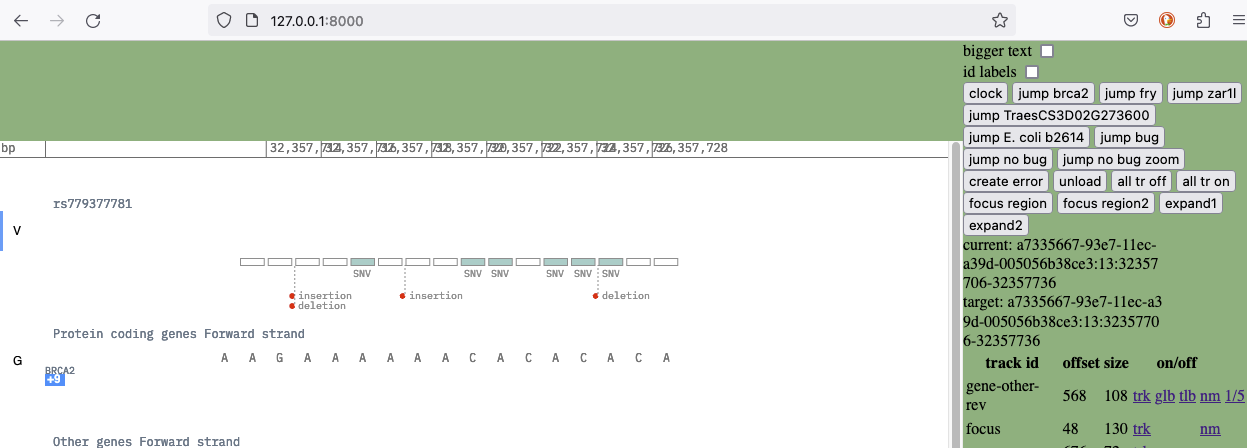
Updating EARD files and testing the changes
- EARD files can be found in
ensembl-dauphin-style-compiler/backend-server/egs-data/egs - Make what ever changes you desire.
- Once you have made your changes you can build them by running
docker exec dev-eard-complier-1 ./build-begs.sh - Refresh the browser to see the changes you have made.
Testing your setup
Once you have setup the above you should be able to make changes to the EARD files and see the changes in the test harness. The following steps provide a quick way of confirming that everything is setup for developing styles for the browser.
- Update
ensembl-dauphin-style-compiler/backend-server/egs-data/egs/v16/common/track-common.eard - Change
colour!("#000")tocolour!("#FF00FF")on line 44
export procedure draw_track_category(category,track_ids,leafs) {
capture variety_trackhover;
let cat_text_size = 12;
let cat_text_colour = colour!("#000");
let count = len(leafs);
let enough_zeros = repeat(0,count);
...
- run
docker exec dev-eard-complier-1 ./build-begs.sh - refresh your browser
You should now see that the track category letters on the left hand side are now magenta #FF00FF as seen below
Data
For the dev configuration of the back end server the data used to power the browser is taken from ensembl-2020-gb-flatfiles.s3.eu-west-2.amazonaws.com. This is defined in /ensembl-dauphin-style-compiler/configurations/dev.docker-compose.override.yml on line 63 as part of the nginx configuration.