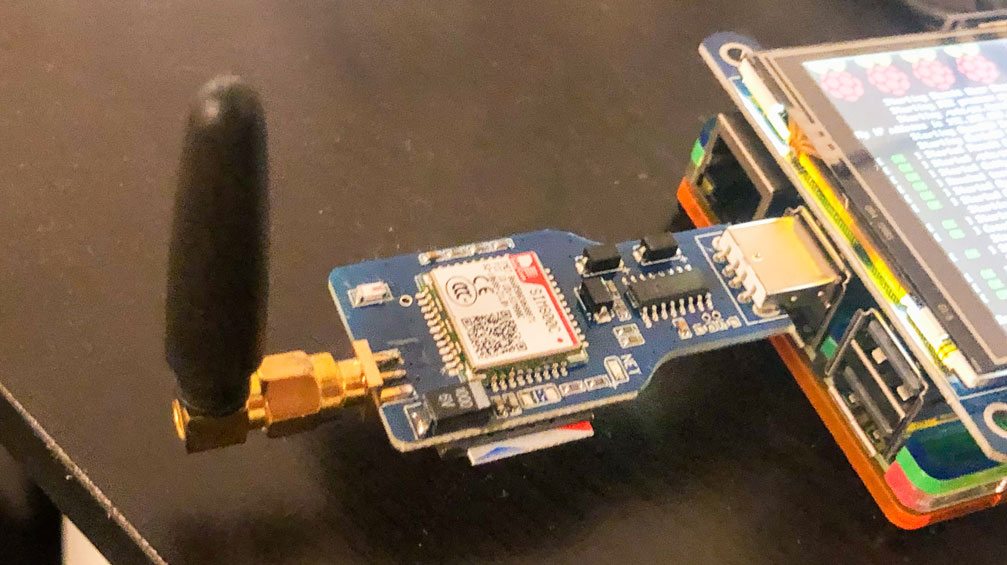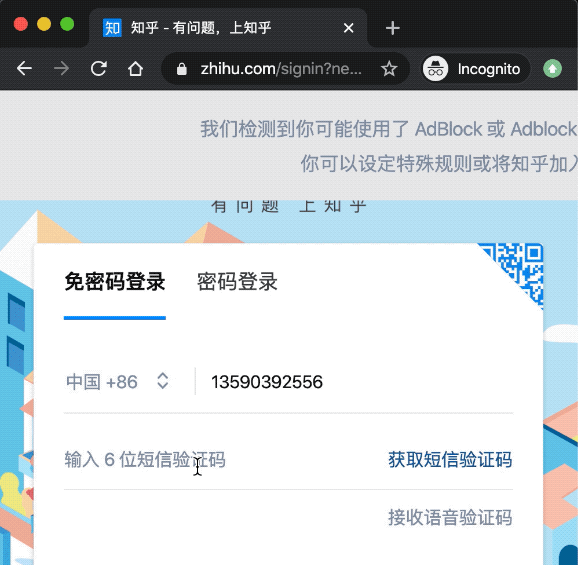mailMySMS
This Nodejs script checks if there are SMS messages received by my Raspberry Pi, and automatically sends them to designated emaill address when found.
Part one
How to forward those SMSs as emails to my email address.
Assume we have several text files in /home/pi/sms/inbox/, which are received by gammu.
We will read them, parth them and then send them as emails to our mail box.
If you want tutorial about how to setup you Pi and GSM module, please read Part two.
Clone this repo
git clone git@github.com:EonYang/mailMySMS.git
or
git clone https://github.com/EonYang/mailMySMS.git
Get your Gmail credential,
Enable your Gamil API at here, and download your credentials.json.
Put your credentials.json into the root of this repo.
Edit config.js to specify your mail address and the path to your gammu inbox.
module.exports = {
...
inboxPath: "/home/pi/sms/inbox/",
archiveFolder: "/home/pi/sms/archive",
myEmail: 'yourmail@gmail.com',
TOKEN_PATH :'token.json',
CREDENTIALS_PATH: 'credentials.json',
SCOPES:'https://www.googleapis.com/auth/gmail.send',
}
Run this script
nvm use 12.16
npm install
node index.js
If you encounter permission errors, check the ownership of your sms folder.
Run it forever
npm install pm2 -g
pm2 start index.js
Auto start pm2 on reboot
pm2 startup
//output
To setup the Startup Script, copy/paste the following command:
sudo env PATH=$PATH:/home/pi/.nvm/versions/node/v12.16.1/bin /home/pi/.nvm/versions/node/v12.16.1/lib/node_modules/pm2/bin/pm2 startup systemd -u pi --hp /home/pi
Copy the command from your terminal, excute it.
//output:
...
Target path
/etc/systemd/system/pm2-pi.service
Command list
[ 'systemctl enable pm2-pi' ]
[PM2] Writing init configuration in /etc/systemd/system/pm2-pi.service
[PM2] Making script booting at startup...
[PM2] [-] Executing: systemctl enable pm2-pi...
Created symlink /etc/systemd/system/multi-user.target.wants/pm2-pi.service → /etc/systemd/system/pm2-pi.service.
[PM2] [v] Command successfully executed.
+---------------------------------------+
[PM2] Freeze a process list on reboot via:
$ pm2 save
[PM2] Remove init script via:
$ pm2 unstartup systemd
systemctl enable pm2-pi
pm2 save
Reboot your Pi and make sure pm2 automatically started.
sudo reboot
systemctl status pm2-pi
How to set up Raspberry Pi and GSM module.
refs:
https://wammu.eu/docs/manual/quick/index.html# https://escapologybb.com/send-sms-from-raspberry-pi/
0, Preparation.
- Setup you Raspberry Pi, Raspbian or Linux.
- Get a USB GSM/3G/4G module. I use an old GSM module I bought years ago. Link
- Enable your Gamil API at here, and download your
credentials.json.
1, Plug the USB GSM module and insert you SIM card.
2, Install Gammu
Install gammu and gammu-smsd.
sudo apt install gammu
sudo apt install gammu-smsd
3, Get the address of your USB GSM module.
Sse any of the following commands to check the type and to get the address of your USB module.
lsusb
dmesg | grep ttyUSB
gammu-detect
The address looks like /dev/ttyUSB0
4 Gammu configuration
Use the following command to generate config file, save it, don't worry about the contents.
sudo gammu-config
Use vim to edit the config file you just created, put in the address of the device. Don't worry about other lines.
device = /dev/ttyUSB0
Type this make sure gammu is able to talk to your GSM module.
gammu --identify
If you're lucky, you will see response like this:
Device : /dev/ttyUSB0
Manufacturer : SIMCOM_Ltd
Model : unknown (SIMCOM_SIM800C)
Firmware : Revision:1418B04SIM800C32_BT
IMEI : 8660******8871
SIM IMSI : 4600******3013
5 gammu-smsd configuration
sudo vim /etc/gammu-smsdrc to edit the config file.
git
[gammu]
device = /dev/ttyUSB0
connection = at
[smsd]
service = files
logfile = syslog
debuglevel = 255
inboxpath = /home/pi/sms/inbox
outboxpath = /home/pi/sms/inbox
sentsmspath = /home/pi/sms/inbox
errorsmspath = /home/pi/sms/inbox
6 Start gammu-smsd
Start service:
systemctl start gammu-smsd.service
Make it auto start on boot:
systemctl enable gammu-smsd.service
Check the status of it:
systemctl status gammu-smsd.service
7 You're all set.
Income SMS message will be stored in the directory that you specified in /etc/gammu-smsdrc.
inboxpath = /home/pi/sms/inbox