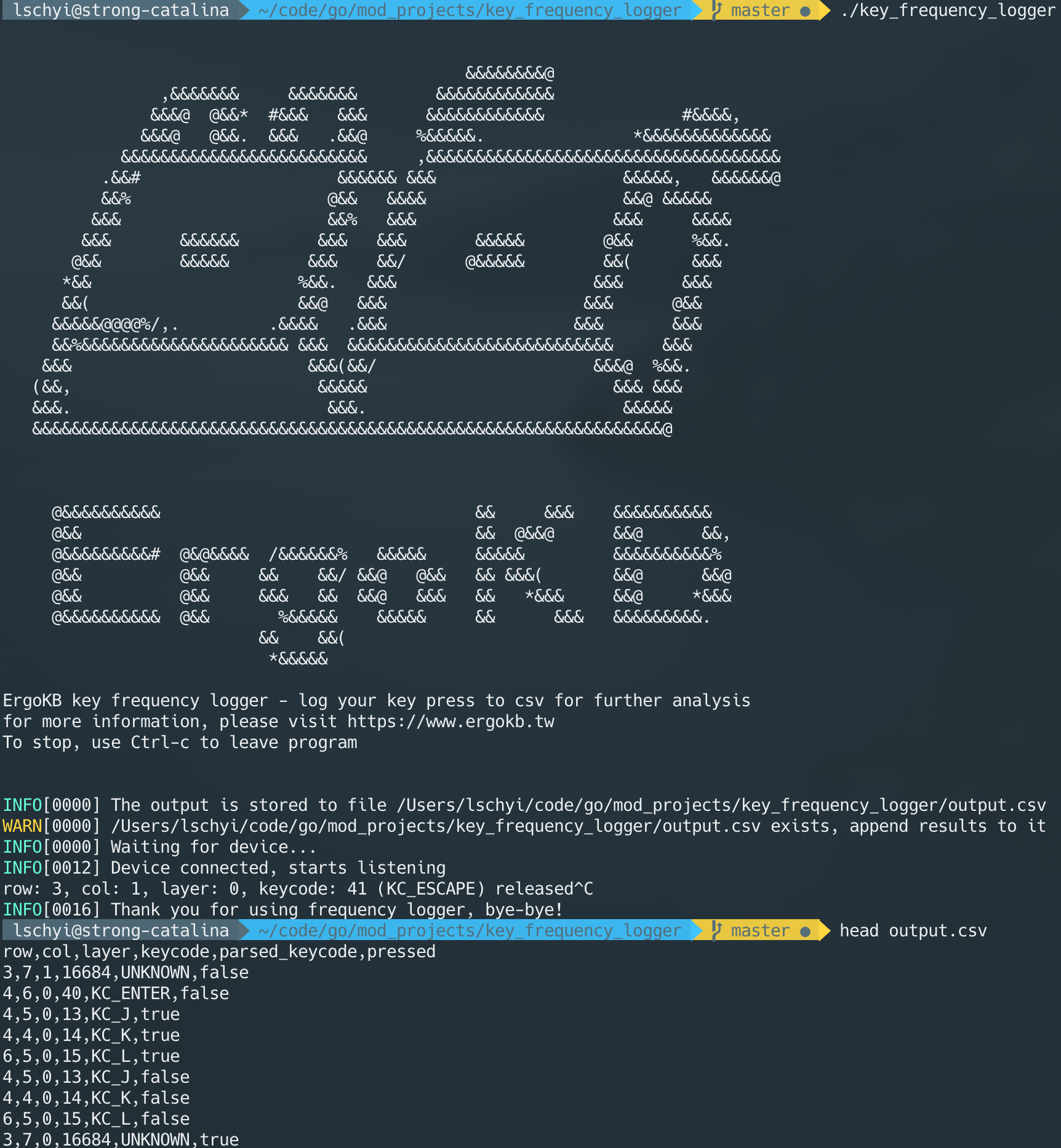Key Frequency Logger
Key frequency logger is a logger which helps you log out every keystrok from TMK and QMK, and stores it into CSV format. You can adopt this data to analysis, and create better keymaps for yourself!
Run
$ ./key_frequency_logger [-o filepath]
By default, the output file would be generated right beside the executable. You can use -o option to specify different file path.
Set Messages in Keyboard
You can make whatever TMK or QMK compatible keyboards use this logger, as long as you output the debug message as below:
ErgoKB:COL,ROW,PRESSED,LAYER,KEYCODE\n
, where COL is the column, ROW is the row for that key; PRESSED could be 0 or 1, where 0 means released, 1 means pressed; LAYER is the current keymap layer, KEYCODE is the keycode. An valid example would be
ErgoKB:4,6,0,1,40\n
, which means the switch at column 4, row 6 is released, and current layer is 1 with the released keycode 40.
An easy way of adding such message is to add the following peace of code into your keymap.c file:
#include <debug.h>
uint8_t current_layer = 0;
layer_state_t layer_state_set_user(layer_state_t state) {
current_layer = get_highest_layer(state);
return state;
}
bool process_record_user(uint16_t keycode, keyrecord_t *record) {
uprintf("ErgoKB:%u,%u,%u,%u,%u\n", record->event.key.col, record->event.key.row, record->event.pressed, current_layer, keycode);
return true;
}, and remember to turn on the option CONSOLE_ENABLE = yes.