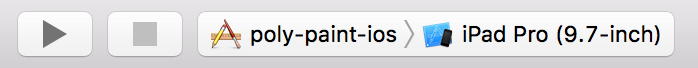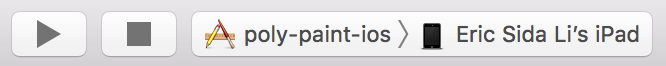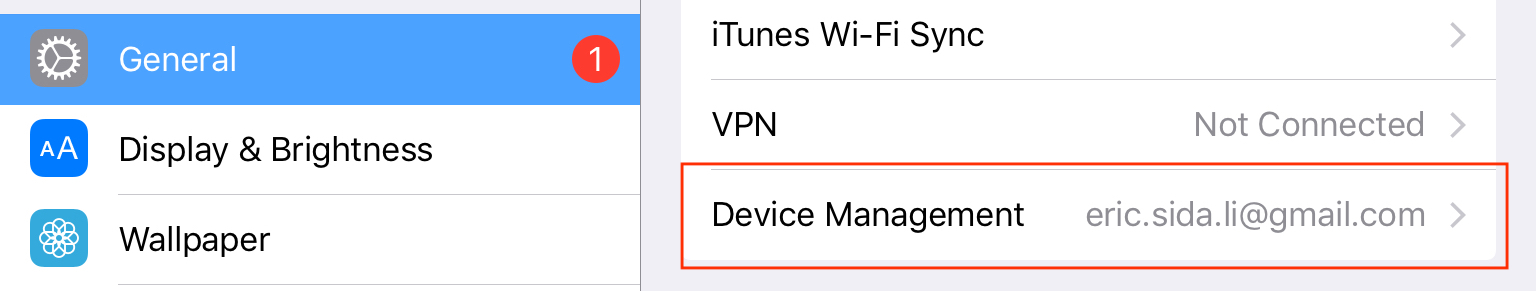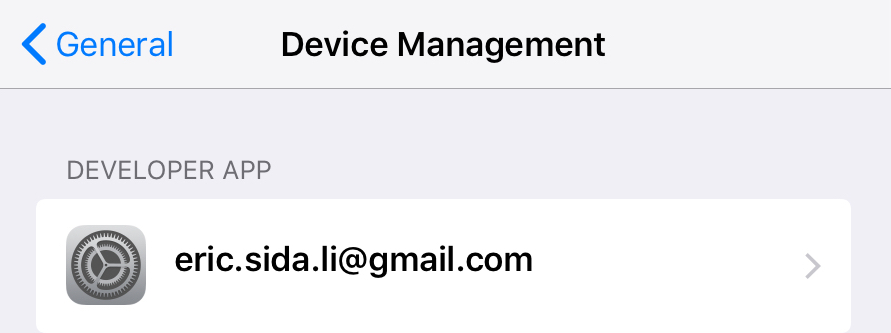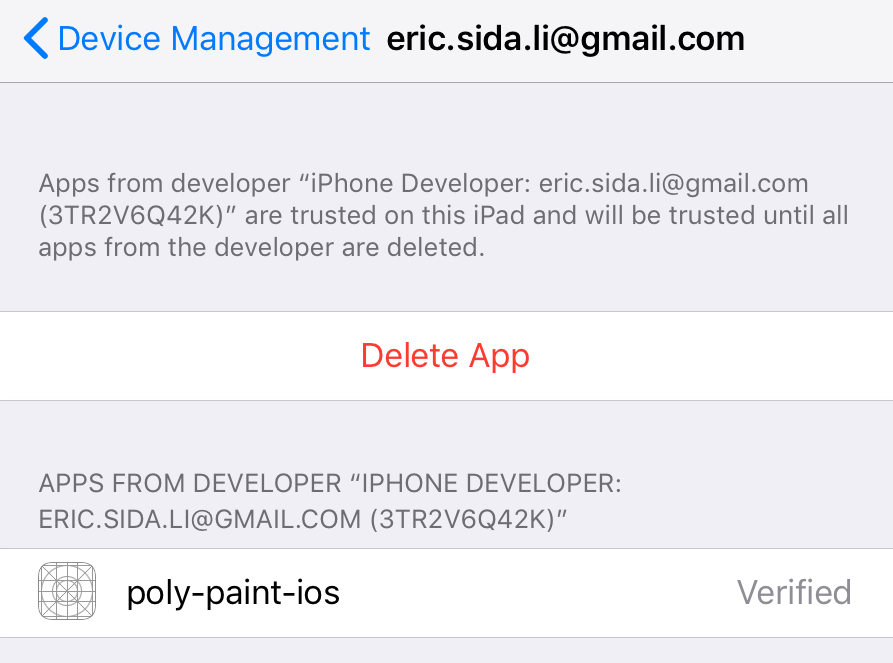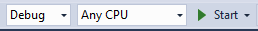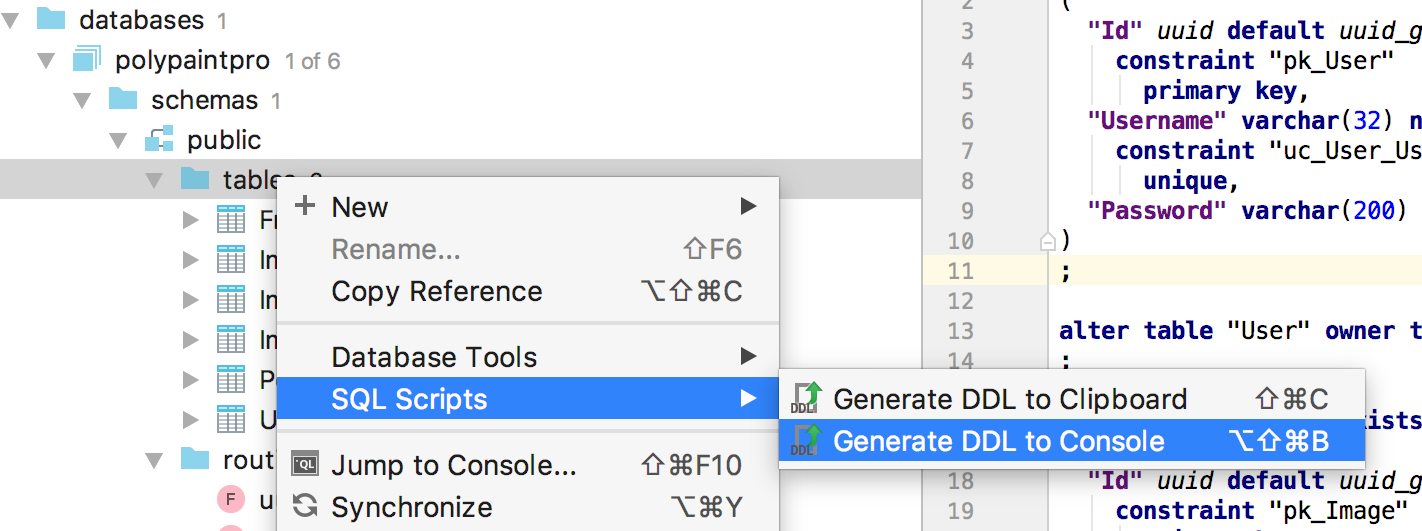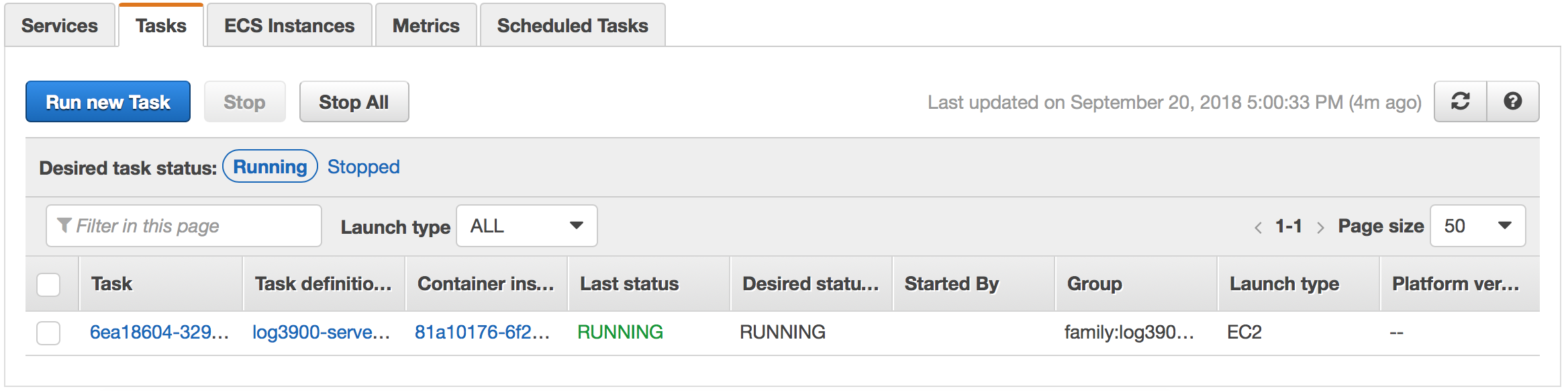PolyPaintPro is a multi-platform application that enables users to collaboratively create, edit, and save images via a desktop client for Windows 10, an iPad application, and a web browser.
| Master | Develop | |
|---|---|---|
| CI Status | ||
| Code coverage | N/A | N/A |
| Deployed server | http://ec2-34-200-247-233.compute-1.amazonaws.com/ | N/A |
| iOS |  |
 |
| Windows |  |
 |
| iOS | Windows |
|---|---|
| iPad Mini 4 | Any PC with Windows 10 |
 Swift Swift |
 |
 C# C# |
 |
 Angular Angular |
 |
 NodeJS NodeJS |
 |
 PostgreSQL PostgreSQL |
 |
 Redis Redis |
 |
 Docker Docker |
 |
 Amazon Web Services Amazon Web Services |
Requires XCode:
git clone https://github.com/EricLiCA/log3900-04.git
cd log3900-04/poly-paint-ios # iOS directory
sudo gem install cocoapods # if you already have cocoapods skip
pod install # install dependencies
open poly-paint-ios.xcworkspace/ # opens project in XCodeSelect iPad Pro (9.7 inch) as target, and click the play button to run the simulator.
Select your iPad as target (e.g. Eric Sida Li's iPad), and click the play button to install the app on the device.
If this is the first time running the app, you will have to grant it permissions on the iPad. Go to General -> Device Management:
Tap on your developer account:
Verify the app:
Requires Visual Studio (install here):
git clone https://github.com/EricLiCA/log3900-04.git
cd log3900-04/windows-client # windows client directory
start PolyPaint.sln # open project in Visual StudioClick the play button to run the app.
We use GitHub as the main remote git server for development, taking advantage of the pull request UI. We use the school's git server to submit our work for grading.
To set this up:
git clone https://githost.gi.polymtl.ca/git/log3900-04
cd log3990-04/ # go into cloned repository
git remote add github https://github.com/EricLiCA/log3900-04.git # add GitHub as a remote repository
git push origin # you now have the option to push to origin or github
git push githubWe use the branch system. We have:
- a master branch that is always production ready.
- a development branch that contains the latest merged features.
- release branches to support the preparation of a new release.
- feature branches that contain features that are still in progress.
- hotfix branches
We identify which features we want included in the next release. Those features are developed in feature branches, which are then merged into develop. Once all the features we've identified for the next release are merged into develop, we create a new release branch from the develop branch.
If you're working on a feature that isn't included in the current release, don't merge it into the develop branch; keep pulling from develop into your feature branch.
The release branch is for working on small bug-fixes or other minor changes to prepare the application to be production ready.
Once the release branch is production ready, we merge it into the master branch, and tag it with a version number. We also merge the release branch into the develop branch so that future versions contain the bug fixes and minor changes.
The hotfix branches branch off master, and are for fixing critical bugs found in production. Once the hotfix is finished, it is merged into the master and develop branches.
We use GitHub's pull request system to merge a branch.
Set the following environment variables for access to the databases:
PG_HOST # example: localhost
PG_PORT # example: 5432
PG_USER
PG_PASSWORD
PG_DBMake sure a Redis instance is running on localhost:6739 when developing. To get one running quickly:
brew install redis
redis-serverUpdate the DDL file databases/postgresql/postgres-ddl.sql when you want to change the database schema. In DataGrip, you can edit your columns, and then generate the DDL files by right-clicking on tables, then selecting SQL Scripts -> Generate DDL to Console, and then copy-paste it in the DDL file in the repository, and commit your changes.
To deploy on AWS, make sure the awscli is configured, then run the Makefile command:
make deploy
Then go to (AWS Elastic Container Service)/Clusters/<cluster-to-deploy-on>/Tasks on your browser and stop the previous task. Then start a new one with the latest Docker image.