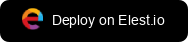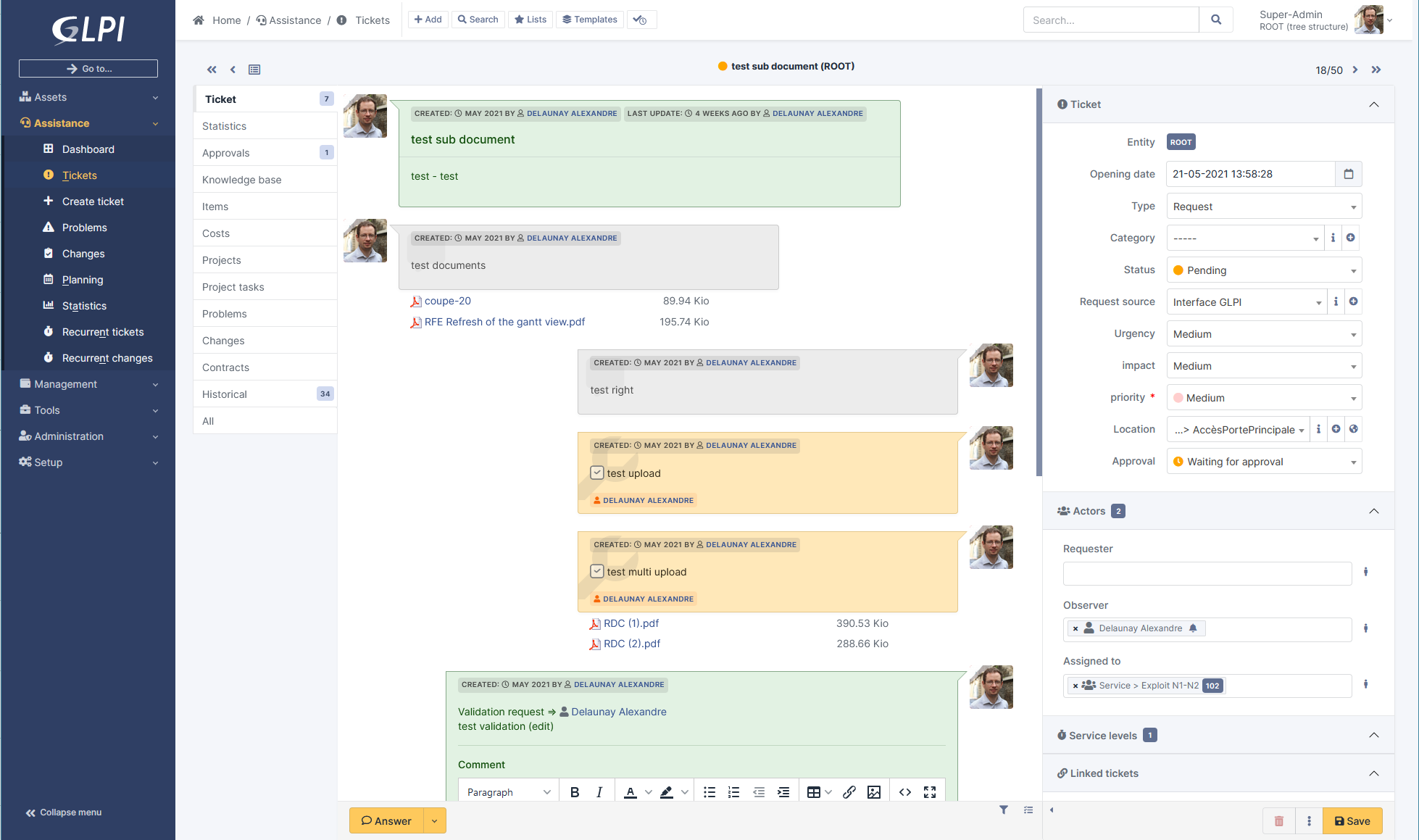Deploy GLPI server with CI/CD on Elestio
You can open GLPI UI here:
URL: https://[CI_CD_DOMAIN]
You can open PHPMyAdmin here:
URL: https://[CI_CD_DOMAIN]:26452
login: root
password: [ADMIN_PASSWORD]
You will have to complete the initial setup. for this follow these steps:
-
Choose your language then, click on
OKbutton -
Click on
Continueon Licenses page -
Click on
Installbutton -
Click on
Continueon Step 0 page -
On Step 1 you'll have to enter these credentials:
SQL Server=172.17.0.1:50778 SQL User=glpi SQL Password=[ADMIN_PASSWORD] -
After validing, choose
glpidbdatabase -
After initializing the database, click on
Continueuntil the Step 6. Here you'll get automatically generated credentials, keep them, and on login, change them.
To configure SMTP server, click on Setup>Notifications on the left tab. Click on Enable followup and save. Then click on Enable followups via email and save. A new category appears in the right, click on Email Followsups Configuration.
-
On Administrator email address write: [ADMIN_EMAIL]
-
On Way of sending emails choose SMTP
-
Put these credentials:
SMTP Host=172.17.0.1 Port=25 SMTP Login= SMTP Password= Email Sender=[DOMAIN]@vm.elestio.app -
Save and after, click on Send a test email to the adminsitrator. You will receive a confirmation email.