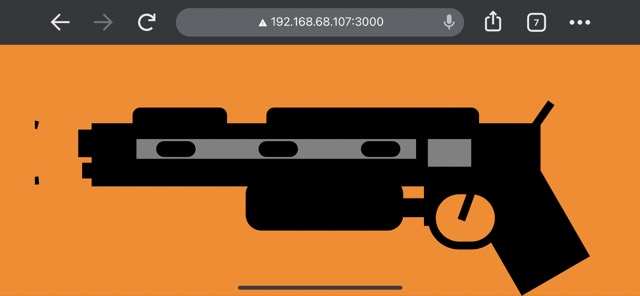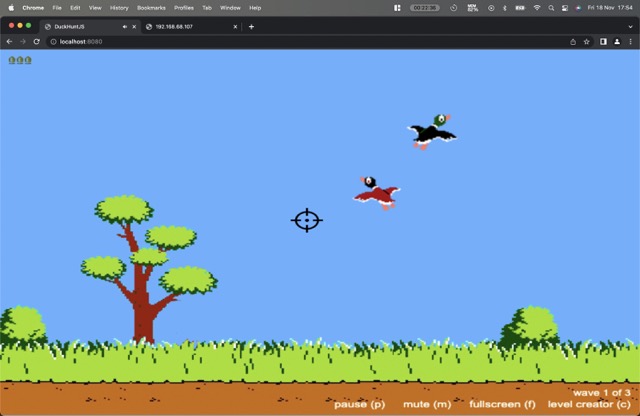This is a GitHub fork that extends the MattSurabian 's DuckHunt Implementation.
This fork enables you to use your phone as a machine gun in the game.
This is an implementation of DuckHunt in Javascript and HTML5. It uses the PixiJS rendering engine, Green Sock Animations, Howler, and Bluebird Promises.
This game supports WebGL and Canvas rendering via the PixiJS rendering engine.
This game will attempt to use the WebAudioAPI and fallback to HTML5 Audio if necessary. Audio is loaded and controlled via HowlerJS.
The animations in this game are a combination of PixiJS MovieClips built from sprite images and tweens. Since PixiJS doesn't provide a tweening API, Green Sock was used.
The flow of this game is managed using Javascript. The main chunks of business logic are implemented as ES6 classes which are transpiled to ES5 using Babel.
There are two different services here. game is where the DuckHunt game is running and mobile-controller is the game's machine gun controller.
- You must have nodejs 18 installed.
- Clone the repo into a directory of your choice
cdinto mobile-controller directory and runnpm ci --silent- You'll need a SSL certificate to be able to retrive gesture data from mobile devices in browsers such as Chrome. I put a script that performs an action to generate a localhost cert for you. It uses the mkcert so make sure you install it.
- After generating the certificate on the credentials folder, run
npm run devand your API will be ready to be used on port 3000
Make sure to save your IP (eg. 192.168.68.107). On mac run
ifconfig | grep 192It'll show you the IP endpoint you'll need to communicate both projects
cdinto game directory and runnpm ci --silent- change the main.js file adding your
local IPthat you stored from the previous step. - Use
npm startto start a local webserver which will make the site available at http://localhost:8080/.
This repo ships with committed dist files to make it easy for developers to get up and running. If you really want to get into some leet haxing and change the way this game looks and sounds then you'll need to work with audio and image sprites. The following tasks make that possible:
- To rebuild audio assets use
npm run audio(there is a hard dependency on ffmpeg to run this task) - To rebuild image assets use
npm run images(there is a hard dependency on texturepacker to run this task)
Please report bugs as issues.
Pull requests are welcome! Please ensure code style and quality compliance with npm run lint and include any built files.
- The Mobile Controller Machine Gun was extended from Hoangquan123's Code Pen
- Thanks to MattSurabian for his amazing job creating the first version of DuckHunt-JS
- My aim icon was free downloaded on iconfinder.com
- Here other links that helped me reach this result: