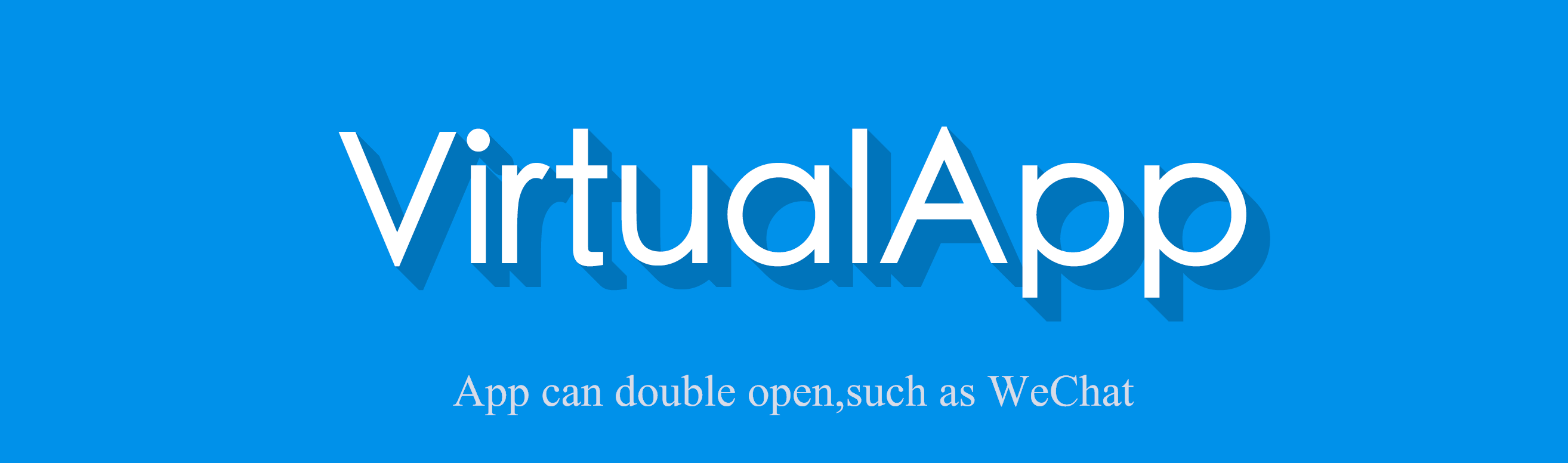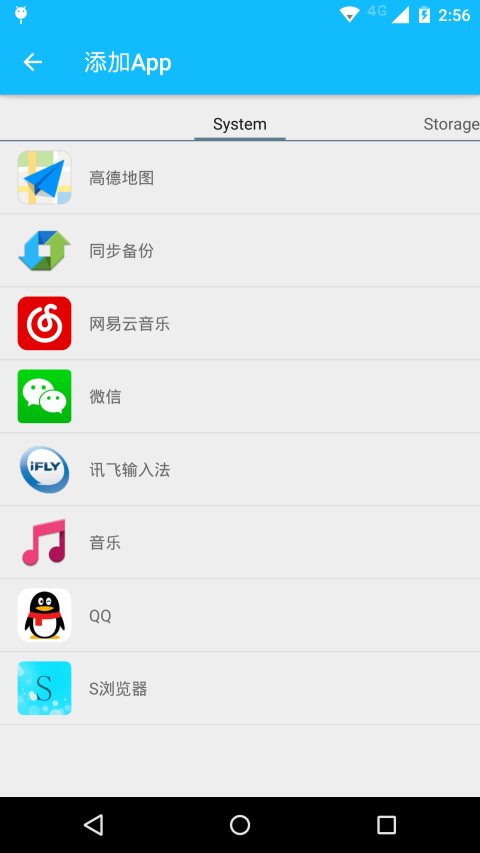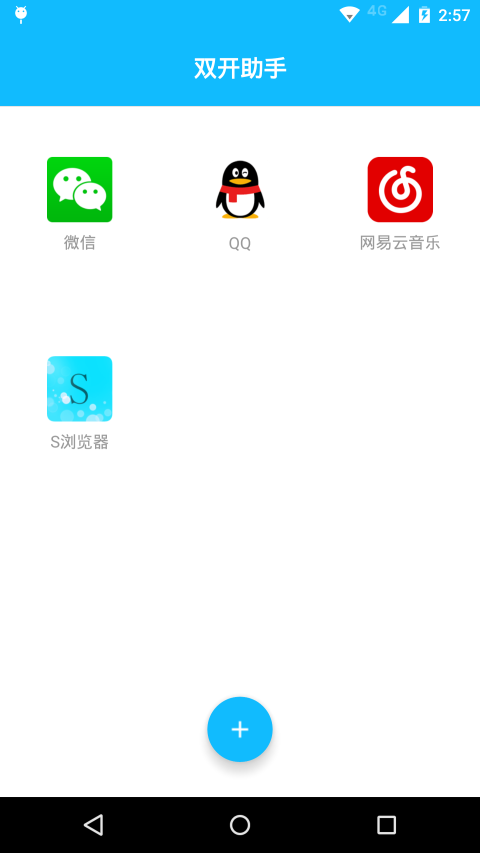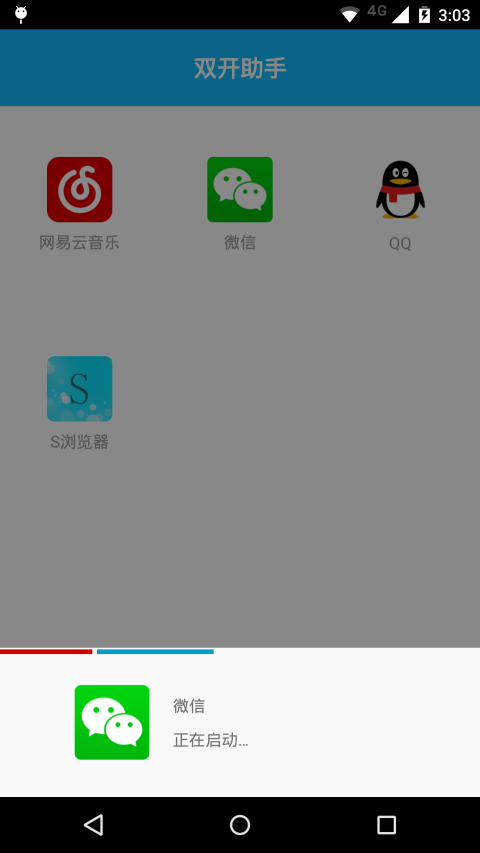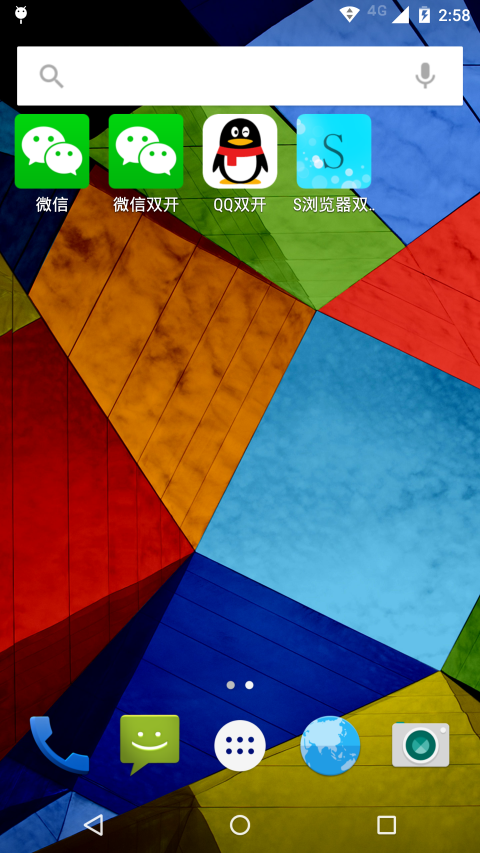VirtualApp is an open platform for Android that allows you to create a Virtual Space,
you can install and run apk inside. Beyond that, VirtualApp is also a Plugin Framework,
the plugins running on VirtualApp does not require any constraints.
VirtualApp does not require root, it is running on the local process.
This project has been authorized by the business.
VirtualApp was born in early 2015, Originally, it is just a simple plugin framework,
But as time goes on,
the compatibility of it is getting better and better.
in the end, it evolved into a Virtual Container.
If you use latest android studio (version 2.0 or above), please disable Instant Run.
Open Setting | Build,Exception,Deployment, and disable Enable Instant Run to hot swap...
1、 Add all permissions your host and your plugins need to use.
2、 Goto your Application and insert the following code:
@Override
protected void attachBaseContext(Context base) {
super.attachBaseContext(base);
try {
VirtualCore.get().startup(base);
} catch (Throwable e) {
e.printStackTrace();
}
}3、 For Install a virtual App, use this function:
VirtualCore.get().installApp({APK PATH}, flags);
4、 For Launch a virtual App, use this function:
//VirtualApp support multi-user-mode which can run multiple instances of a same app.
//if you don't need this feature, just set `{userId}` to 0.
Intent intent = VirtualCore.get().getLaunchIntent({PackageName}, {userId});
VActivityManager.get().startActivity(intent, {userId});5、 For uninstall a virtual App, use this function:
VirtualCore.get().uninstallApp({PackageName});6、 If you need to get the details of App, use this function:
VirtualCore.get().findApp({PackageName});More details, please read the source code of demo app, :-)
VirtualApp currently has no documentation, If you are interested in VirtualApp, please send email to me.
GPL 3.0
Lody (imlody@foxmail.com)