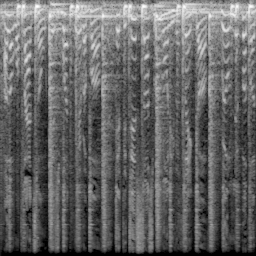| title | emoji | colorFrom | colorTo | sdk | sdk_version | app_file | pinned | license |
|---|---|---|---|---|---|---|---|---|
Audio Diffusion |
🎵 |
pink |
blue |
gradio |
3.1.4 |
app.py |
false |
gpl-3.0 |
Apply Denoising Diffusion Probabilistic Models using the new Hugging Face diffusers package to synthesize music instead of images.
UPDATES:
4/10/2022 It is now possible to mask parts of the input audio during generation which means you can stitch several samples together (think "out-painting").
27/9/2022
You can now generate an audio based on a previous one. You can use this to generate variations of the same audio or even to "remix" a track (via a sort of "style transfer"). You can find examples of how to do this in the test_model.ipynb notebook.
Audio can be represented as images by transforming to a mel spectrogram, such as the one shown above. The class Mel in mel.py can convert a slice of audio into a mel spectrogram of x_res x y_res and vice versa. The higher the resolution, the less audio information will be lost. You can see how this works in the test_mel.ipynb notebook.
A DDPM model is trained on a set of mel spectrograms that have been generated from a directory of audio files. It is then used to synthesize similar mel spectrograms, which are then converted back into audio.
You can play around with some pretrained models on Google Colab or Hugging Face spaces. Check out some automatically generated loops here.
| Model | Dataset | Description |
|---|---|---|
| teticio/audio-diffusion-256 | teticio/audio-diffusion-256 | My "liked" Spotify playlist |
| teticio/audio-diffusion-breaks-256 | teticio/audio-diffusion-breaks-256 | Samples that have been used in music, sourced from WhoSampled and YouTube |
| teticio/audio-diffusion-instrumental-hiphop-256 | teticio/audio-diffusion-instrumental-hiphop-256 | Instrumental Hip Hop music |
Training can be run with Mel spectrograms of resolution 64x64 on a single commercial grade GPU (e.g. RTX 2080 Ti). The hop_length should be set to 1024 for better results.
python audio_to_images.py \
--resolution 64 \
--hop_length 1024 \
--input_dir path-to-audio-files \
--output_dir data-testGenerate dataset of 256x256 Mel spectrograms and push to hub (you will need to be authenticated with huggingface-cli login).
python audio_to_images.py \
--resolution 256 \
--input_dir path-to-audio-files \
--output_dir data-256 \
--push_to_hub teticio/audio-diffusion-256accelerate launch --config_file accelerate_local.yaml \
train_unconditional.py \
--dataset_name data-64 \
--resolution 64 \
--hop_length 1024 \
--output_dir ddpm-ema-audio-64 \
--train_batch_size 16 \
--num_epochs 100 \
--gradient_accumulation_steps 1 \
--learning_rate 1e-4 \
--lr_warmup_steps 500 \
--mixed_precision noRun training on local machine with batch_size of 2 and gradient_accumulation_steps 8 to compensate, so that 256x256 resolution model fits on commercial grade GPU and push to hub.
accelerate launch --config_file accelerate_local.yaml \
train_unconditional.py \
--dataset_name teticio/audio-diffusion-256 \
--resolution 256 \
--output_dir ddpm-ema-audio-256 \
--num_epochs 100 \
--train_batch_size 2 \
--eval_batch_size 2 \
--gradient_accumulation_steps 8 \
--learning_rate 1e-4 \
--lr_warmup_steps 500 \
--mixed_precision no \
--push_to_hub True \
--hub_model_id audio-diffusion-256 \
--hub_token $(cat $HOME/.huggingface/token)accelerate launch --config_file accelerate_sagemaker.yaml \
strain_unconditional.py \
--dataset_name teticio/audio-diffusion-256 \
--resolution 256 \
--output_dir ddpm-ema-audio-256 \
--train_batch_size 16 \
--num_epochs 100 \
--gradient_accumulation_steps 1 \
--learning_rate 1e-4 \
--lr_warmup_steps 500 \
--mixed_precision no