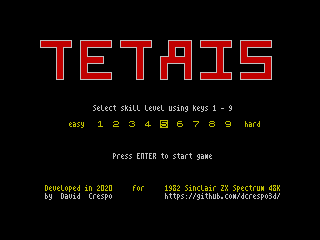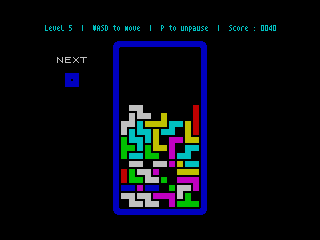A basic Tetris clone for the ZX Spectrum 48K developed in C
- Clean looking tetrominos, using not just the attribute block, but a black border
- Modern control using WASD keys
- 9 speed-based skill levels ranging from 1 (slow) to 9 (fast)
- Pause key for looking at that notification in your phone
In the RELEASES page there are .TAP / .TZX files available for use in an emulator (such as FUSE and many others)
I have also included a .WAV file for loading on a REAL spectrum (see below)
This game has been developed for the Sinclair ZX Spectrum 48K using the wonderful z88dk zcc C compiler.
z88dk is multiplatform, but I have developed this project on Windows 10 using Visual Studio Code as IDE, and compiling from the command line (CMD). Even if I don't include scripts for other platforms, it should be quite straightforward to compile these sources on a different platform.
I have used version 1.99C of z88dk.
In my computer, I installed z88dk onto at C:\z88dk, as it appears to be NOT relocatable.
I have provided two .BAT scripts:
- z88dk_set_path.bat for setting the path for the compiler
- tetris_compile.bat for compiling the tetris project
The compiler generates a .TAP file ready for opening in an emulator.
I have used Tapir 1.0 for generating a .WAV file and load the game into a REAL spectrum.
I have successfully loaded and run the game in a real Sinclair ZX Spectrum 48K, loading the game from my LG G4 mobile phone using a mono 3.5 jack cable connected from the headphone port on the phone to the EAR port on the spectrum.
I use the Foobar2000 player for playing the WAV, tweaking the Foobar2000 settings. I use the DSP equalizer with all the bands set to +6 dB.
With these settings, the red/cyan stripes for the pilot tone have the same width, the load tones are heard clearly through the Spectrum speaker and the game loads OK.
When the red/cyan stripes have different widths, it is usually due to low audio volume, and games may fail to load.