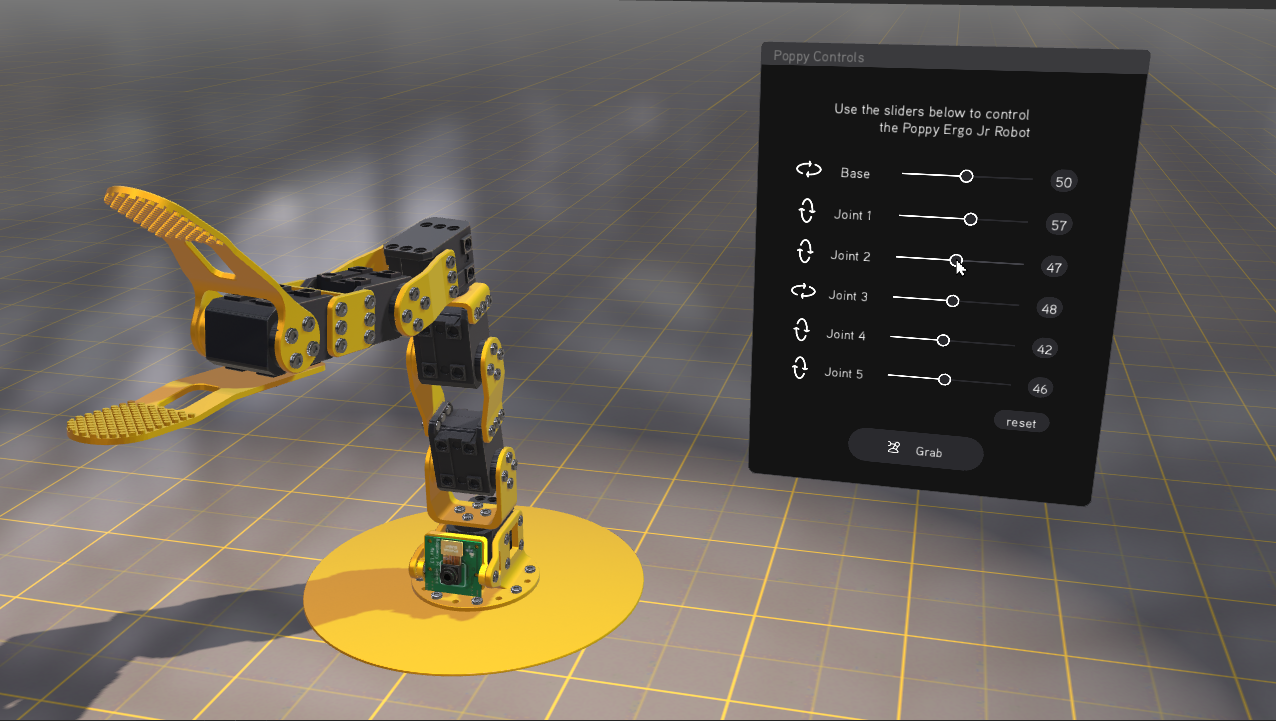Harfang GUI is a immediate mode GUI library built on top of HARFANG® 3D. It supports 2D, 3D & VR (wip).
- Easy 2D/3D/VR GUI creation with HARFANG® 3D Python
- Immediate mode, inspired by the API of DearImGui
- Python 3.6+
- HARFANG 3D for Python
- Harfang Core shaders
"shaders/font"to fonts rendering."fonts/..."as fonts library. Copy your fonts here if you need custom ones.
- Harfang Gui specific assets
"assets/hgui_textures"contains core textures (VR mouse pointer, widgets textures...)"assets/hgui_shaders"contains the shaders.
The current version of the Harfang GUI API provides the following widgets:
- Window 2D / 3D
- Info text
- Button
- Button image
- Image
- Check box
- Input text
- Scrollbar (vertical & horizontal)
- Radio image button
- Toggle button
- Toggle image
- ListBox
- Slider float
- Widgets group
Please check the code samples to see how to use the library.
- Download the latest release (
harfang-gui-demos-hg3.X.X.zip) - Unzip it
- Run
1-compile_content.bat - Run
2-start-window2d.bat - and so on!
-
Download or clone this repository to your computer (eg. in
C:/harfang-gui). -
Download assetc for your platform from here and unzip it in
bin/assetc. -
To compile the resources, drag and drop the resources folder on the assetc executable -OR- execute assetc passing it the path to the resources folder (eg.
assetc C:/source/assets).After the compilation process finishes, you will see a
assets_compiledfolder next to resources (assets) folder. -
You can now execute the samples from the folder
source.