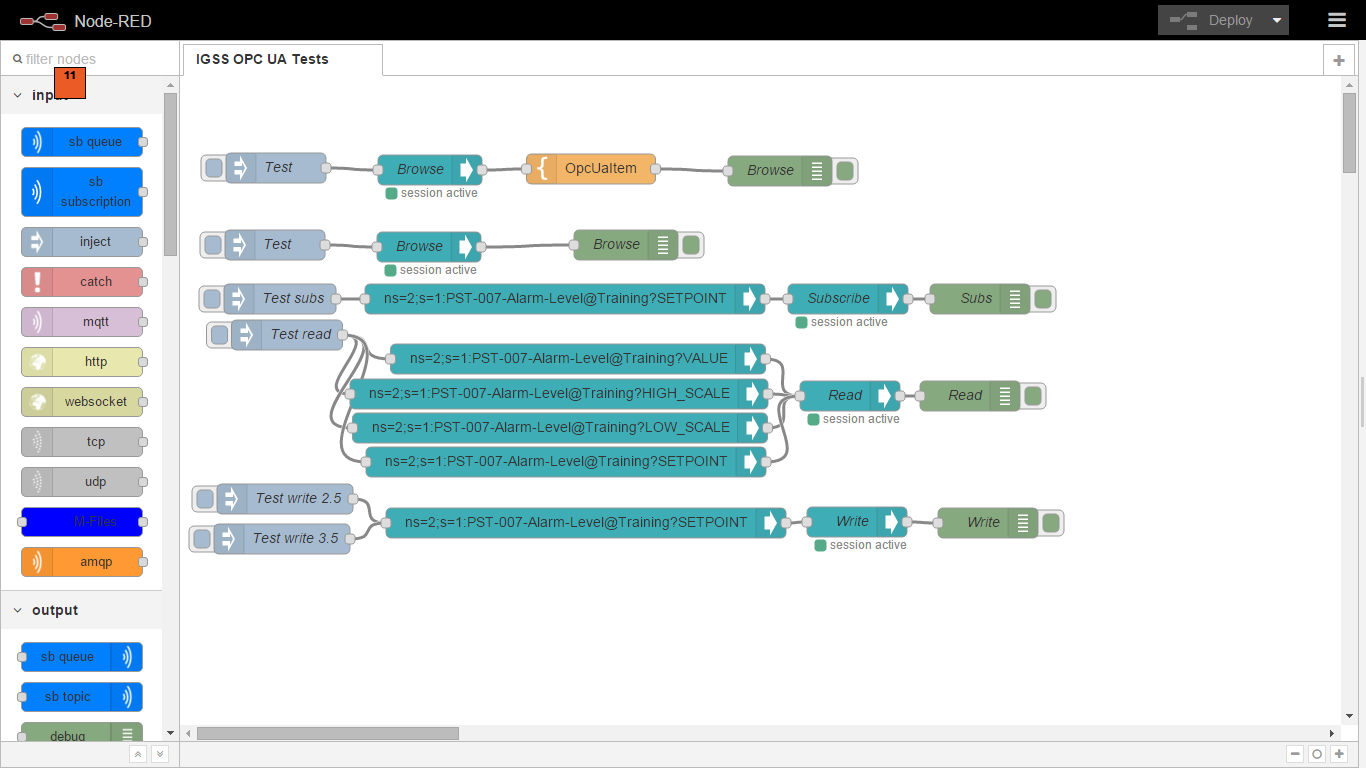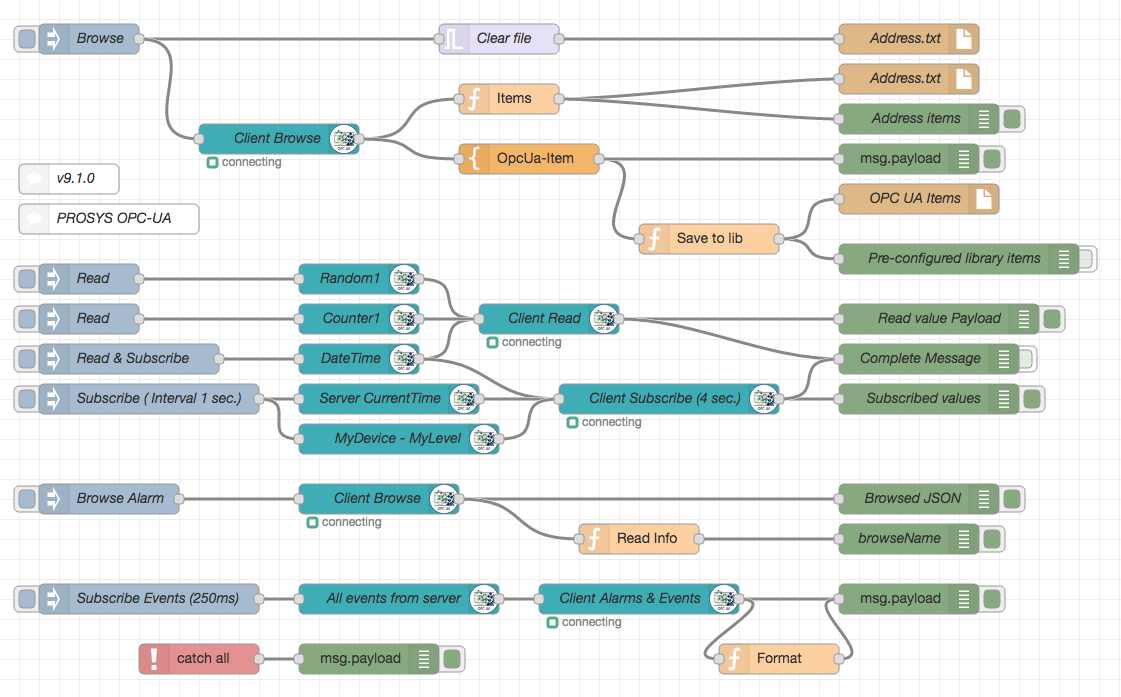A Node-RED nodes to communicate or serve via OPC UA.
based on node-opcua
Run command on Node-RED installation directory.
npm install node-red-contrib-opcua
or run command for global installation.
npm install -g node-red-contrib-opcua
Use OpcUa-Item to define variables. Use OpcUa-Client to read / write / subscribe / browse OPC UA server.
See some flows under Examples.
Here you got some ready to use examples. You can use the Import in Node-RED in the right upper corner menu.
Examples are available for Schneider IGSS and Prosys Simulation Server as Node-RED flow. Search for OPC UA on: http://flows.nodered.org/
- since 2015 Mika Karaila
- since 2016 Klaus Landsdorf
karma start opcua.conf.js --log-level debug --single-run
| Nodes | Function | Done |
|---|---|---|
| All | ||
| Project structure | ✅ | |
| Async calls | 🌒 | |
| UnitTesting | 🌑 | |
| Documentation | 🌒 | |
| Item | ✅ | |
| Browser | ||
| Browse | ✅ | |
| Simple UI interface | 🌓 | |
| Client | ||
| Read | ✅ | |
| Read Multiple | ✅ | |
| Write | ✅ | |
| Subscribe | ✅ | |
| AE | 🌑 | |
| reconnect on error | 🌒 | |
| Server | ||
| Commands | ||
| Restart | ✅ | |
| Add Folder | ✅ | |
| Set Folder | ✅ | |
| Add Variable | ✅ | |
| Add Object | 🌑 | |
| Add Method | 🌑 | |
| Add Equipment | 🌓 | |
| Add PhysicalAssets | 🌓 | |
| Delete by NodeId | ✅ | |
| Examples | ||
| Methods | ||
| Structures | ||
| Variables | ||
| Objects | ||
| AE | ||
| Alarm and Events | ||
| Subscribe | ✅ | |