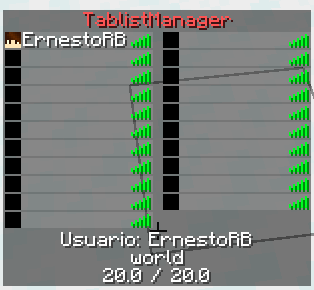TablistManagerAPI is a API for displaying content on tablists for SpigotMC servers. Depends on ProtocolLib.
- Fill the tablist to a custom size (with empty slots aka fake players)
- Per world tablist (Only players within the World can see each others)
- Multiversion since is built on top ProtocolLib
- Header and footer manipulation (per-world)
- All of the plugin but programmatically
You can use the tablistmanager-api package by itself (suitable for customization), or use the tablistmanager-plugin.
The API and the Plugin are published to GitHub Packages. In order to access the packages you should follow this steps:
- First, you should create a personal access token
- Then, authenticate with that token on your settings.xml, as described here
<servers>
<server>
<id>github</id>
<username>YOUR_GH_USERNAME</username>
<password>YOUR_TOKEN</password>
</server>
</servers>- Add the repository (to your settings.xml profile or to your project pom.xml)
<repository>
<id>github</id>
<url>https://maven.pkg.github.com/ErnestoRB/TablistManagerAPI/</url>
</repository>- Finally, add the dependency you need to your project POM (API or Plugin).
<dependencies>
...
<dependency>
<groupId>com.ernestorb.tablistmanager</groupId>
<artifactId>tablistmanager-api</artifactId>
<version>1.1.0</version>
</dependency>
...
</dependencies><dependencies>
...
<dependency>
<groupId>com.ernestorb.tablistmanager</groupId>
<artifactId>tablistmanager-plugin</artifactId>
<version>1.1.0</version>
</dependency>
...
</dependencies>- Declare the tablistmanager-api dependency to your plugin POM
- Create an instance of TablistManager. There must be just one instance of this class, having more can lead to issues.
TablistManager manager = new TablistManager(this);- As the API depends on ProtocolLib, you need to make sure it gets loaded before. Add the following to your plugin.yml
loadbefore: [ ProtocolLib ]
depend: [ ProtocolLib ]Download the latest plugin available. (Releases tab)
- Install the plugin downloaded before in you server plugin's folder.
- Declare the tablistmanager-plugin dependency to your plugin POM.
- In your plugin.yml add the following lines
loadbefore: [ TablistManager ]
depend: [ TablistManager ]- Get the attached TablistManager instance of the TablistManagerPlugin.
Plugin pl = this.getServer().getPluginManager().getPlugin("TablistManager");
if(pl != null && pl instanceof TablistManagerPlugin) {
this.manager = ((TablistManagerPlugin)pl).getManager();
} else {
this.getLogger().severe("Plugin cannot be loaded due lack of TablistManager plugin");
this.getPluginLoader().disablePlugin(this);
return;
}Get the TablistHandler attached to TablistManager (see api usage or the plugin usage, define a template and send it to the player you want.
public class HelloTablist extends TablistTemplate {
private HelloTablist() {
super((tablistTemplate, player) -> {
// define new custom placeholder
tablistTemplate.setHeader(tablistTemplate.getHeader().replaceAll("%new_placeholder%", player.getGameMode().toString()));
});
this.setHeader("&aHello!\n&eThis API is great %player_name%\nThis is my %new_placeholder% (gamemode)");
this.setFooter("&cYou are on %player_world%"); // built in player placeholders
}
public static HelloTablist getInstance() {
return new HelloTablist();
}
}This is how would look using the plugin.
Plugin pl = this.getServer().getPluginManager().getPlugin("TablistManager");
if(pl != null && pl instanceof TablistManagerPlugin) {
this.manager = ((TablistManagerPlugin)pl).getManager();
TablistHandler handler = this.manager.getTablistHandler();
Player p = ...;
handler.setPlayerTablist(player, HelloTablist.getInstance());
} else {
this.getLogger().severe("Plugin cannot be loaded due lack of TablistManager plugin");
this.getPluginLoader().disablePlugin(this);
return;
}If you want to display slots to a tablist, use the FakePlayers class.
- Use FakePlayer#randomFakePlayer() to create an instance of a FakePlayer
- Add fake player to player's tablist with
FakePlayer#getTablistAddPacket().sendPacketOnce(Player) - And to remove it use
FakePlayer#getTablistRemovePacket().sendPacketOnce(Player)
- Use FakePlayer(name, displayname) to create an instance of a FakePlayer
- Add fake player to player's tablist with
FakePlayer#getTablistAddPacket().sendPacketOnce(Player) - And to remove it use
FakePlayer#getTablistRemovePacket().sendPacketOnce(Player)