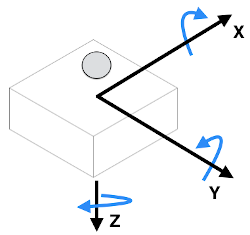This library communicates with InvenSense MPU-9250 and MPU-9255 Inertial Measurement Units (IMUs). This library is compatible with Arduino and CMake build systems.
The InvenSense MPU-9250 is a System in Package (SiP) that combines two chips: the MPU-6500 three-axis gyroscope and three-axis accelerometer; and the AK8963 three-axis magnetometer. The MPU-9250 supports I2C, up to 400 kHz, and SPI communication, up to 1 MHz for register setup and 20 MHz for data reading. The following selectable full scale sensor ranges are available:
| Gyroscope Full Scale Range | Accelerometer Full Scale Range | Magnetometer Full Scale Range |
|---|---|---|
| +/- 250 deg/s | +/- 2g | +/- 4800 uT |
| +/- 500 deg/s | +/- 4g | |
| +/- 1000 deg/s | +/- 8g | |
| +/- 2000 deg/s | +/- 16g |
The MPU-9250 samples the gyros, accelerometers, and magnetometers with 16 bit analog to digital converters. It also features programmable digital filters, a precision clock, an embedded temperature sensor, programmable interrupts (including wake on motion), and a 512 byte FIFO buffer.
For Arduino Uno and other devices with limited memory available, DISABLE_MPU9250_FIFO can be defined before the library is included to significantly reduce the library's memory footprint, at the expense of removing all FIFO functionality. An example of this is below.
#define DISABLE_MPU9250_FIFO
#include "mpu9250.h"
void setup() {}
void loop() {}Use the Arduino Library Manager to install this library or clone to your Arduino/libraries folder. This library is added as:
#include "mpu9250.h"Example Arduino executables are located in: examples/arduino/, see the Examples list for a complete listing and description. Teensy 3.x, 4.x, and LC devices are used for testing under Arduino and this library should be compatible with other Arduino devices.
CMake is used to build this library, which is exported as a library target called mpu9250. The header is added as:
#include "mpu9250.h"The library can be also be compiled stand-alone using the CMake idiom of creating a build directory and then, from within that directory issuing:
cmake .. -DMCU=MK66FX1M0
make
This will build the library and example executables called i2c_example, spi_example, drdy_spi_example, and wom_example. The example executable source files are located at examples/cmake/i2c.cc, examples/cmake/spi.cc, examples/cmake/drdy_spi.cc, and examples/cmake/wom_i2c.cc. Notice that the cmake command includes a define specifying the microcontroller the code is being compiled for. This is required to correctly configure the code, CPU frequency, and compile/linker options. The available MCUs are:
- MK20DX128
- MK20DX256
- MK64FX512
- MK66FX1M0
- MKL26Z64
- IMXRT1062_T40
- IMXRT1062_T41
These are known to work with the same packages used in Teensy products. Also switching packages is known to work well, as long as it's only a package change.
The example targets create executables for communicating with the sensor using I2C or SPI communication, using the data ready interrupt, and using the wake on motion interrupt, respectively. Each target also has a _hex, for creating the hex file to upload to the microcontroller, and an _upload for using the Teensy CLI Uploader to flash the Teensy. Please note that the CMake build tooling is expected to be run under Linux or WSL, instructions for setting up your build environment can be found in our build-tools repo.
This library is within the namespace bfs.
Mpu9250(i2c_t3 *bus, uint8_t addr) Creates a Mpu9250 object. This constructor is used for the I2C communication interface. A pointer to the I2C bus object is passed along with the I2C address of the sensor. The address will be 0x68 if the AD0 pin is grounded and 0x69 if the AD0 pin is pulled high.
Mpu9250 mpu9250(&Wire, 0x68);Mpu9250(SPIClass *bus, uint8_t cs) Creates a Mpu9250 object. This constructor is used for the SPI communication interface. A pointer to the SPI bus object is passed along with the chip select pin of the sensor. Any pin capable of digital I/O can be used as a chip select pin.
Mpu9250 mpu9250(&SPI, 2);bool Begin() Initializes communication with the sensor and configures the default sensor ranges, sampling rates, and low pass filter settings. The default accelerometer range is +/- 16g and the default gyro range is +/- 2,000 deg/s. The default sampling rate is 1000 Hz and the low-pass filter is set to a cutoff frequency of 184 Hz. True is returned if communication is able to be established with the sensor and configuration completes successfully, otherwise, false is returned. The communication bus is not initialized within this library and must be initialized seperately; this enhances compatibility with other sensors that may on the same bus.
Wire.begin();
Wire.setClock(400000);
bool status = mpu9250.Begin();
if (!status) {
// ERROR
}bool EnableDrdyInt() Enables the data ready interrupt. A 50 us interrupt will be triggered on the MPU-9250 INT pin when IMU data is ready. This interrupt is active high. This method returns true if the interrupt is successfully enabled, otherwise, false is returned.
bool status = mpu9250.EnableDrdyInt();
if (!status) {
// ERROR
}bool DisableDrdyInt() Disables the data ready interrupt. This method returns true if the interrupt is successfully disabled, otherwise, false is returned.
bool status = mpu9250.DisableDrdyInt();
if (!status) {
// ERROR
}bool ConfigAccelRange(const AccelRange range) Sets the accelerometer full scale range. Options are:
| Range | Enum Value |
|---|---|
| +/- 2g | ACCEL_RANGE_2G |
| +/- 4g | ACCEL_RANGE_4G |
| +/- 8g | ACCEL_RANGE_8G |
| +/- 16g | ACCEL_RANGE_16G |
True is returned on succesfully setting the accelerometer range, otherwise, false is returned. The default range is +/-16g.
bool status = mpu9250.ConfigAccelRange(bfs::Mpu9250::ACCEL_RANGE_4G);
if (!status) {
// ERROR
}AccelRange accel_range() Returns the current accelerometer range.
AccelRange range = mpu9250.accel_range();bool ConfigGyroRange(const GyroRange range) Sets the gyro full scale range. Options are:
| Range | Enum Value |
|---|---|
| +/- 250 deg/s | GYRO_RANGE_250DPS |
| +/- 500 deg/s | GYRO_RANGE_500DPS |
| +/- 1000 deg/s | GYRO_RANGE_1000DPS |
| +/- 2000 deg/s | GYRO_RANGE_2000DPS |
True is returned on succesfully setting the gyro range, otherwise, false is returned. The default range is +/-2000 deg/s.
bool status = mpu9250.ConfigGyroRange(bfs::Mpu9250::GYRO_RANGE_1000DPS);
if (!status) {
// ERROR
}GyroRange gyro_range() Returns the current gyro range.
GyroRange range = mpu9250.gyro_range();bool ConfigSrd(const uint8_t srd) Sets the sensor sample rate divider. The MPU-9250 samples the accelerometer and gyro at a rate, in Hz, defined by:
A srd setting of 0 means the MPU-9250 samples the accelerometer and gyro at 1000 Hz. A srd setting of 4 would set the sampling at 200 Hz. The IMU data ready interrupt is tied to the rate defined by the sample rate divider. The magnetometer is sampled at 100 Hz for sample rate divider values corresponding to 100 Hz or greater. Otherwise, the magnetometer is sampled at 8 Hz.
True is returned on succesfully setting the sample rate divider, otherwise, false is returned. The default sample rate divider value is 0, resulting in a 1000 Hz sample rate.
/* Set sample rate divider for 50 Hz */
bool status = mpu9250.sample_rate_divider(19);
if (!status) {
// ERROR
}uint8_t srd() Returns the current sample rate divider value.
uint8_t srd = mpu9250.srd();bool ConfigDlpf(const DlpfBandwidth dlpf) Sets the cutoff frequency of the digital low pass filter for the accelerometer, gyro, and temperature sensor. Available bandwidths are:
| DLPF Bandwidth | Enum Value |
|---|---|
| 184 Hz | DLPF_BANDWIDTH_184HZ |
| 92 Hz | DLPF_BANDWIDTH_92HZ |
| 41 Hz | DLPF_BANDWIDTH_41HZ |
| 20 Hz | DLPF_BANDWIDTH_20HZ |
| 10 Hz | DLPF_BANDWIDTH_10HZ |
| 5 Hz | DLPF_BANDWIDTH_5HZ |
True is returned on succesfully setting the digital low pass filters, otherwise, false is returned. The default bandwidth is 184 Hz.
bool status = mpu9250.ConfigDlpf(bfs::Mpu9250::DLPF_BANDWIDTH_20HZ);
if (!status) {
// ERROR
}DlpfBandwidth dlpf() Returns the current digital low pass filter bandwidth setting.
DlpfBandwidth dlpf = mpu9250.dlpf();bool EnableWom(int16_t threshold_mg, const WomRate wom_rate) Enables the Wake-On-Motion interrupt. It places the MPU-9250 into a low power state, waking up at an interval determined by the WomRate. If the accelerometer detects motion in excess of the threshold, threshold_mg, it generates a 50us pulse from the MPU-9250 interrupt pin. The following enumerated WOM rates are supported:
| WOM Sample Rate | Enum Value |
|---|---|
| 0.24 Hz | WOM_RATE_0_24HZ |
| 0.49 Hz | WOM_RATE_0_49HZ |
| 0.98 Hz | WOM_RATE_0_98HZ |
| 1.95 Hz | WOM_RATE_1_95HZ |
| 3.91 Hz | WOM_RATE_3_91HZ |
| 7.81 Hz | WOM_RATE_7_81HZ |
| 15.63 Hz | WOM_RATE_15_63HZ |
| 31.25 Hz | WOM_RATE_31_25HZ |
| 62.50 Hz | WOM_RATE_62_50HZ |
| 125 Hz | WOM_RATE_125HZ |
| 250 Hz | WOM_RATE_250HZ |
| 500 Hz | WOM_RATE_500HZ |
The motion threshold is given as a value between 4 and 1020 mg, which is internally mapped to a single byte, 1-255 value. This function returns true on successfully enabling Wake On Motion, otherwise returns false. Please see the wom_i2c example. The following is an example of enabling the wake on motion with a 40 mg threshold and a ODR of 31.25 Hz.
imu.EnableWom(40, bfs::Mpu9250::WOM_RATE_31_25HZ);bool EnableFifo() Enables the MPU-9250 512 byte FIFO buffer and configures the buffer to store accelerometer and gyro data. This 512 byte buffer samples data at the data output rate set by the SRD and enables the microcontroller to bulk read the data, reducing microcontroller workload for certain applications. True is returned on successfully enabling the FIFO, otherwise false is returned.
bool DisableFifo() Disables the FIFO buffer. True is returned on successfully disabling the buffer, otherwise false is returned.
static constexpr int8_t FIFO_MAX_SIZE() This constant defines the maximum number of frames that the FIFO buffer will store. If you plan on using FIFO data and would like to read the data into an array, this define helps set the array size.
/* accel data for the X-axis read from the FIFO */
float ax[bfs::Mpu9250::FIFO_MAX_SIZE()];void Reset() Resets the MPU-9250.
bool Read() Reads data from the MPU-9250 and stores the data in the Mpu9250 object. Returns true if data is successfully read, otherwise, returns false.
/* Read the IMU data */
if (mpu9250.Read()) {
}bool new_imu_data() Returns true if new data was returned from the accelerometer and gyro.
if (mpu9250.Read()) {
bool new_data = mpu9250.new_imu_data();
}bool new_mag_data() Returns true if new data was returned from the magnetometer. For MPU-9250 sample rates of 100 Hz and higher, the magnetometer is sampled at 100 Hz. For MPU-9250 sample rates less than 100 Hz, the magnetometer is sampled at 8 Hz, so it is not uncommon to receive new IMU data, but not new magnetometer data.
if (mpu9250.Read()) {
bool new_mag = mpu9250.new_mag_data();
}float accel_x_mps2() Returns the x accelerometer data from the Mpu9250 object in units of m/s/s. Similar methods exist for the y and z axis data.
/* Read the IMU data */
if (mpu9250.Read()) {
float ax = mpu9250.accel_x_mps2();
float ay = mpu9250.accel_y_mps2();
float az = mpu9250.accel_z_mps2();
}float gyro_x_radps() Returns the x gyro data from the Mpu9250 object in units of rad/s. Similar methods exist for the y and z axis data.
/* Read the IMU data */
if (mpu9250.Read()) {
float gx = mpu9250.gyro_x_radps();
float gy = mpu9250.gyro_y_radps();
float gz = mpu9250.gyro_z_radps();
}float mag_x_ut() Returns the x magnetometer data from the Mpu9250 object in units of uT. Similar methods exist for the y and z axis data.
/* Read the IMU data */
if (mpu9250.Read()) {
float hx = mpu9250.mag_x_ut();
float hy = mpu9250.mag_y_ut();
float hz = mpu9250.mag_z_ut();
}float die_temp_c() Returns the die temperature of the sensor in units of C.
/* Read the IMU data */
if (mpu9250.Read()) {
float temp = mpu9250.die_temp_c();
}int8_t ReadFifo() Reads data from the MPU-920 FIFO buffer and stores the data in the Mpu9250 object. On success, returns the number of FIFO frames collected from the buffer. One frame of data is considered as one set of 3-axis accelerometer data and 3-axis gyro data. A frame internally consists of 12 bytes (each accel and gyro channel is stored in 2 bytes), so the maximum number of frames the MPU-9250 object handles is 42. On failure, -1 is returned.
If you're using the IMU data ready interrupt to trigger the FIFO buffer, as in the fifo_spi example, note that the current frame of data will not be in the buffer, it will be the first frame in the next buffer. If you need the current frame of data, you can use the Read method to get the current data and the ReadFifo method to get the FIFO data.
int8_t fifo_len = imu.ReadFifo();int8_t fifo_accel_x_mps2(float * data, const size_t len) Copies the x-axis accelerometer data from the last ReadFifo to the array pointed to by the data pointer. The array length given by len is used to ensure that the MPU-9250 object doesn't overflow the data array. The number of samples copied is returned on success or -1 on failure. Similar methods are available for the y-axis and z-axis accelerometer. Note that this is not a circular buffer, so multiple partial reads won't work, it simply copys the data up to either the number of frames of data available or the array length, whichever is smaller.
float ax_mps2[bfs::Mpu9250::FIFO_MAX_SIZE()];
float ay_mps2[bfs::Mpu9250::FIFO_MAX_SIZE()];
float az_mps2[bfs::Mpu9250::FIFO_MAX_SIZE()];
imu.fifo_accel_x_mps2(ax_mps2, bfs::Mpu9250::FIFO_MAX_SIZE());
imu.fifo_accel_y_mps2(ax_mps2, bfs::Mpu9250::FIFO_MAX_SIZE());
imu.fifo_accel_z_mps2(ax_mps2, bfs::Mpu9250::FIFO_MAX_SIZE());int8_t fifo_gyro_x_radps(float * data, const size_t len) Copies the x-axis gyro data from the last ReadFifo to the array pointed to by the data pointer. The array length given by len is used to ensure that the MPU-9250 object doesn't overflow the data array. The number of samples copied is returned on success or -1 on failure. Similar methods are available for the y-axis and z-axis gyro. Note that this is not a circular buffer, so multiple partial reads won't work, it simply copys the data up to either the number of frames of data available or the array length, whichever is smaller.
float gx_radps[bfs::Mpu9250::FIFO_MAX_SIZE()];
float gy_radps[bfs::Mpu9250::FIFO_MAX_SIZE()];
float gz_radps[bfs::Mpu9250::FIFO_MAX_SIZE()];
imu.fifo_gyro_x_radps(ax_mps2, bfs::Mpu9250::FIFO_MAX_SIZE());
imu.fifo_gyro_y_radps(ax_mps2, bfs::Mpu9250::FIFO_MAX_SIZE());
imu.fifo_gyro_z_radps(ax_mps2, bfs::Mpu9250::FIFO_MAX_SIZE());bool fifo_overflow() Returns whether the FIFO buffer has overflowed. Note that this requires using the Read method to update the overflow status.
This library transforms all data to a common axis system before it is returned. This axis system is shown below. It is a right handed coordinate system with the z-axis positive down, common in aircraft dynamics.
Caution! This axis system is shown relative to the MPU-9250 sensor. The sensor may be rotated relative to the breakout board.
- i2c: demonstrates declaring an Mpu9250 object, initializing the sensor, and collecting data. I2C is used to communicate with the MPU-9250 sensor.
- spi: demonstrates declaring an Mpu9250 object, initializing the sensor, and collecting data. SPI is used to communicate with the MPU-9250 sensor.
- wom_i2c: demonstrates setting up and using the Wake On Motion (WOM) interrupt. I2C is used to communicate with the sensor.
- drdy_spi: demonstrates using the data ready interrupt to collect data. SPI is used to communicate with the sensor.
- fifo_spi: demonstrates using the FIFO buffer. SPI is used to communicate with the sensor.
Please refer to the MPU-9250 datasheet and your microcontroller's pinout diagram. This library was developed using the Embedded Masters breakout board v1.1 for the MPU-9250. The data sheet for this breakout board is located here. This library should work well for other breakout boards or embedded sensors, please refer to your vendor's pinout diagram.
The MPU-9250 pins should be connected as:
- VDD: this should be a 2.4V to 3.6V power source.
- GND: ground.
- VDDI: digital I/O supply voltage. This should be between 1.71V and VDD.
- FSYNC: not used, should be grounded.
- INT: (optional) used for the interrupt output setup in enableDataReadyInterrupt. Connect to interruptable pin on microcontroller.
- SDA / SDI: connect to SDA.
- SCL / SCLK: connect to SCL.
- AD0 / SDO: ground to select I2C address 0x68. Pull high to VDD to select I2C address 0x69.
- nCS: no connect.
- AUXDA: not used.
- AUXCL: not used.
2.2 kOhm resistors should be used as pullups on SDA and SCL, these resistors should pullup with a 3.3V source.
The MPU-9250 pins should be connected as:
- VDD: this should be a 2.4V to 3.6V power source.
- GND: ground.
- VDDI: digital I/O supply voltage. This should be between 1.71V and VDD.
- FSYNC: not used, should be grounded.
- INT: (optional) used for the interrupt output setup in enableDataReadyInterrupt. Connect to interruptable pin on microcontroller.
- SDA / SDI: connect to MOSI.
- SCL / SCLK: connect to SCK.
- AD0 / SDO: connect to MISO.
- nCS: connect to chip select pin. Pin 10 was used in the code snippets in this document and the included examples, but any digital I/O pin can be used.
- AUXDA: not used.
- AUXCL: not used.
Some breakout boards, including the Embedded Masters breakout board, require slight modification to enable SPI. Please refer to your vendor's documentation.