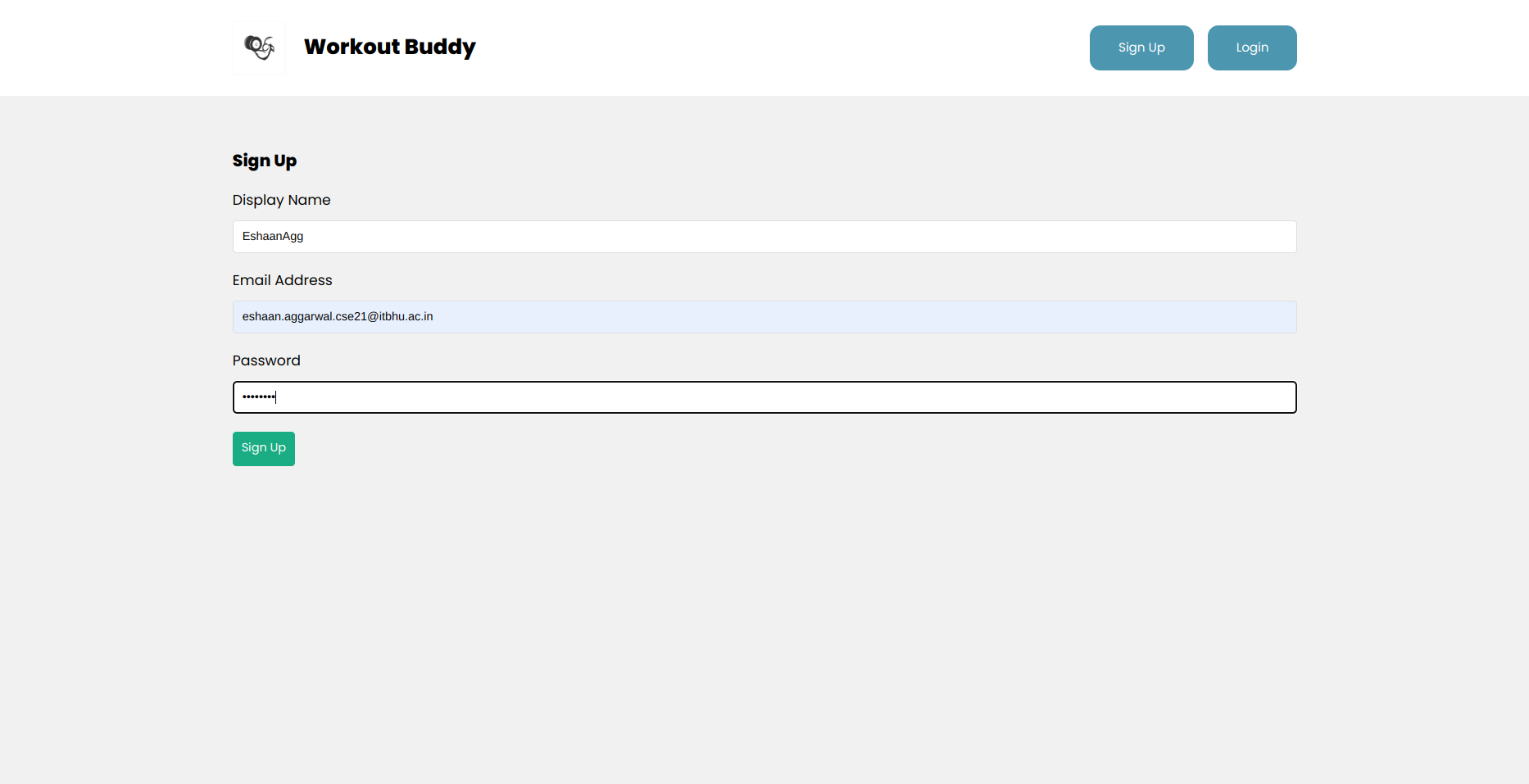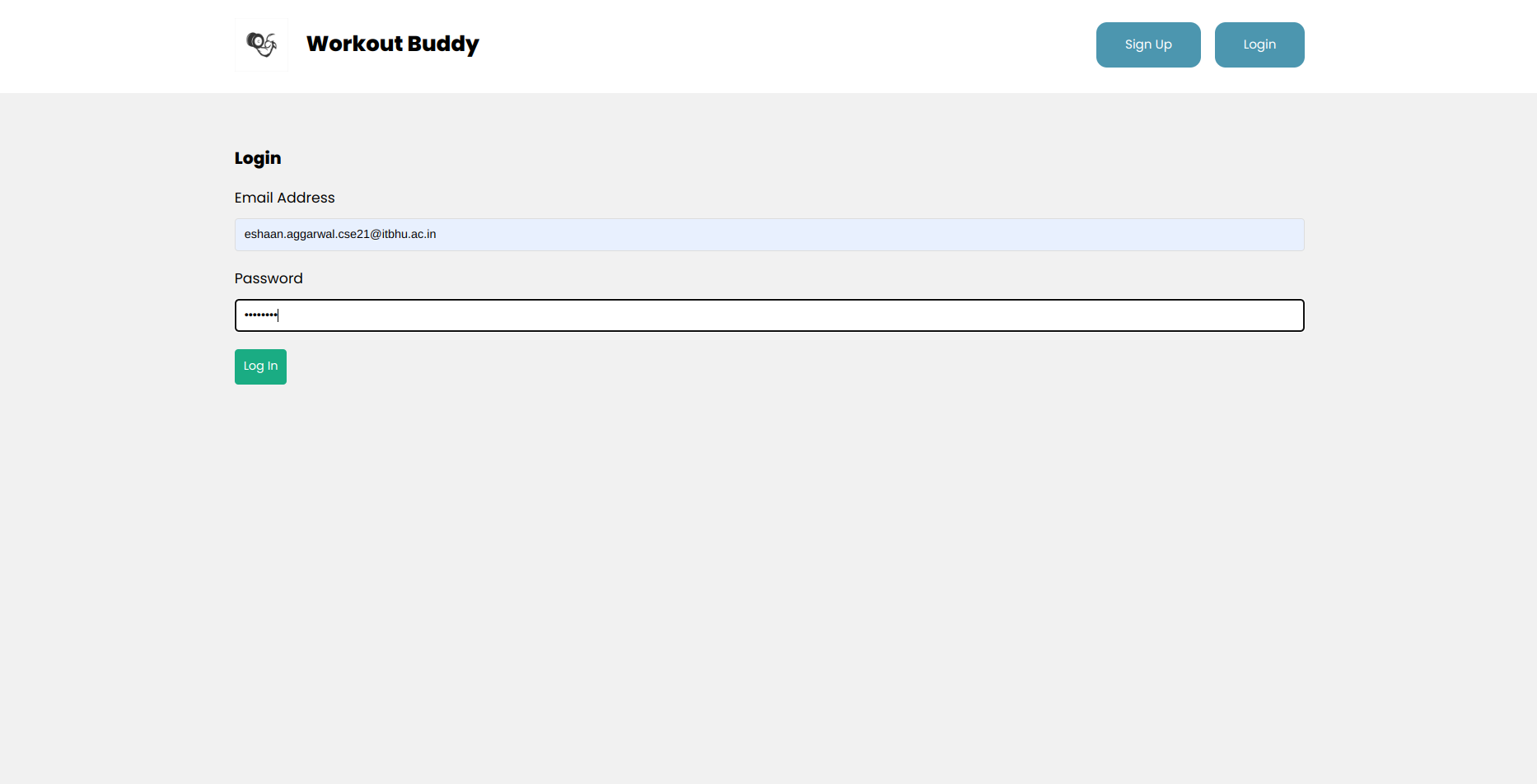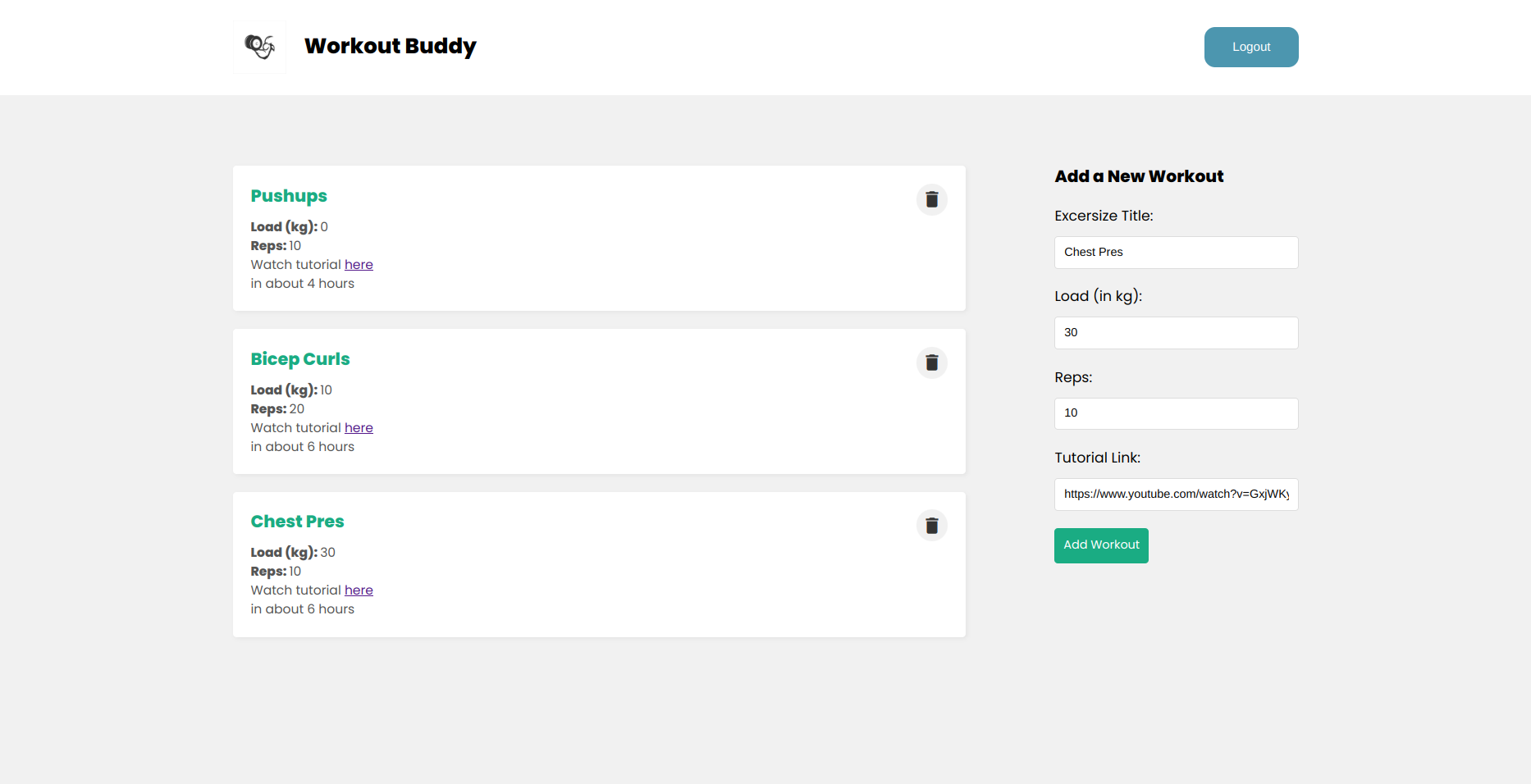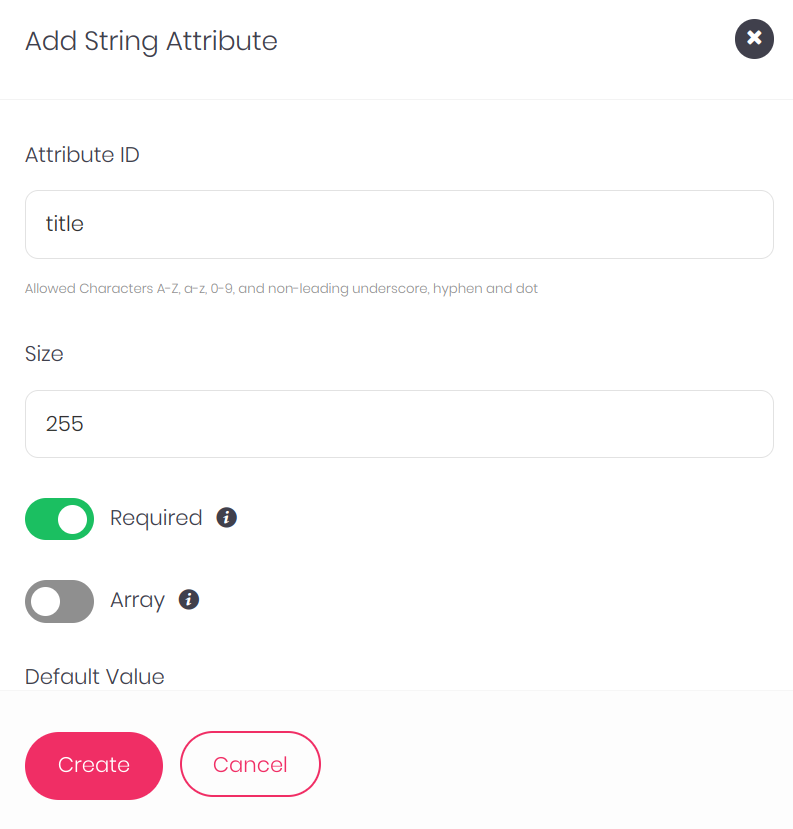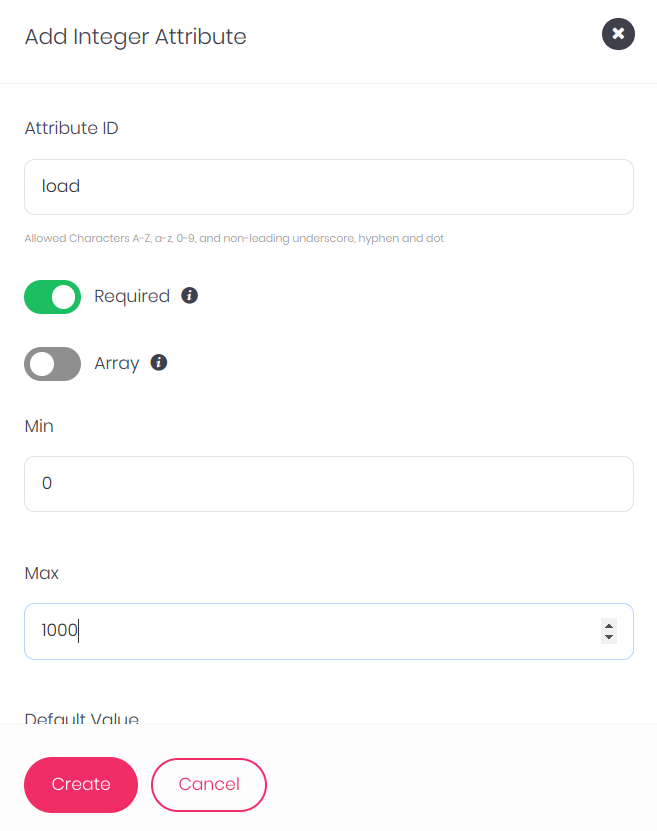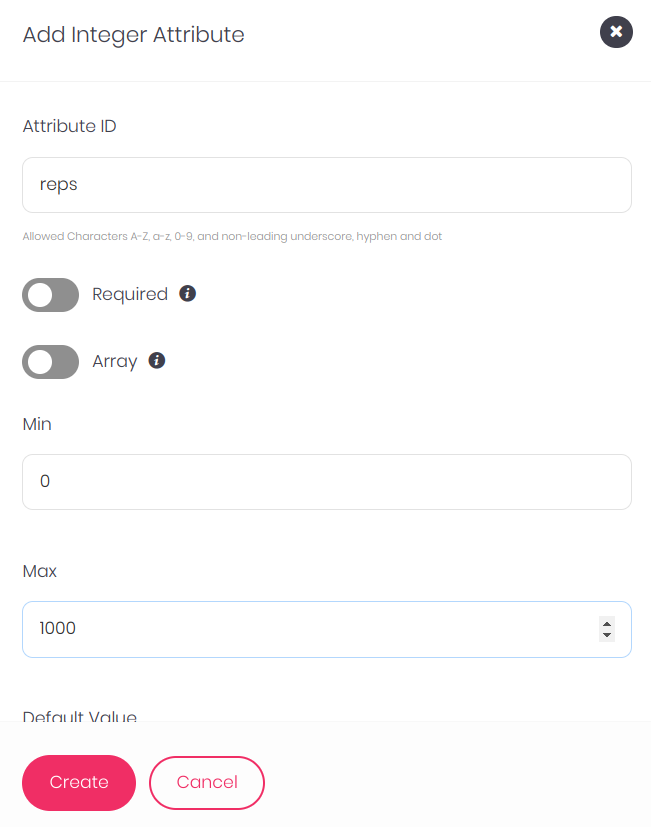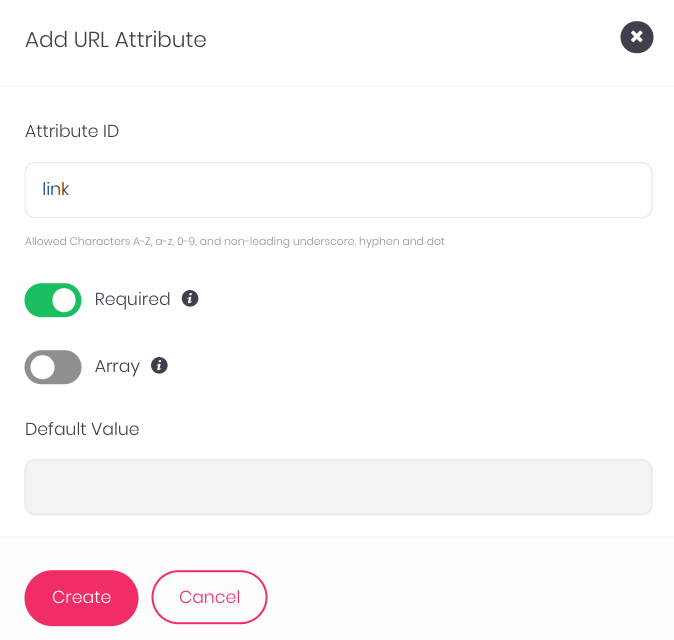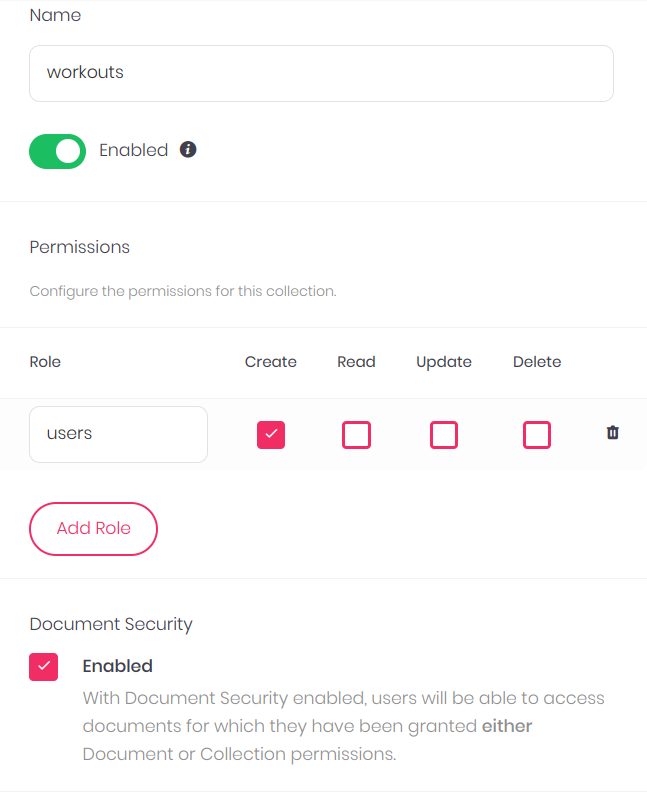A simple app to store your workout routines. Made with Nuxt 3 and Appwrite.
Follow the simple Installation Guide to get Appwrite up and running in no time. You can either deploy Appwrite on your local machine or, on any cloud provider of your choice.
Note: If you setup Appwrite on your local machine, you will need to create a public IP so that your hosted frontend can access it.
We need to make a few configuration changes to your Appwrite server.
-
Add a new Web App in Appwrite and enter the endpoint of your website (
localhost, <project-name>.vercel.app etc)
-
Create a new database, and then a new collection with the following properties.
- Attributes
Add the following attributes to the collection.
Make sure that your Attribute ID exactly matches the key in the images
- Permissions Add the following permissions to your collection. These permissions ensure that only registered users can access the collection.
You have two options to deploy the front-end and we will cover both of them here. In either case, you will need to fill in these environment variables that help your frontend connect to Appwrite.
- NUXT_APP_ENDPOINT - Your Appwrite endpoint
- NUXT_APP_PROJECT - Your Appwrite project ID
- NUXT_APP_COLLECTION_ID - Your Appwrite collection ID
- NUXT_APP_DATABASE_ID - Your Appwrite database ID
You can deploy to your favourite hosting providers, including Vercel, Netlify and DigitalOcean. You will need to enter the environment variables above when prompted.
Note: Vercel is unable to auto detect the framework so please use the Vue Framework in case of vercel.
Follow these instructions to run the demo app locally
$ git clone https://github.com/EshaanAgg/workout-buddy
$ cd workout-buddyRun the following command to generate your .env vars
$ cp .env.example .envNow fill in the envrionment variables we discussed above in your .env
Now run the following commands and you should be good to go 💪🏼
$ npm install
$ npm run dev
You can follow the simple guide here on the official Appwrite docs to globally install the Appwrite CLI and link it to your project. Then you can conviniently use it to manage, track and even deploy your collections!
Here is my appwrite.json file, that lists the complete structure of my Appwrite backend. You can verify and compare yours to the same to verify the backend has been setup properly.
{
"projectId": "634502e6b603aa796019",
"projectName": "workout-buddy",
"collections": [
{
"$id": "634503105a8d544ab6e9",
"$createdAt": "2022-10-11T05:45:52.371+00:00",
"$updatedAt": "2022-10-13T08:41:12.299+00:00",
"$permissions": [
"create(\"users\")"
],
"databaseId": "63450305d0f1b108e5bc",
"name": "workouts",
"enabled": true,
"documentSecurity": true,
"attributes": [
{
"key": "title",
"type": "string",
"status": "available",
"required": true,
"array": false,
"size": 255,
"default": null
},
{
"key": "load",
"type": "integer",
"status": "available",
"required": true,
"array": false,
"min": 0,
"max": 1000,
"default": null
},
{
"key": "reps",
"type": "integer",
"status": "available",
"required": false,
"array": false,
"min": 0,
"max": 1000,
"default": null
},
{
"key": "link",
"type": "string",
"status": "available",
"required": true,
"array": false,
"format": "url",
"default": null
}
],
"indexes": []
}
]
}