On September 5 to 10 we will be competing in the World Robotic Sailboat Championships in Viana do Castelo, Portugal.
Note: This project is very preliminary and some aspects of the simulator do not currently work. A.k.a. it's Alpha.
I run this on a Linux machine. I have nodejs and npm installed, you should use nodejs v4.0 or greater.
To install the simulator run the following commands.
git clone https://github.com/psiphi75/SailBoatSim
cd SailBoatSim
npm installYou will get compile errors during npm install, this is normal.
node indexNote: This has been tested and works on Linux, should work on MacOS, but your millage may vary with Windows.
Starting with a course If you want to load a course when the simulator starts, you can run the following command:
COURSE_ON_REGISTER=true node index.jsStarting with a course with AI If you want to load a course when the simulator starts as well has have AI, you can run the following command:
COURSE_ON_REGISTER=true PLAYER=psiphi node index.jsLoading actual course recording
The viewer/recordings folder contains a set of actual data points taken from the boat.
LOAD_RECORDING=016.json node index.jsNow you should see a two links, one link is for your mobile phone, this can be used to remote control the virtual sailboat. The other is for the visualisation, you should see a very basic virtual sailboat sailing around in a 3d environment (this uses CesiumJS).
You should see something similar to the image below:
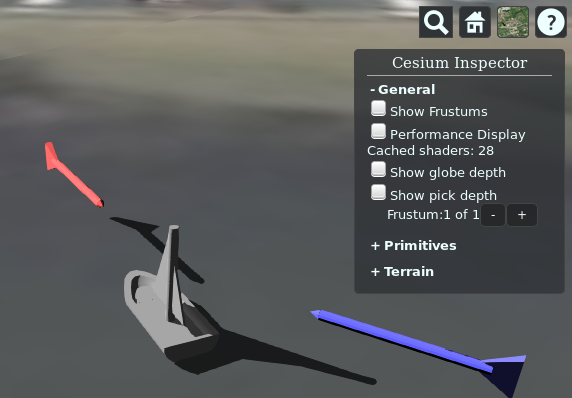
You will see:
- A simple model of the boat, it will lean and rotate appropriately.
- A blue arrow - this is the direction of the actual wind.
- A red arrow - this is the direction of the apparent wind (wind relative to the boat).
- Cesium Inspect - to inspect the object.
- Cesium icons - change map and search for landmarks.
On the mobile phone you must enter the "Simulation" as the channel, tap "Go". The Rudder of the boat is controlled using the up and down tilt of the phone. The sail is the slider. Pro Tip: Lock your phone's screen orientation, rotate the phone 90 degrees and you have a controller that changes the rudder left to right when you tilt the phone left to right.
In the simulator/players/ folder you will find different AI bots. You can inspect these to see how the AI should behave. These are:
- psiphi.js: This a very basic JavaScript based AI bot. It has flaws, but this is a good starting point.
- RadioControl.js: This is not AI per say, but you can hook a remote control into it, or you can connect Python to it as well. See the
- Jon.Melin.js: This is based on this paper and does not work.
- template.js: This is just how an empty AI player would look like.
You need to write your code in the ai() function. The ai() should return
an object like:
{
action: 'move',
servoSail: [Number: -1.0 to 1.0],
servoRudder: [Number: -1.0 to 1.0]
}
- I will create more documentation on how to get started.
- Improve physics model: A physics model for the simulation exist, but it's primitive and has some flaws.
- Route planning and AI: Route planning is primitive, but it works. It's currently in JavaScript, but it's possible to write some in Python.
- Onboard wind sensing: This is low priority, but it could be an interesting project for someone. You can use the roll and heading to estimate the wind direction.
- Camera for obstacle avoidance: This is the lowest priority. At first we will focus on getting the boat sailing properly.
Copyright 2016 Simon M. Werner
Licensed to the Apache Software Foundation (ASF) under one or more contributor license agreements. See the NOTICE file distributed with this work for additional information regarding copyright ownership. The ASF licenses this file to you under the Apache License, Version 2.0 (the "License"); you may not use this file except in compliance with the License. You may obtain a copy of the License at
http://www.apache.org/licenses/LICENSE-2.0
Unless required by applicable law or agreed to in writing, software distributed under the License is distributed on an "AS IS" BASIS, WITHOUT WARRANTIES OR CONDITIONS OF ANY KIND, either express or implied. See the License for the specific language governing permissions and limitations under the License.