This is the package repository for adding ArcGIS Maps SDK for Swift to your project using Swift Package Manager (SPM).
- Open your project in Xcode
- Go to File menu > Add Package Dependencies option
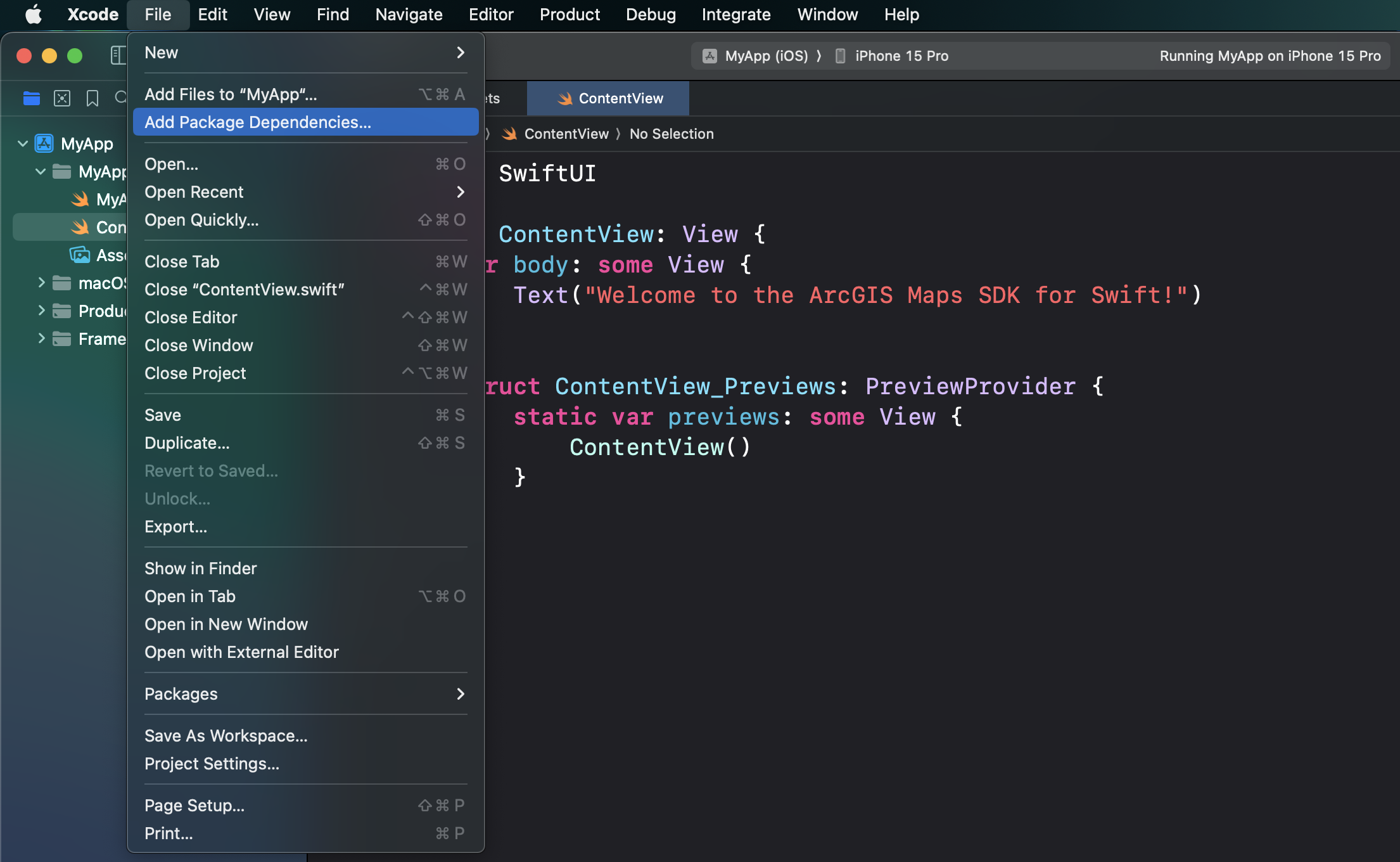
- Enter
https://github.com/Esri/arcgis-maps-sdk-swiftas the package repository URL - Choose a specific version or the latest version. Click Next.
That's it. ArcGIS Maps SDK for Swift has been integrated into your project as a Swift Package.
Try out some of the tutorials or check out the samples. In addition, check out the toolkit for some components that will simplify your iOS app development.
- Xcode 15 or newer
- Learn more about Swift Package Manager
- Unfamiliar with SwiftUI? Check out Apple's SwiftUI documentation.
- Want to start a new project? Setup your development environment
- New to the API? Explore the documentation: Guide | API Reference
- Got a question? Ask the community on our forum
COPYRIGHT © 2023 Esri
All rights reserved under the copyright laws of the United States and applicable international laws, treaties, and conventions.
This material is licensed for use under the Esri Master License Agreement (MLA), and is bound by the terms of that agreement. You may redistribute and use this code without modification, provided you adhere to the terms of the MLA and include this copyright notice.
See use restrictions at legal/EULA.txt
For additional information, contact: Environmental Systems Research Institute, Inc. Attn: Contracts and Legal Services Department 380 New York Street Redlands, California, USA 92373 USA
email: contracts@esri.com