Demo(Please watch at full screen.)
https://www.youtube.com/watch?v=vV7o8xh8xoc
==============
You have to install Codeer.Friendly.Stroe.Core.
Download it. http://goo.gl/deV0J4
NuGet https://www.nuget.org/packages/Codeer.Friendly.Store/
==============
This library is a layer on top of Friendly, so you must learn that first. But it is very easy to learn.
http://www.english.codeer.co.jp/test-automation (No need Installer. NuGet Only.)
============== Sample.
//attach.
var app = new StoreAppFriend(Process.GetProcessesByName("App1")[0]);
//add button.
dynamic current = app.Type().Windows.UI.Xaml.Window.Current;
dynamic main = current.Content.Content;
dynamic button = app.Type().Windows.UI.Xaml.Controls.Button();
button.Content = "NewButton";
main._grid.Children.Add(button);Abstract [new StoreAppFriend(process);]
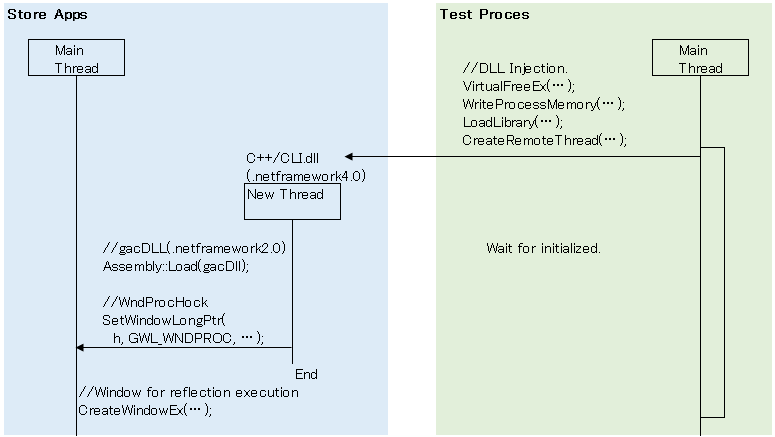
Abstract [button.Content = "NewButton";]
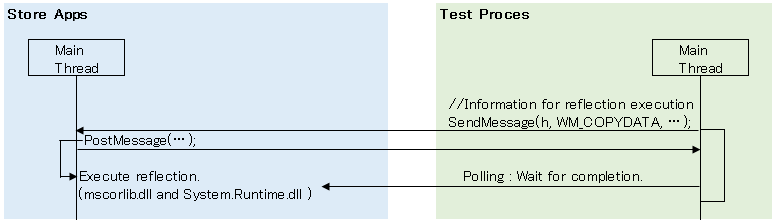
*Why use PostMessage? ・RPC_E_CANTCALLOUT_ININPUTSYNCCALL. ・And SendMessage is powerful dispatch.
*For desktop(Friendly.Windows) is another sequence.