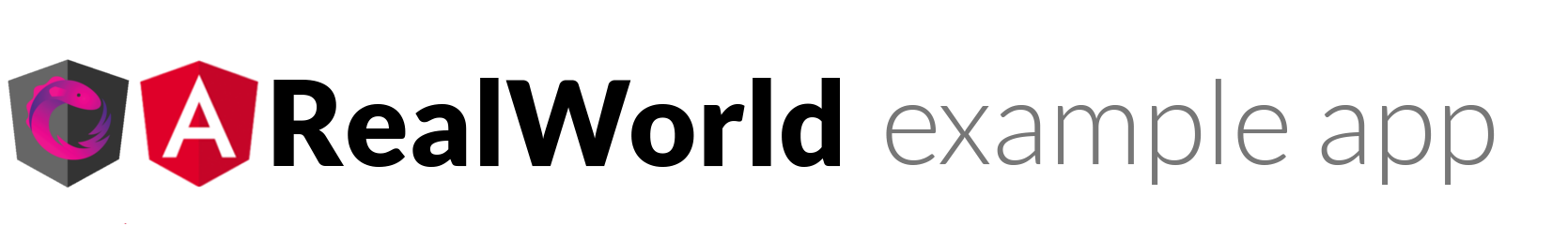Angular, ngrx/platform, nrwl/nx codebase containing real world examples (CRUD, auth, advanced patterns, etc) that adheres to the RealWorld spec and API.
This codebase was created to demonstrate a fully fledged fullstack application built with Angular, ngrx/platform, nrwl/nx including CRUD operations, authentication, routing, pagination, and more.
We've gone to great lengths to adhere to the Angular community styleguides & best practices.
For more information on how to this works with other frontends/backends, head over to the RealWorld repo.
This project was generated with Angular CLI version 1.6.5 using Nrwl Nx.
Nx is a smart, fast and extensible build system with first class monorepo support and powerful integrations. It helps you architect, test, and build at any scale, integrating seamlessly with modern technologies and libraries while providing a robust CLI, caching, dependency management, and more.
10-minute video showing all Nx features
Nx supports many plugins which add capabilities for developing different types of applications and different tools.
These capabilities include generating applications, libraries, etc as well as the devtools to test, and build projects as well.
Below are our core plugins:
- Angular
ng add @nrwl/angular
- React
ng add @nrwl/react
- Web (no framework frontends)
ng add @nrwl/web
- Nest
ng add @nrwl/nest
- Express
ng add @nrwl/express
- Node
ng add @nrwl/node
There are also many community plugins you could add.
Run ng g @nrwl/angular:app my-app to generate an application.
You can use any of the plugins above to generate applications as well.
When using Nx, you can create multiple applications and libraries in the same workspace.
Run ng g @nrwl/angular:lib my-lib to generate a library.
You can also use any of the plugins above to generate libraries as well.
Libraries are shareable across libraries and applications. They can be imported from @test/mylib.
Run ng serve my-app for a dev server. Navigate to http://localhost:4200/. The app will automatically reload if you change any of the source files.
Run ng g component my-component --project=my-app to generate a new component.
Run ng build my-app to build the project. The build artifacts will be stored in the dist/ directory. Use the --prod flag for a production build.
Run ng test my-app to execute the unit tests via Jest.
Run nx affected:test to execute the unit tests affected by a change.
Run ng e2e my-app to execute the end-to-end tests via Cypress.
Run nx affected:e2e to execute the end-to-end tests affected by a change.
Run nx graph to see a diagram of the dependencies of your projects.
Visit the Nx Documentation to learn more.
The example application is a social blogging site (i.e. a Medium.com clone) called "Conduit". It uses a custom API for all requests, including authentication.
General functionality:
- Authenticate users via JWT (login/signup pages + logout button on settings page)
- CRU* users (sign up & settings page - no deleting required)
- CRUD Articles
- CR*D Comments on articles (no updating required)
- GET and display paginated lists of articles
- Favorite articles
- Follow other users
The general page breakdown looks like this:
- Home page (URL: /#/ )
- List of tags
- List of articles pulled from either Feed, Global, or by Tag
- Pagination for list of articles
- Sign in/Sign up pages (URL: /#/login, /#/register )
- Uses JWT (store the token in localStorage)
- Authentication can be easily switched to session/cookie based
- Settings page (URL: /#/settings )
- Editor page to create/edit articles (URL: /#/editor, /#/editor/article-slug-here )
- Article page (URL: /#/article/article-slug-here )
- Delete article button (only shown to article's author)
- Render markdown from server client side
- Comments section at bottom of page
- Delete comment button (only shown to comment's author)
- Profile page (URL: /#/profile/:username, /#/profile/:username/favorites )
- Show basic user info
- List of articles populated from author's created articles or author's favorited articles