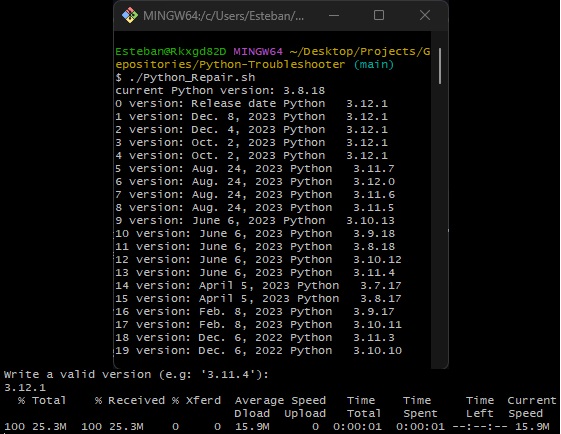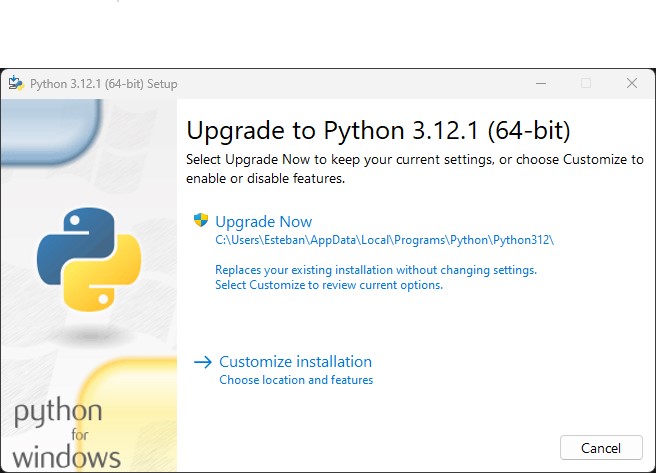Whatsapp Busines Inquiries only, no pw required 24/7.
Description |
|
|---|---|
| Ext. : | .sh, .ipynb, .txt |
| Usage: | Follow these simple steps in order to solve dependencies incompatibilities, runtime errors & security vulnerabilities in your libraries to ensure Collaborations by matching the appropiate pkg versions that suit an environment. Note: Deleting Python(s) kernels and executing required cells with arequirements.txt might also be a solution. |
| Tags: | Python, Shell, Environment, Dependencies, Git |
2.  Run 1. & 2. to start migration from created requirements.txt.
Run 1. & 2. to start migration from created requirements.txt.
pip is used as subprocess.
Subprocess
- Built-in module that for processes in terminals (cmd, bash, powershell, etc.) , connects to their input,output & error pipes while returning their respective output codes (0: success, 1: error, 2: warning).
subprocessis lower-level because of its manual config., but has more control over processes.

3.  Run Python_Repair.sh
Run Python_Repair.sh
Select a version for your new base / environment.
4. Respective .exe should be downloaded in pwd, execute it as needed.
5.  Run 3. to start migration.
Run 3. to start migration.
Use the appropiate --upgrade-strategy
(upgrade pip if necessary) :
Strategies.
only-if-needed: Only upgrade the packages that are needed to satisfy the requirements.eager: Upgrade all packages regardless of whether they are needed to satisfy the requirements.)