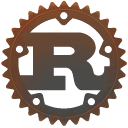- By using Notepad!
- By using Notion!
- By putting routine screenshots as wallpaper!
- By making an App
- By making a CLI using Rust
Yes, you heard it right!
Now let's see how you can become a Nomad developer.
Open Terminal & Copy the text Below:
git clone https://github.com/EuclidStellar/to_do_rust.gitCheck Cargo Version:
cargo --version If your terminal is not throwing an error, follow the steps below. Otherwise, your Rust and Cargo are not correctly installed.
This will help you: Rust Installation Guide
Make a txt file, save your To-Do Tasks:
touch tasks.txt Open the cloned folder in VS-Code.
Open Integrated Terminal in VS-Code & Run this to compile and build your code:
cargo buildcargo run add 'Task Description'cargo run listcargo run complete 1For any help, you can prefer:
cargo run helpAdd badges from somewhere like: shields.io
Insert gif or link to demo
Contributions are always welcome!