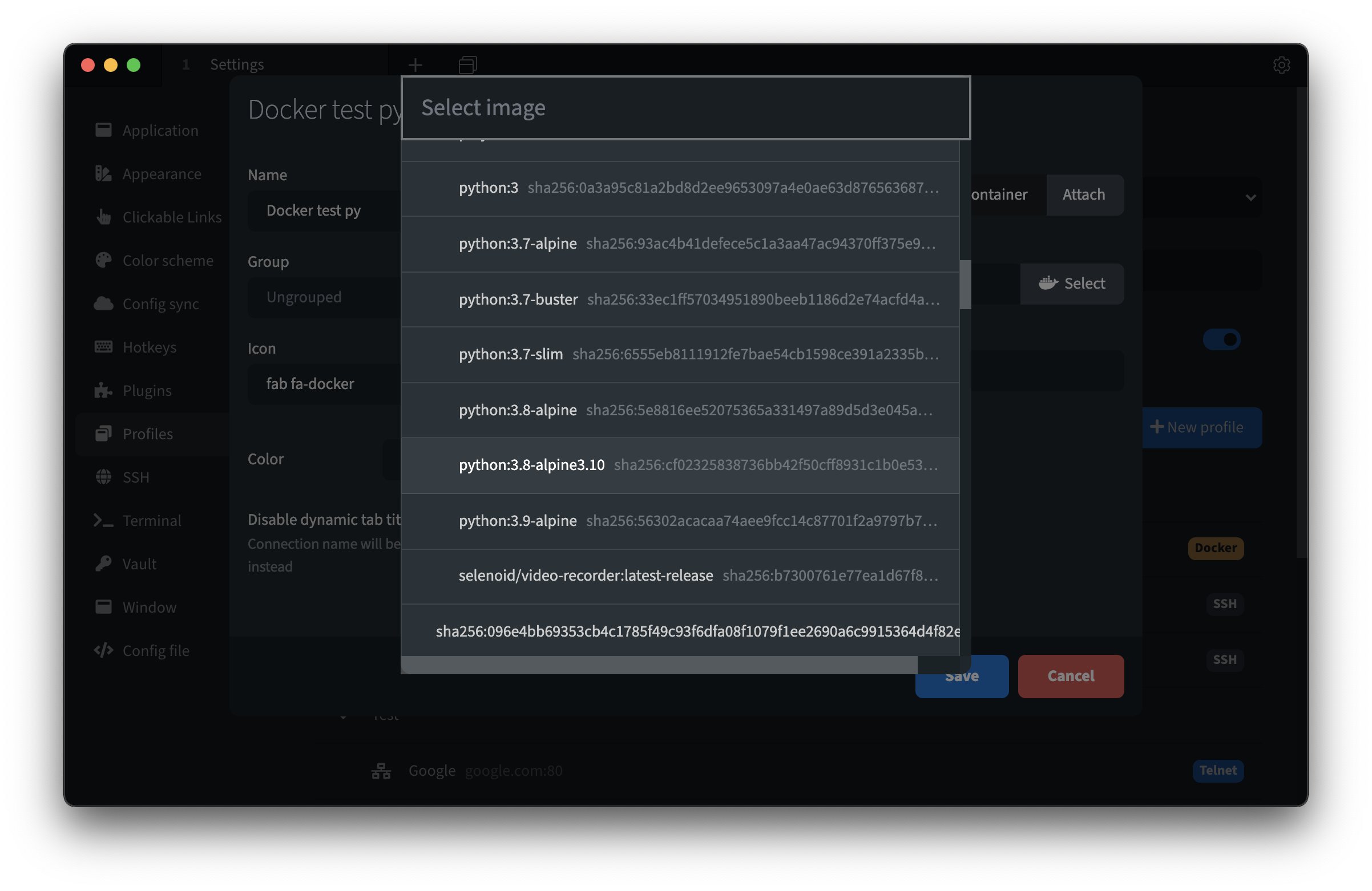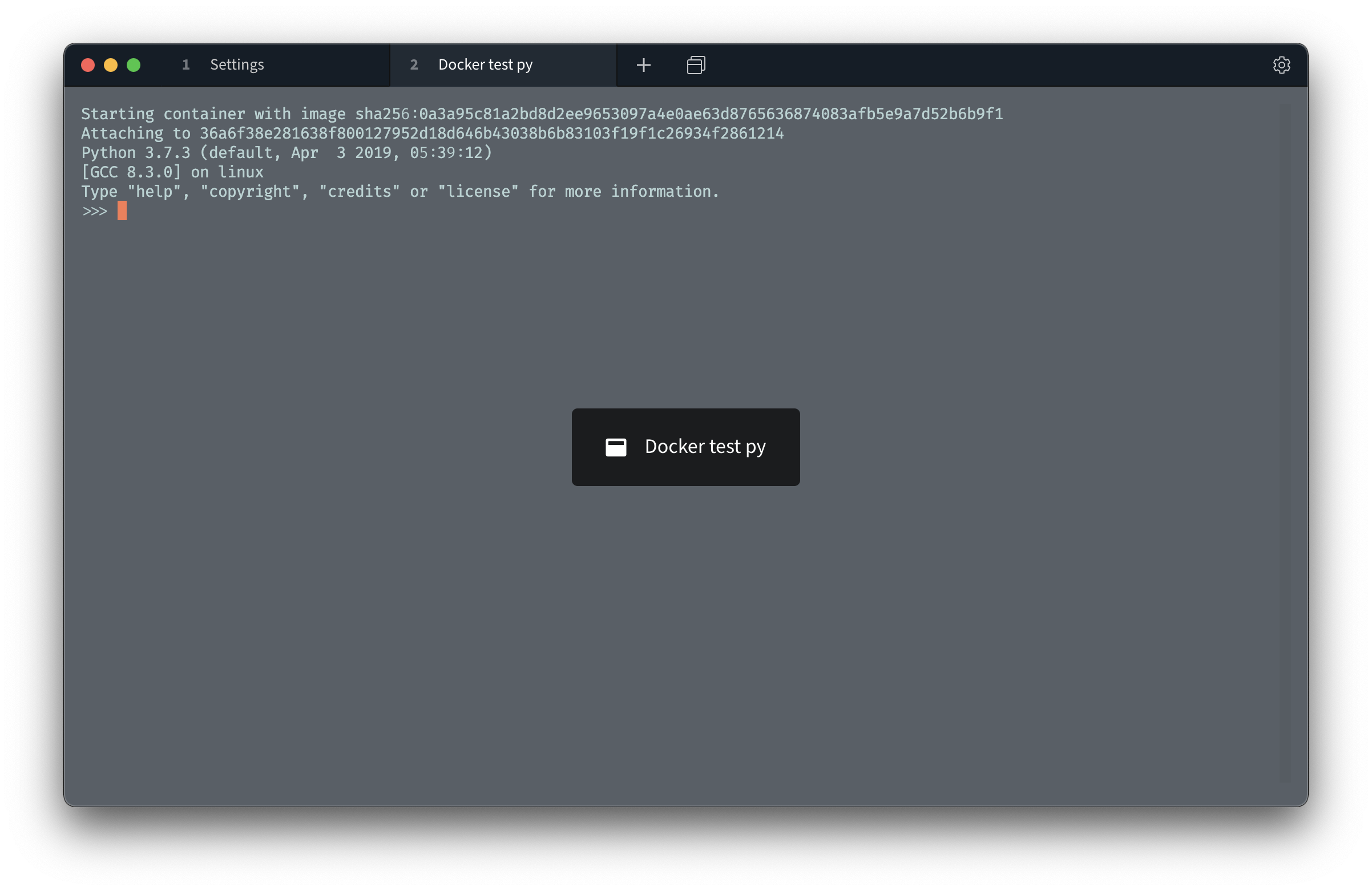This plugin lets you shell right into running Docker containers and start new ones.
You can connect to a running container through the profile selector, or create a new profile from the Docker container shell profile template and then select an image and/or custom shell command.
- Install Docker on your machine
- pull a required Docker Image using https://hub.docker.com/
- Make sure docker service is up:
- In MAC -
sudo launchctl list | grep docker - In Linux -
systemctl show --property ActiveState docker
- Go to Tabby => Setting => "Plugins" - and search for "docker" under the "Available" plugins section, and install the plugin if not installed.
- Go to Tabby => Setting => "Profiles" => "Profiles" tab, and select "New Profile"
- Give the profile a name and in "Image" field click the "Select" button
- Choose the previosly pulled image (from step #1) and click "Save".
- The profile should be available in profiles now.