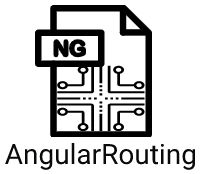This is an Angular project for Routing. The project page contains basic routes and Wild card routes.
WildCard Routes
The Wildcard Route is basically used to handle the invalid URLs. Whenever the user enters some invalid URL or if you have deleted some existing URL from your application, then by default 404 page not found error page is displayed.
Lazy loading
You can configure your routes to lazy load modules, which means that Angular only loads modules as needed, rather than loading all modules when the application launches. Additionally, you can preload parts of your application in the background to improve the user experience.
Preventing unauthorized access
We use route guards to prevent users from navigating to parts of an application without authorization.
ng add @ng-bootstrap/ng-bootstrap
ng add @fortawesome/angular-fontawesome
This project was generated with Angular CLI version 13.0.1.
Run ng serve for a dev server. Navigate to http://localhost:4200/. The app will automatically reload if you change any of the source files.
Run ng generate component component-name to generate a new component. You can also use ng generate directive|pipe|service|class|guard|interface|enum|module.
Run ng build to build the project. The build artifacts will be stored in the dist/ directory.
Run ng test to execute the unit tests via Karma.
Run ng e2e to execute the end-to-end tests via a platform of your choice. To use this command, you need to first add a package that implements end-to-end testing capabilities.
To get more help on the Angular CLI use ng help or go check out the Angular CLI Overview and Command Reference page.