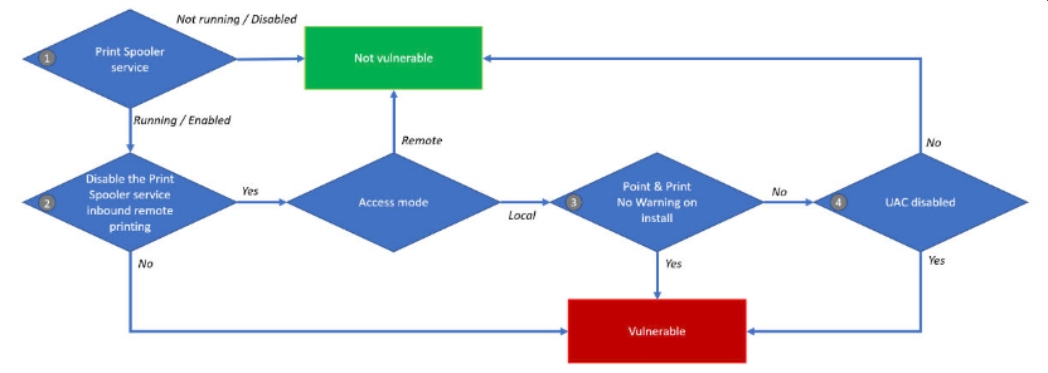Fix for PrintNightmare CVE-2021-34527
powershell.exe -executionpolicy bypass -file .\disable-spooler.ps1
For batch disabling, make a server list with the names of all your servers (e.g. serverlist.txt) and run the file disable-spooler.cmd as administrator to disable the spooler on all your servers
powershell.exe -executionpolicy bypass -file .\disable-spooler.cmd
powershell.exe -executionpolicy bypass -file .\deny-drivers.ps1
powershell.exe -executionpolicy bypass -file .\allow-drivers.ps1