_______ _ _ _ (_______) | | | | | | _ ___ | | ___ ____ _____ __| | | | _____ ___ ___ ____ ___ ____ _____ | | / _ \| |/ _ \ / ___) ___ |/ _ | | || ___ |/___)/___) | \ / _ \ / ___) ___ | | |____| |_| | | |_| | | | ____( (_| | | || ____|___ |___ | | | | | |_| | | | ____| \______)___/ \_)___/|_| |_____)\____| \_)_____|___/(___/ |_|_|_|\___/|_| |_____)
The prefix 'c' means colored!:)
cless file
cmore file
ccat [-bn] file
All above 3 commands are the same with less, more and cat except that the output with syntax color detected by the content!
You can type man cat, man less,man more for more info.
Assume that you have pip installed! If not please follow How to install pip
ALSO assume that you are using oh-my-zsh, I recommend you to have a try! How to install oh-my-zsh
Intall Pygments (http://pygments.org)
$ sudo pip install pygments
Then run
$ pygmentize
If you get something NOT LIKE 'command not found: pygmentizea', then congtatulations!
$ git@github.com:KevinOfNeu/colored-less-more-cat.git
$ cp -r colored-less-more-cat ~/.colored-less-more-cat
$ sudo vim ~/.zshrc
Add the following code into your .zshrc file.
source ~/.colored-less-more-cat/core.sh
Save, open another Terminal tab,type cless .zshrc,cmore .zshrc,ccat .zshrc,FLY HIGH with colored output!
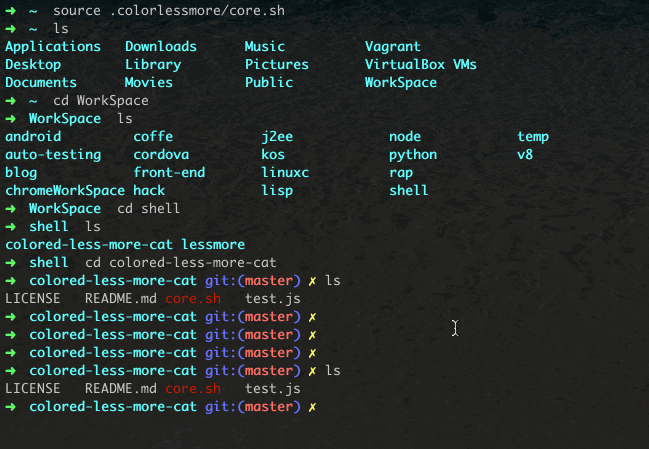
##License MIT