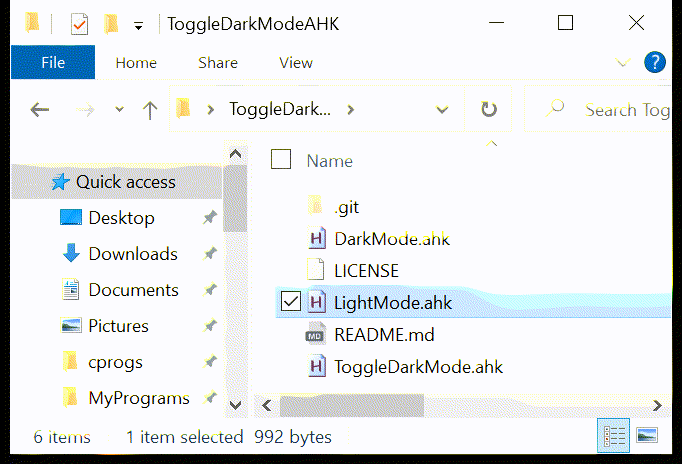ToggleDarkModeAHK
Automatically toggle between light and dark modes on Windows 10
Installation
- Install AutoHotKey
- Download the scripts from this repo
- Unzip the files
Usage
- Double click the ToggleDarkMode.ahk script to run the script in the background
- Use Control + WindowsKey + T to toggle dark mode on/off ( no +'s required )
Can't remember the shortcut? No problem. Just double click the ToggleDarkMode_DoubleClick.ahk script to toggle without keyboard shortcuts.
1337 Hacker Installation
To add ToggleDarkMode.ahk to startup follow this guide from the AutoHotKey FAQ