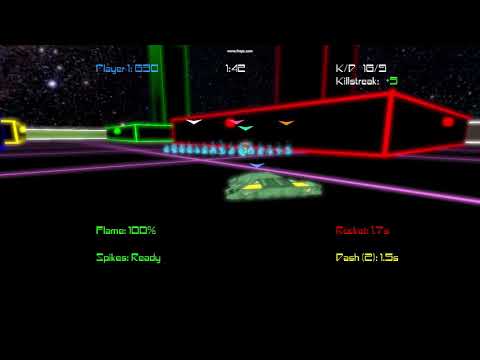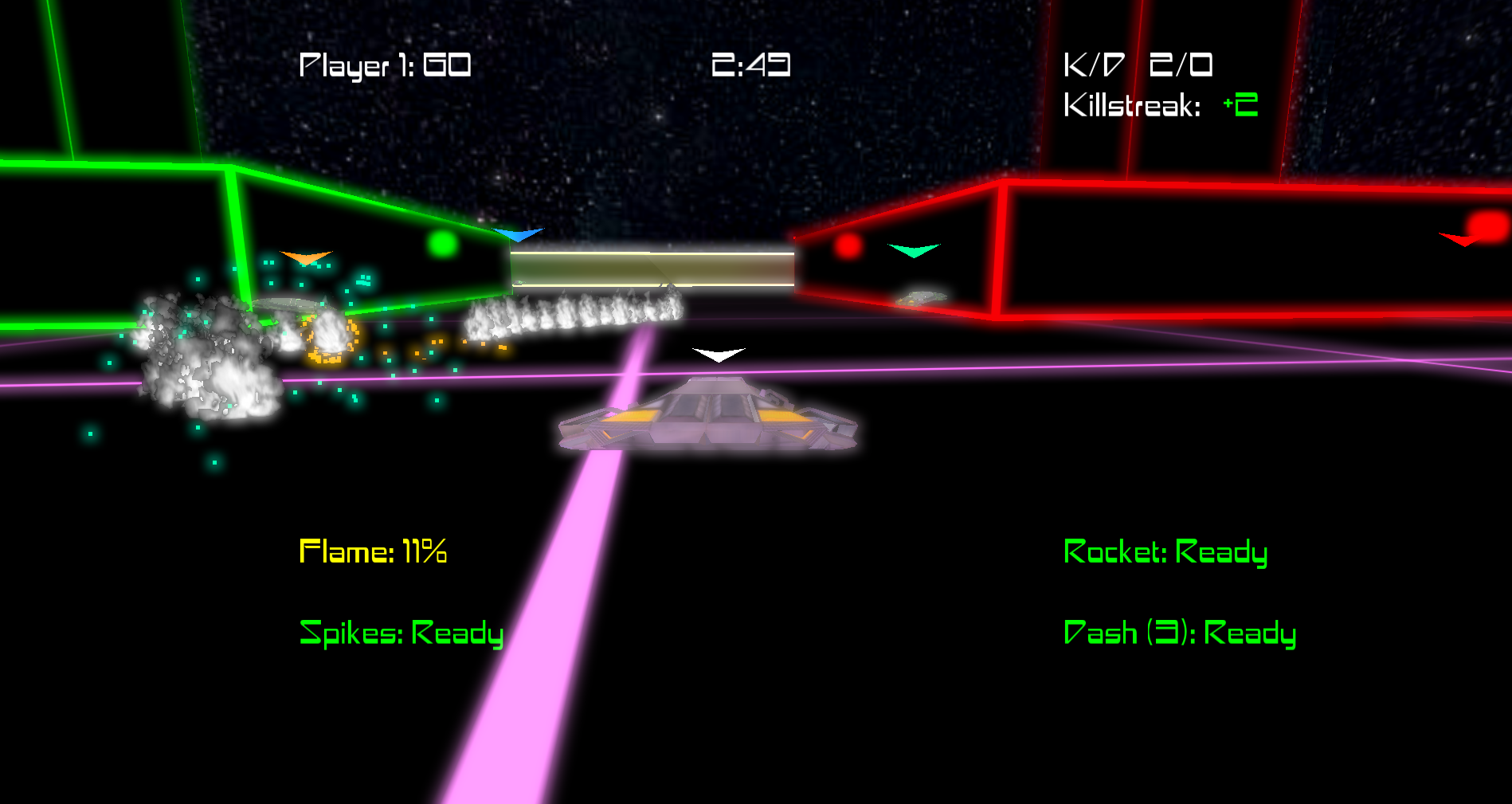Hover Wars is a combat-based driving game supporting single player or split-screen multiplayer for up to 4 players.
You can find the most recent release here.
- Download the Source Code
ziportar.gzand extract it. - Double-click
HoverWars.exeto start the program. - Have fun!
Keyboard controls are supported, although it is not recommended.
Click here to show.
W - Move Forward
A - Move Left
S - Move Back
D - Move Right
J - Turn Left
L - Turn Right
I - Dash Forward
H - Dash Left
K - Dash Back
; - Dash Right
Space - Rocket
Left Shift - Trail
Left Control - Spikes
Hover Wars supports Xbox 360, Xbox One, and PlayStation 4 controllers. While other controller types may work, there is no guarantee they will.
Click here to show.
Left Joystick - Move
Right Joystick - Turn
Right Trigger - Press to fire rocket
Right Bumper - Hold to switch to alternate camera
Left Trigger - Hold to activate flame trail
Left Bumper - Press to activate spikes
X, Y, A, B - Directional dash
D-pad - Honk
Menu (v1.0.0)
Gameplay (v1.0.0)
Click here to show.
Compiled using MSVS 2017.
- The Libraries and Settings should all be set up in the VS project.
F - Toggle Wireframe Mode
C - Toggle Debug Camera for current player
B - Toggle Bounding Box rendering
M - Toggle Spatial Map Debug rendering
Left Click - Spawns a particle Emitter at the mouse intersection with the xz-plane @ yAxis = 0
Right Click - Holding down Right Click and moving the mouse will allow you to adjust the camera around the vehicle