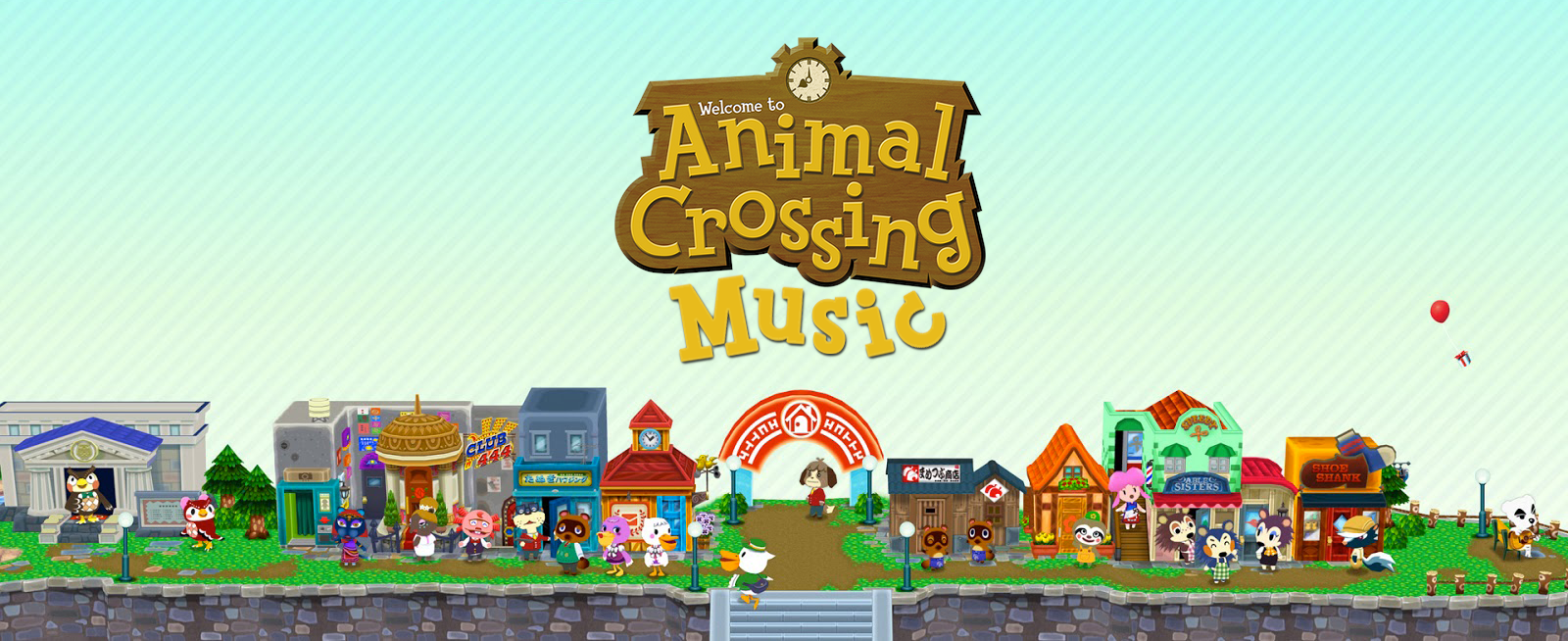Animal Crossing Music is a fun Chrome extension for playing Animal Crossing's music in the browser, while you work, play or browse the web! ✨
The music updates in real-time on the hour, and informs you via an optional desktop notification and customizable town tune! 🌱
Listen to the corresponding hourly music from the main Animal Crossing titles:
- Animal Crossing
- Wild World / City Folk
- New Leaf
- New Horizons
'Raining' and 'snowing' variants are also included!
You can enable the "Live Weather" function so weather variants of the hourly music can be automatically picked according to the weather in your specified location!
Listen to K.K. Slider's songs! The extension features both 'live' and 'aircheck' version of his tunes.
You can choose whether to keep his appearances to the usual Saturday nights, or to play his songs 24/7.
The extension features an awesome Town Tune editor available within the browser.
With it you can compose your custom Town Tune, which will be played every time an hour passes, just like the games!
Simply head over to the extension's page on the Chrome Web Store to download the latest stable version of the extension.
You can download the source code of the project and install the unpacked extension yourself to access the latest, greatest and probably buggy unreleased features and updates. Just click on the Clone or download button at the top-right of the page and then on Download Zip.
To install the downloaded project, do the following:
- Unzip the downloaded file
- Go to the Chrome Extensions Page, which can be found under
Chrome > Settings > Extensions - Enable the
Developer Modeswitch - Click on
Load Unpacked - Choose the unzipped project directory
- Profit!
The 4.0 version of the extension introduces a long-needed change: music is now played remotely! 🎉
The extension no longer contains music files, and the source code does not depend on resources hosted elsewhere.
Thanks to this change, the size of the extension has shrunk from 436MB to less than 3MB. That's over a 99% decrease in size!
Downloading the music files and including them into the project directory is no longer needed in order to install/use the extension.
You can still find the used music resources in the following link:
- Google Drive: Animal Crossing Music
- The
masterbranch contains the latest published version of the extension. This is the stable branch. - The
developbranch contains the latest fully-integrated features of the extension. This is where PRs should be merged into.
If you have any questions or doubts, feel free to jump into the project's Discord Server.
Contributions to the project are greatly appreciated! Here is how you can help to make this project even better:
If you want to report a bug, or have a feature request/proposal for improvement, feel free to open a public issue on the project repository.
Pull Requests are equally welcomed. Just make sure to submit them to develop and give some love to the PR description!
All of the contributors for versions post-3.0 can be found listed here.
Credit is due to Andrex and blazescorch2 from NeoGAF for developing the original 1.0 and 2.0 versions of the extension.
Original concept of the extension taken from tane.us
Animal Crossing Music is licensed under the zlib license. See LICENSE.md for reference.