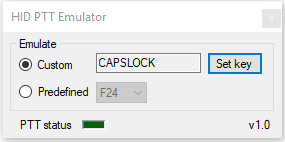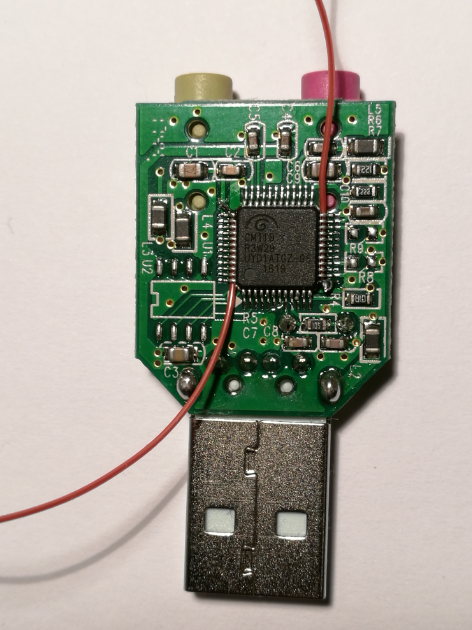Windows application that reads GPIO input from USB HID devices and emulates keyboard inputs which can be used for setting up push-to-talk (PTT) in VOIP applications.
A Syba USB sound card with a C-Media CM119 chip, with two wires soldered to pin 13 (GPIO3) and pin 37 (REGV). The program listens for input on GPIO3, and once input is detected (i.e. the circuit is closed) a continious keyboard press is simulated until the circuit is opened again. A momentary push button is connected to the circuit, and is used as PTT in Skype, while sound is picked up/played from the sound card's mic/headset ports.
The program has only been tested with sound cards that comes with the C-Media CM108 and CM119 chip.
Download HidPttEmulator.zip from Releases and unzip all files to the same directory on your PC.
In order for the application to detect your USB sound card the vid (vendor ID) and pid (product ID) in Settings.ini must be set correctly. These values can be found by locating your sound card in Windows device manager and looking up "Device instance path":

Sample config for the CM108 sound card:
[DEVICE]
vid=0x0d8c ; vendor id
pid=0x0012 ; product id
gpio_pin=3 ; The GPIO pin number (pin 13 on CM108 is named GPIO3)
reverse_input=1 ; Use 1 if the button press closes the circuit, and 0 if it opens the circuit