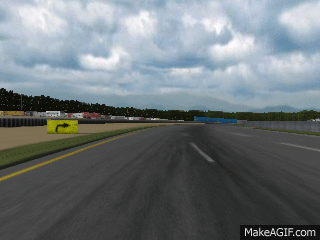By Yunzhu Li, Jiaming Song, Stefano Ermon
Modified codebase of TORCS, with the ability to extract dashboard views.
InfoGAIL implementation, attached with two examples: pass & turn.
If you find this codebase useful in your research, please consider citing:
@article{li2017inferring,
title={InfoGAIL: Interpretable Imitation Learning from Visual Demonstrations},
author={Li, Yunzhu and Song, Jiaming and Ermon, Stefano},
journal={arXiv preprint arXiv:1703.08840},
year={2017}
}
- Python 2.7
- Tensorflow 0.12.1
- Keras 1.2.2
- xautomation
In the following section, we only show the commands for running example 0 (indicating pass). Users can replace 0 with 1 to run example 1 (indicating turn).
- Install all the dependencies of TORCS, including but not limited to:
sudo apt-get install libplib-dev
sudo apt-get install libopenal-dev
sudo apt-get install libalut-dev
See http://torcs.sourceforge.net/ for more information
- cd to the
torcs-1.3.4/folder, type the following commands to install TORCS:
./configure
make
sudo make install
sudo make datainstall
Default installation directories are:
/usr/local/bin
/usr/local/lib/torcs
/usr/local/share/games/torcs
Run the torcs command to play TORCS.
- Copy the modified tracks files in the
modified_tracks/folder to the torcs folder/usr/local/share/games/torcs/tracks/road - Type the following commands to configure the running environment:
rm -rf ~/.torcs
cp -r torcs_config_ai_0 ~/.torcs
- Training data
- example 0 (pass) GoogleDrive
- example 1 (turn) GoogleDrive
- Pretrained weights
- example 0 GoogleDrive
- example 1 GoogleDrive
-
cd to
wgail_info_0/ -
open
drive.pyand edit line 20-21 in concert with downloaded data and weights -
change variable
codein line 14 into different values (0or1) to observe different behaviors -
type the
python drive.pyto run pass with pretrained weightsRun pass with different latent codes (
0or1):Run turn with different latent codes (
0or1):
- cd to
wgail_info_0/ - open
wgail_info.pyand edit line 17-19 in concert with downloaded data and weights - open
models.pyand edit line 508 to specify the place to store the weights, edit line 422 to specify the place to store the log file - type
python wgail_info.pyto train on pass, note that the weights trained via behavior cloning are used to initialize the policy network
-
Track selection:
- pass: chenyi-Street 1
- turn: chenyi-Brondehach
-
torcs-1.3.4 in this repository is a modified version of the original codebase released by Bernhard Wymann. This version holds the ability of extracting and transmitting visual information.
Using Keras and Deep Deterministic Policy Gradient to play TORCS
TORCS - The Open Race Car Simulator
Simulated Car Racing Championship Competition Software Manual