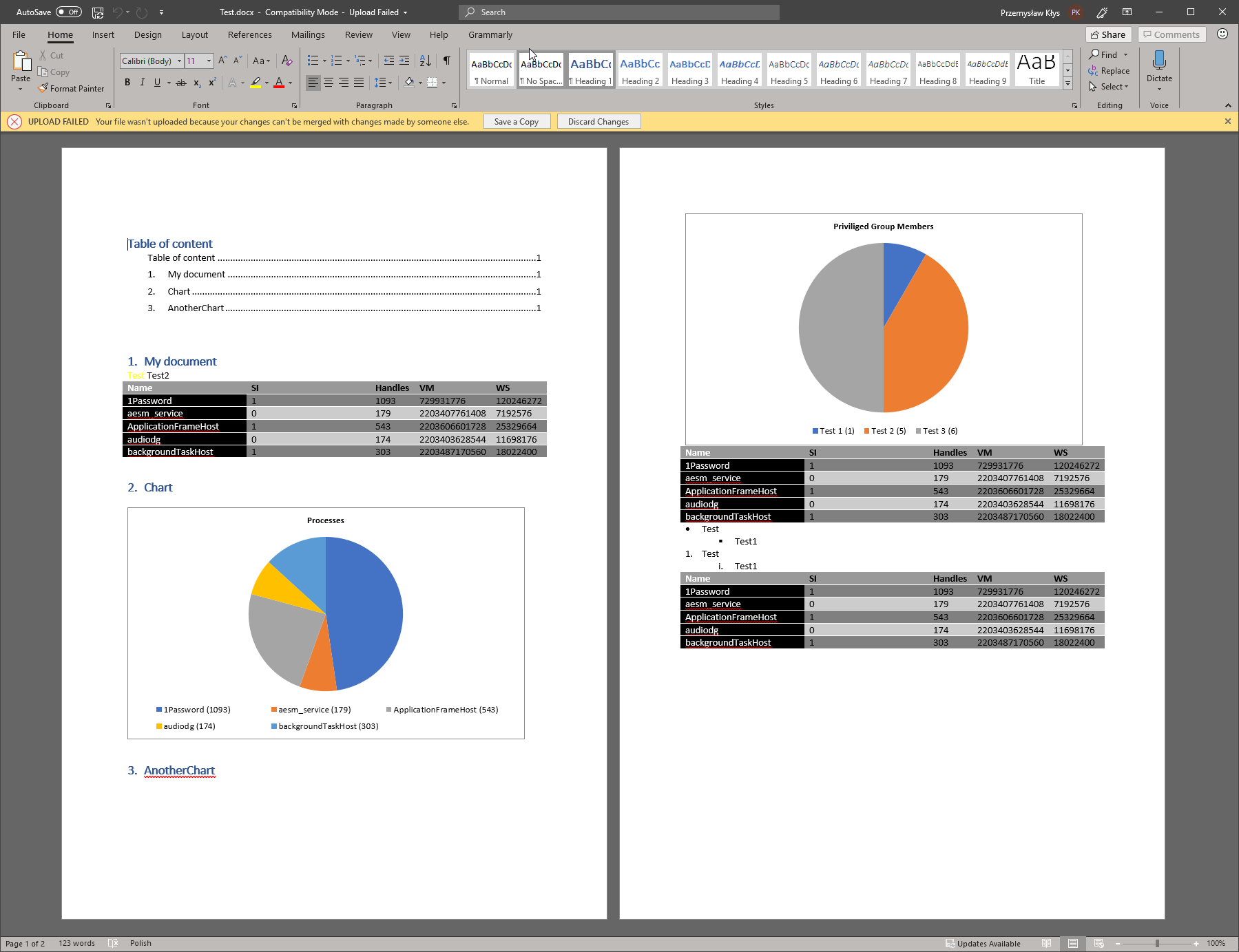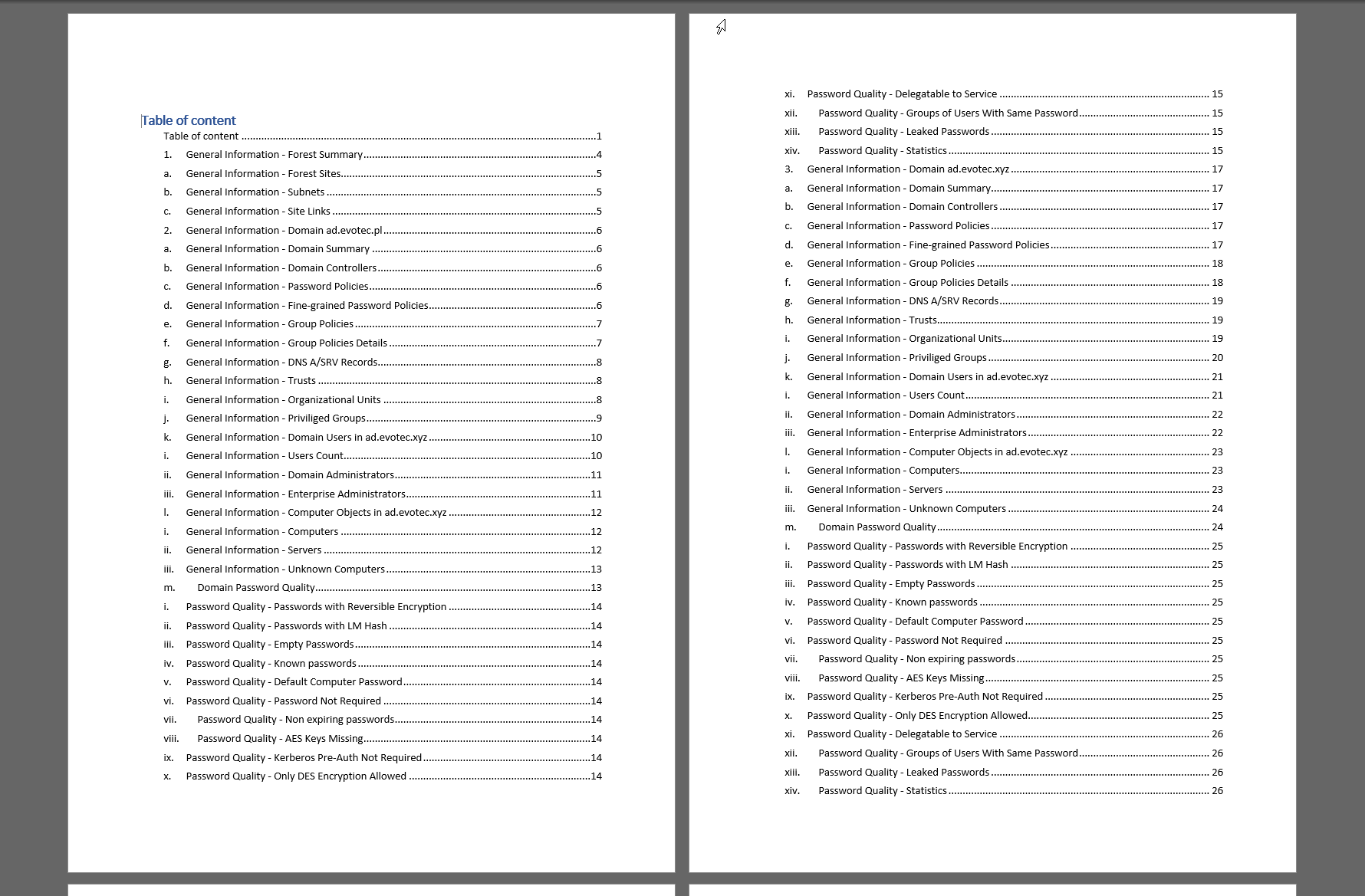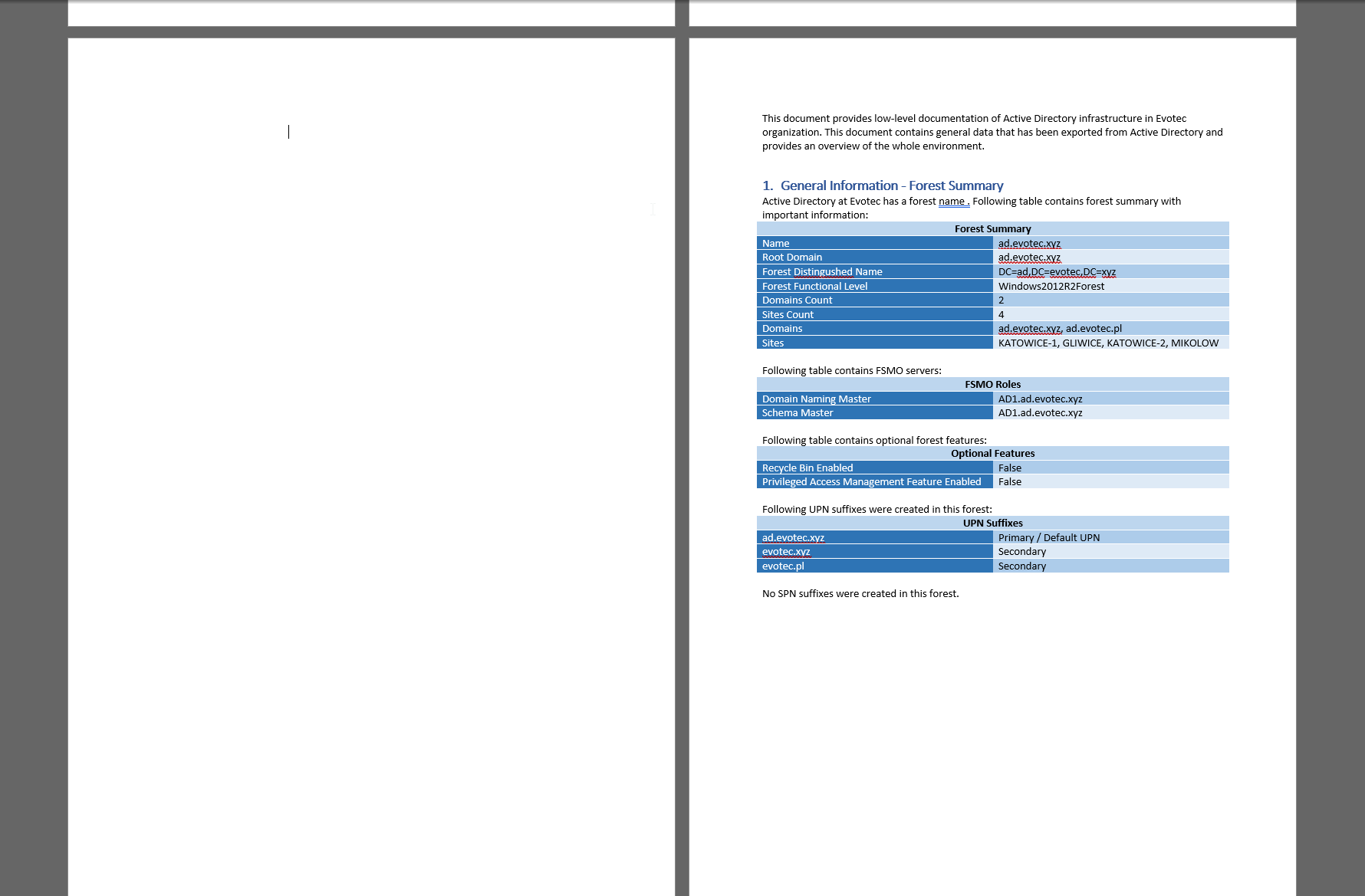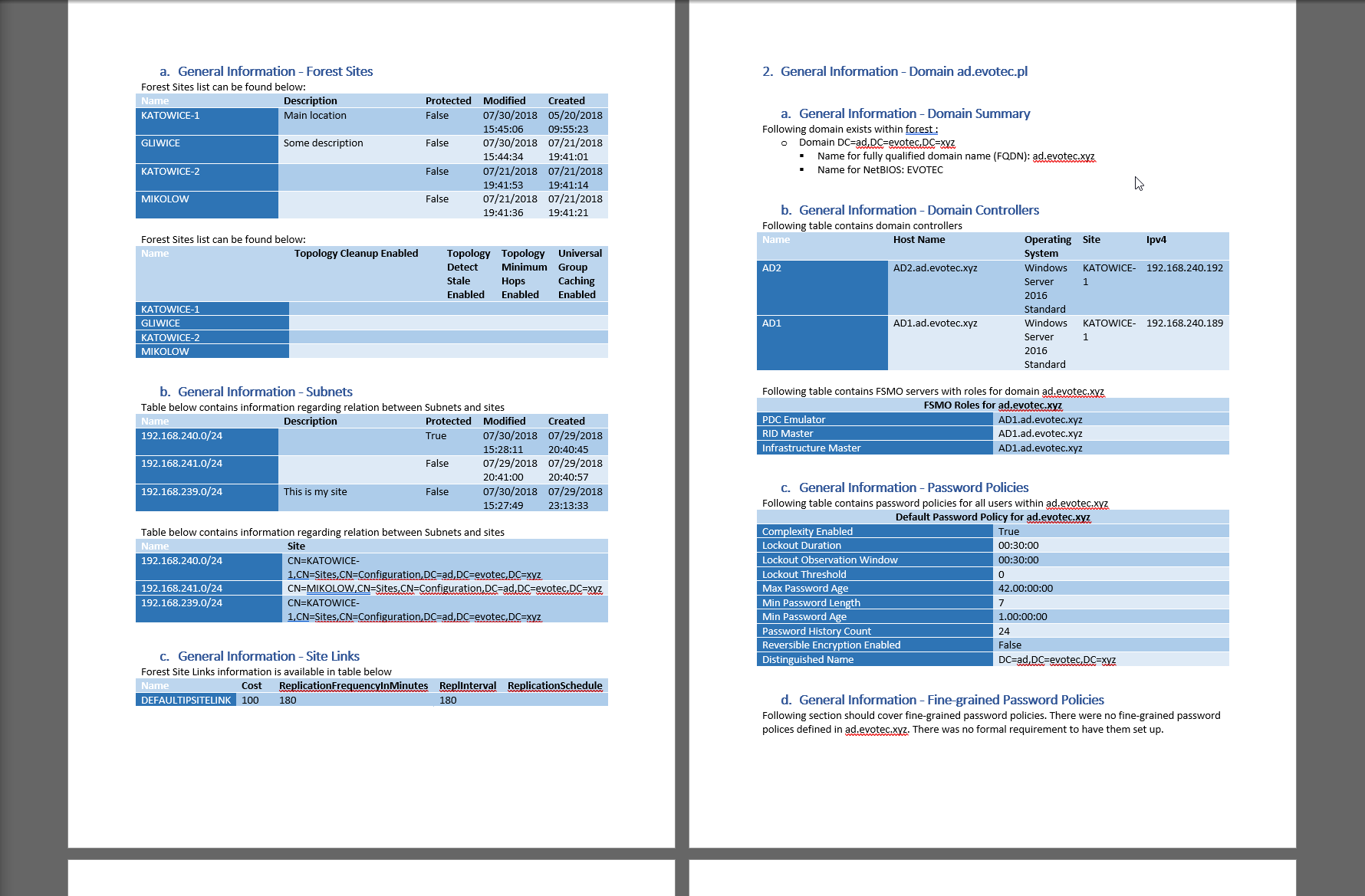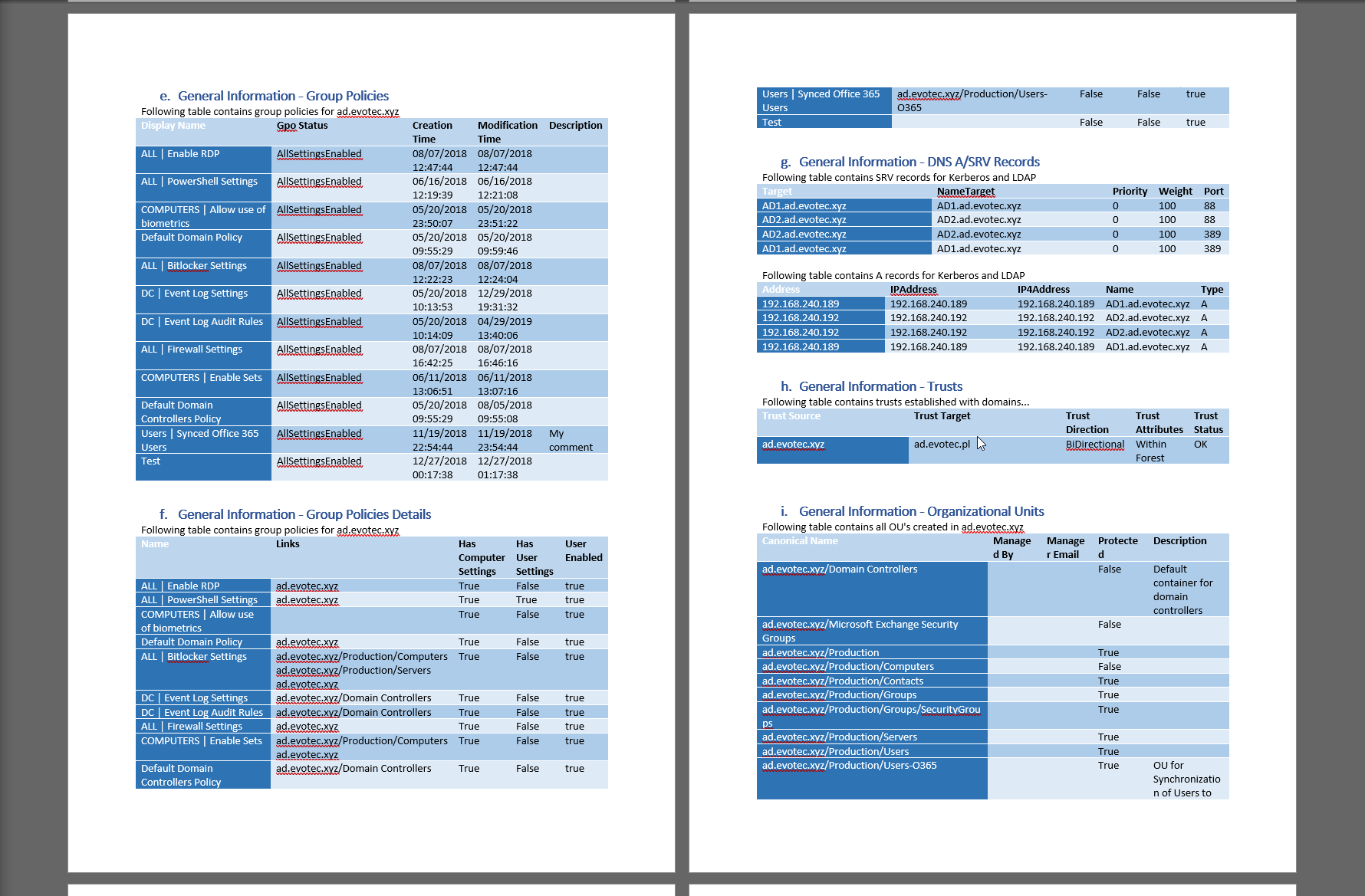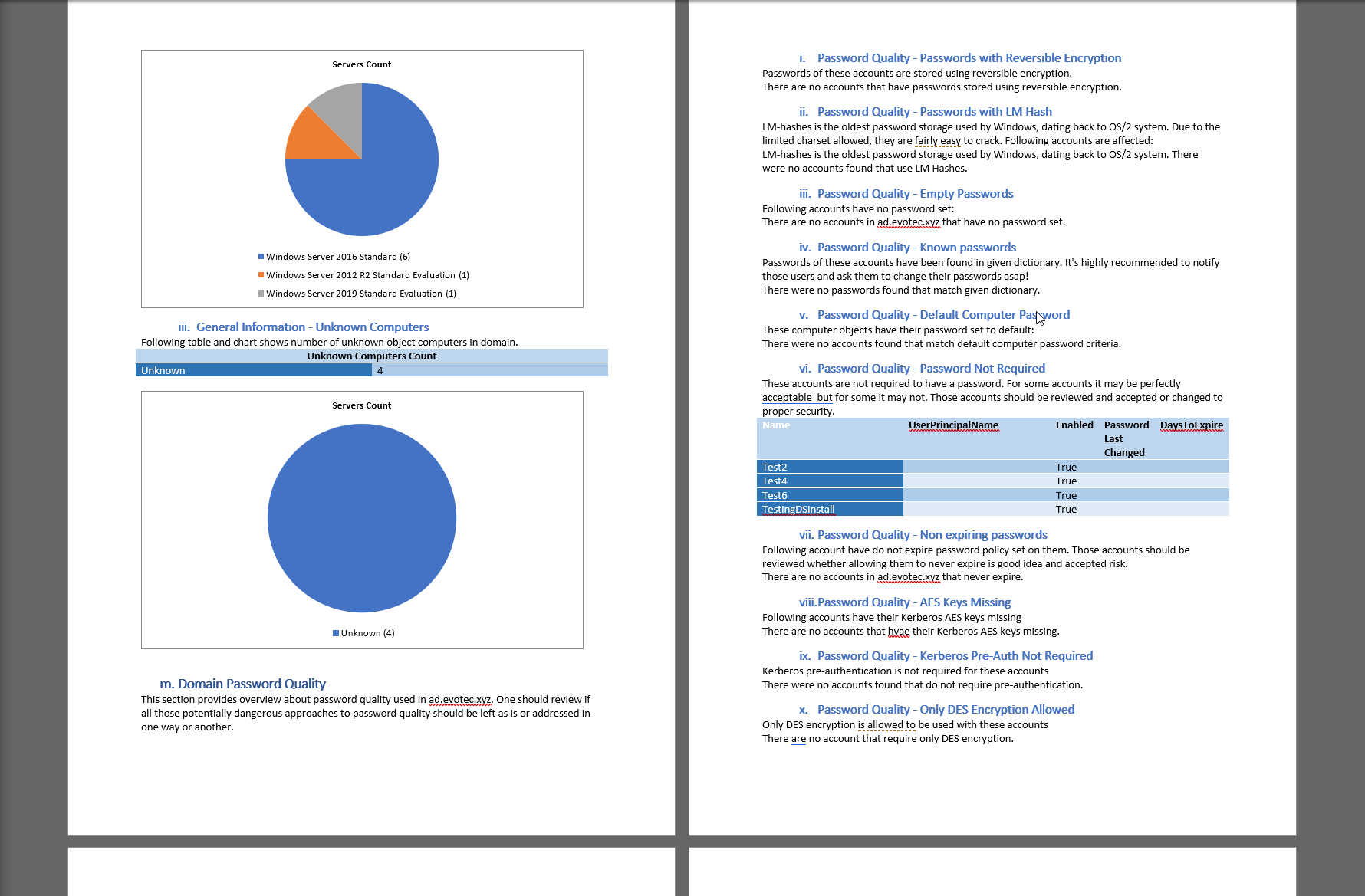Documentimo was merged with https://github.com/EvotecIT/PSWriteWord project. This means all functions/commands have moved there and can be used by installing PSWriteWord. This projected is now ARCHIVED!
Documentimo is a Powershell module that has a single goal creating easy to use Word based documentation
Simplified version of PSWriteWord PowerShell Module. Easy to use, easier to remember syntax. It's still in very alpha stage. Since version 0.0.7 it is now integrated back to PSWriteWord and this project is archived. If you want to use Documentimo features simply uninstall Documentimo and install PSWriteWord.
Uninstall-Module Documentimo -AllVersions
Install-Module PSWriteWord -ForceThis project is archived. For development go to https://github.com/EvotecIT/PSWriteWord
- 0.0.8 - 2020.01.18
- Added TableDesign default
- Migrated back to PSWriteWord. This module is now meta module with only PSD1 file.
- 0.0.6 - 2019.06.23
- Support for PSWriteWord 1.0
- Support for PSSharedGoods 0.0.79
- 0.0.5 - 2019.05.15
- Fix for problems with content within content
- 0.0.4 - 2019.05.12
- First public release
Install-Module Documentimo -Force$Table = Get-Process | Select-Object -First 5
$TableForCharts = @(
[PSCustomObject] @{ Name = 'Test 1'; SomeValue = 1 }
[PSCustomObject] @{ Name = 'Test 2'; SomeValue = 5 }
[PSCustomObject] @{ Name = 'Test 3'; SomeValue = 6 }
)
Documentimo -FilePath $PSScriptRoot\Test.docx {
DocTOC -Title 'Table of content'
DocNumbering -Text 'My document' -Level 0 -Type Numbered -Heading Heading1 {
DocText -Text 'Test', ' Test2' -Color Yellow
DocTable -DataTable $Table -Design ColorfulGrid
}
DocNumbering -Text 'Chart' {
DocChart -Title 'Processes' -DataTable $Table -Key 'ProcessName' -Value 'Handles'
}
DocNumbering -Text 'AnotherChart' {
DocChart -Title 'Priviliged Group Members' -DataTable $TableForCharts -Key 'Name' -Value 'SomeValue'
}
$Table1 = Get-Process | Select-Object -First 5
DocTable -DataTable $Table -Design ColorfulGrid
DocList {
DocListItem -Text 'Test' -Level 0
DocListItem -Text 'Test1' -Level 2
}
DocList -Type Numbered {
DocListItem -Text 'Test' -Level 0
DocListItem -Text 'Test1' -Level 2
}
DocTable -DataTable $Table1 -Design ColorfulGrid
} -OpenSample use case is described here: https://evotec.xyz/what-do-we-say-to-writing-active-directory-documentation/
Example code: https://github.com/EvotecIT/Documentimo/blob/master/Examples/Example-PSWinDocumentation.AD/Starter-AD.ps1
Output: