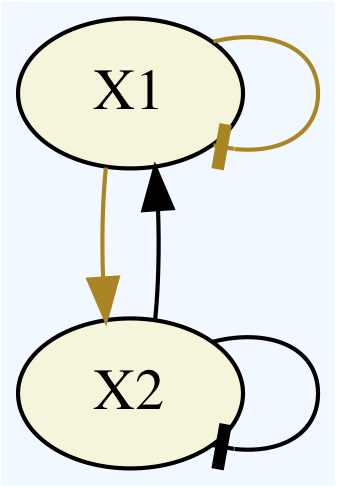Dynamic Signatures Generated by Regulatory Networks
Version 1.1.0 Shaun Harker 2018-03-28
This project uses computational dynamics to produce dynamical surveys of switching models of regulatory networks. The resulting data is stored into a database which can then be queried for further research.
To install DSGRN you will need a modern C++ compiler (supporting C++11) and Python 3. If you have these and the dependencies needed by DSGRN (see Install.md) installed on your system, all you need to do to install DSGRN is to run the following command on the terminal:
pip install --upgrade --force-reinstall --no-deps --no-cache-dir git+https://github.com/marciogameiro/DSGRN.git
Alternatively, you can clone the GitHub repository and install with:
git clone https://github.com/marciogameiro/DSGRN.git
cd DSGRN
./install.sh
If you don't have all the dependencies installed or if the above fails, see Install.md for some options on how to proceed. Installing DSGRN as above on a Mac usually fails with the C++ compiler and the Python provided by Apple. In that case you need to install new versions as described in the link above.
To check if DSGRN is installed do
import DSGRN
network = DSGRN.Network("X1 : (~X1)(X2)\n X2 : (X1)(~X2)")
DSGRN.DrawGraph(network)This should plot the network
See the GettingStarted.ipynb jupyter notebook in the Tutorials folder for the basic usage of DSGRN.
See Tutorials folder for examples.
Also see the documentation.