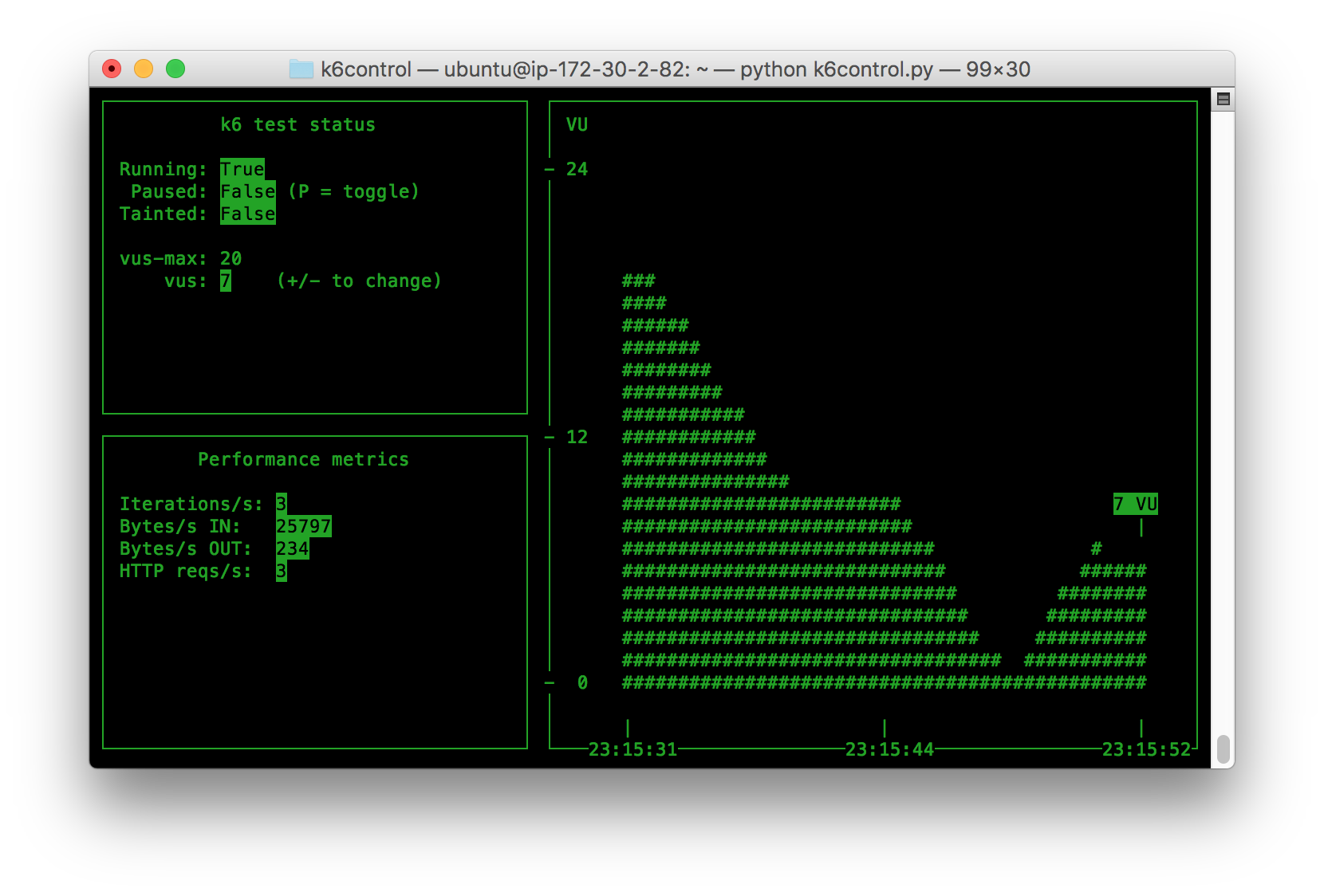A command-and-control UI for k6
Starting k6 and then connecting to it using k6control:
$ k6 run --quiet --linger script.js >/dev/null &
$ python k6control.py -a localhost:6565
$ python k6control.py -h
Usage: k6control [options]
Options:
-a <k6_address> Specify where the running k6 instance
--address=<k6_address> is that we want to control
-i <seconds> How often should k6control refresh data
--interval=<seconds> and plot new points in the VU graph
-v <vus> How many VUs to add or remove when using
--vumod=<vus> the +/- controls to add or remove VUs
-h Show this help text
--help
qQuits the program+Increases the VU level-Decereases the VU levelpPauses/unpauses the test