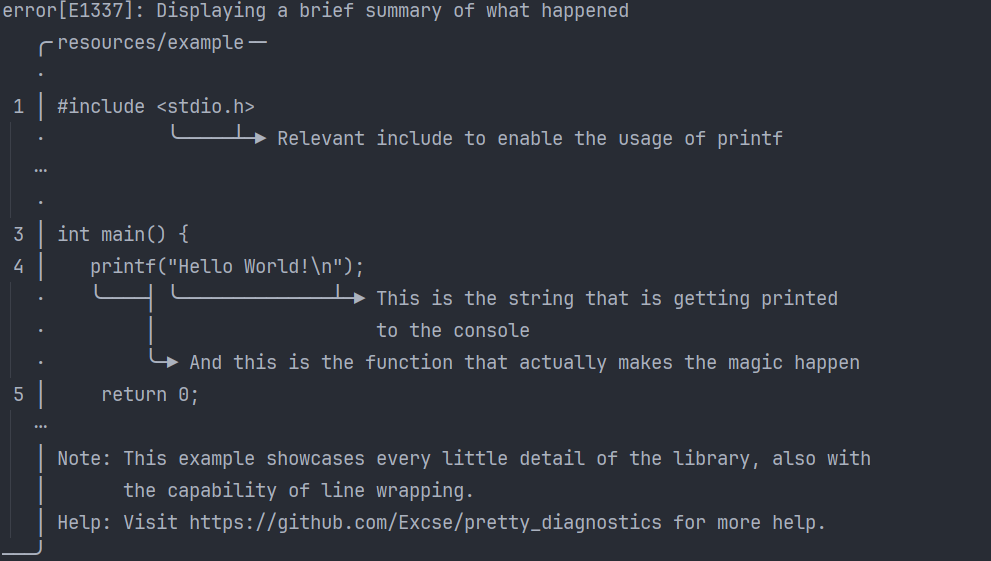This library is able to print out a brief summary of a given error. With labels you give exact information about what is wrong and where it is located in the source code.
Those who like to display error messages (mostly used by compilers and interpreters) can now do exactly this task with a nice result and a ease of use.
Installing this library on your system is not supported yet. This will be the case in the future, but due to the configuration designs this is not possible right now.
But what you can do instead is to install pretty_diagnostics as a git submodule
and then using it by including it in your CMake project.
To give an example on how this could work:
Installing pretty_diagnostics as a git submodule:
$ git submodule add -f https://github.com/Excse/pretty_diagnostics <output directory path>Including it in your existing CMake project:
add_subdirectory(${PROJECT_SOURCE_DIR}/libs/pretty_diagnostics)
target_link_libraries(${PROJECT_NAME}_lib pretty_diagnostics)And that's all.
The code looks like:
auto details = pretty_diagnostics::Details{"This is a test text\n"
"Maybe you could have guessed that.",
"some/weird/path"};
auto report = pretty_diagnostics::ReportBuilder ()
.with_type (pretty_diagnostics::ReportType::ERROR)
.with_message ("Displaying a brief summary of what happend.")
.with_code (1337)
.add_label (pretty_diagnostics::LabelBuilder ()
.with_message ("Giving some {RED}tips{/} or {ORANGE}extra details{/} about "
"what is wrong here.")
.with_span ({&details, 10, 13})
.with_color (pretty_diagnostics::ColorType::RED)
.build ())
.with_note ("Can be used to give a hint about what you could do better.")
.build ();
report.print (std::cout);