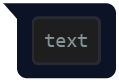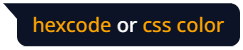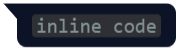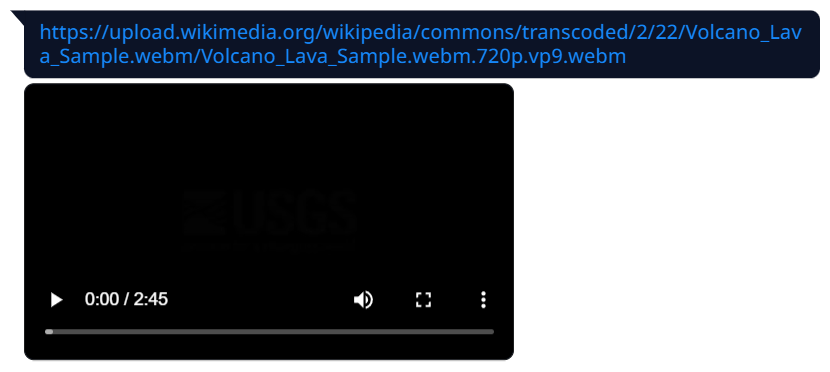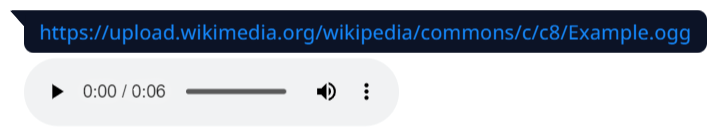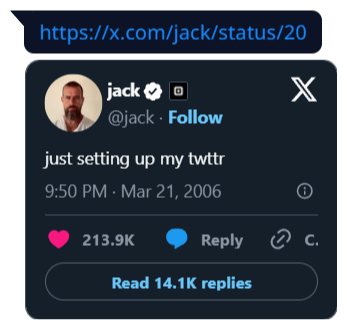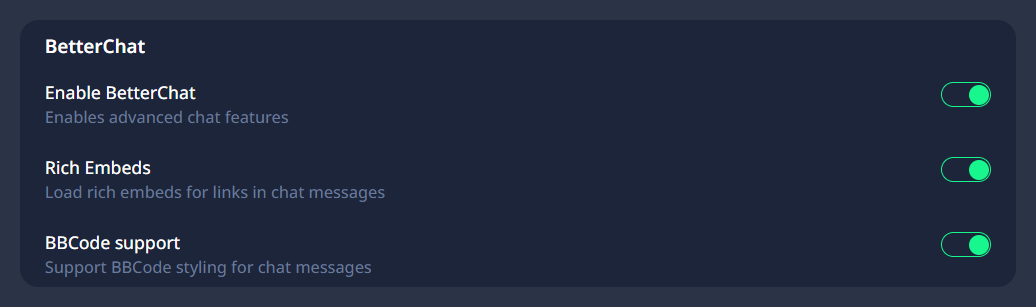BetterChat is an unofficial addon for TeamSpeak 5 and aims to provide a better chat experience for the TeamSpeak 5 client. It enables support for BBCodes, improving messages sent by TeamSpeak 3 users, and automatic rich embeds for any website, including dedicated embeds for video, audio, image and twitter content. It works in both compact and detailed view.
BetterChat readds support for BBCodes in chat, just like in TeamSpeak 3. Currently the following tags are supported:
BetterChat supports automatic rich embeds for any website, including dedicated embeds for video, audio, image and twitter content. Due to technical limitations, not all video and audio formats are supported at the moment.
Custom styling for the image preview can be changed in the style.css.
Rich embeds use the already existing css classes of the TeamSpeak client and should be compatible with already existing themes.
Notes:
- Manual installation only works for TeamSpeak 5 beta 70
- Depending on your installation directory you may need elevated permission privileges
- The installation process needs to be repeated after each TeamSpeak update
- Please check the compatibility section before installing BetterChat
Installation steps:
- Download the installer for your operating system from here
- Start the installer
- Select your TeamSpeak installation directory
- Select "BetterChat"
- Click on "Install"
Installation steps:
- Navigate to your TeamSpeak installation directory
- Navigate to
./html/client_ui/ - Open
index.htmlin that directory with an editor and copy all contents from theindex.htmlof this repository before</head>and save the file - Create a new folder named
betterchat - Copy all contents from
src/into the newly created folder - And you are done! You can now start TeamSpeak
BetterChat can be enabled and disabled while TeamSpeak is running. Just go to the settings menu inside TeamSpeak and navigate to Chats. There you can toggle specific features, like BBCode support or Rich Embeds, or enable and disable the addon entirely.
| TeamSpeak | Windows | Linux | MacOS |
|---|---|---|---|
| Beta 77 | 2.5.0+ | 2.5.0+ | 2.5.0+ |
| Beta 76 | 2.4.0+ | 2.4.0+ | 2.4.0+ |
| Beta 75 | 2.3.0+ | 2.3.0+ | 2.3.0+ |
| Beta 74 | 2.1.0 - 2.2.1 | 2.1.0 - 2.2.1 | 2.1.0 - 2.2.1 |
| Beta 73 | 1.2.0 - 2.2.1 | 1.2.0 - 2.2.1 | 1.2.0 - 2.2.1 |
| Beta 72 | 1.1.0 - 2.2.1 | 1.1.0 - 2.2.1 | n/a |
| Beta 71 | ❌ | ❌ | n/a |
| Beta 70 | 1.0.0 - 1.0.4 | 1.0.0 - 1.0.4 | 1.0.0 - 1.0.4 |