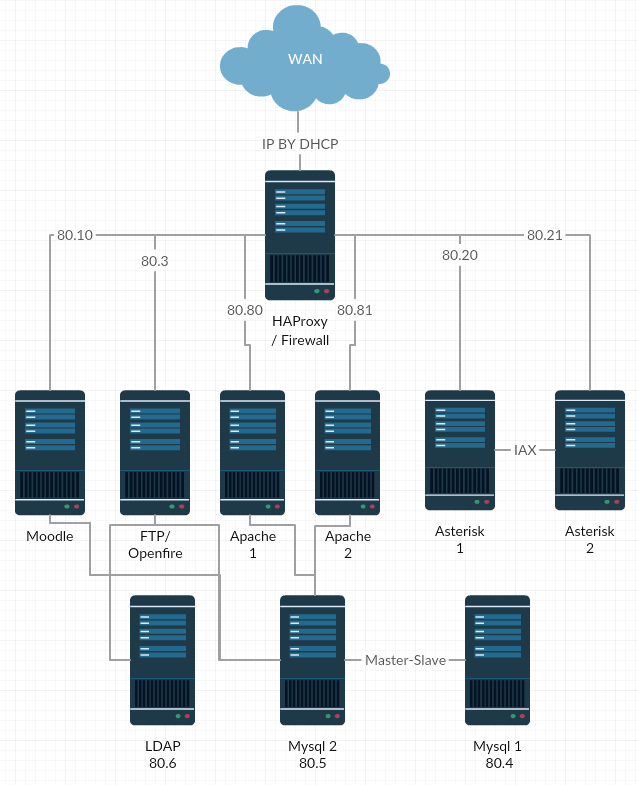Vagrant + Ansible to automatically display the network shown with all the included services. All the machines have netdata installed to monitor all services and usage for each one of them.
During the installation ansible will prompt a series of variables for futher customization.
git clone https://github.com/Externoak/Ansible-Network.git
cd Ansible-Network
sh menu.sh
The password for root or admin that is not especified by any variable is "vagrant".
HAProxy will get an IP by DHCP unless specified in the vagrantfile this IP will be the only one needed.
LDAP domain: dc=nodomain
To access LDAP server from a remote client use the IP assinged by DHCP and cn=admin,dc=nodomain.
The password for LDAP admin will be the one specified by the user during installation.
Netdata:
This should only be needed once, since netdata will save each hostname to my-netdata with it's correspondent IP.
HAProxyIP:19999 --> HAProxy netdata
HAProxyIP:19990 --> Moodle netdata
HAProxyIP:19991 --> Apache1 netdata
HAProxyIP:19992 --> Apache2 netdata
HAProxyIP:19993 --> Asterisk1 netdata
HAProxyIP:19994 --> Asterisk2 netdata
HAProxyIP:19995 --> Ftpserver netdata
HAProxyIP:19996 --> MySQL1 netdata
HAProxyIP:19997 --> MySQL2 netdata
HAProxyIP:19998 --> LDAP netdata
Web browser:
HAProxyIP:8080/haproxyadmin?stats
By default (port 80) will load balance between both apache servers.
HAProxyIP/moodle
To access Moodle.
HAProxyIP:9090
To access Openfire panel.
External clients:
Services will use default ports.
HAProxyIP:3306 --> MySQL
HAProxyIP:5060 --> Asterisk
HAProxyIP:5222 --> Openfire
HAProxyIP:389 --> LDAP
HAProxyIP:21 --> FTP
Inside the Management folder various useful scripts to manage the diferent services shall be found.